To do voice effects on TikTok – This review is about how to do voice effects on tiktok videos with funny, alien, gemoi, vibrating, or wavy sound effects.
how to do voice effects on tiktok that is exactly an alien sound or a vibrating sound effect is not edited using a video editing application on an Android/iPhone cellphone.
However, it is edited directly through the TikTok application itself. This funny sound effect feature on TikTok has become a TikTok feature that is often used.
This entertaining sound effect on TikTok is normally used to describe something important-not-important but it gives a informal, entertaining, and delightful impression. Like explaining food recipes in the style of vibrating voices like aliens on TikTok and so on. Want a bumpy TikTok video sound? Immediately, here’s how to make funny sounds on TikTok.
Want a bumpy TikTok video sound? Immediately, here’s how to make funny sounds on TikTok.
Table of Contents
How to do voice effects on tiktok
TABLE OF CONTENTS
How to do voice effects on tiktok
- Update TikTok to the latest version
- Open the TikTok app Press the + icon to make a video
- Select the video duration then record
- Select the tick when finished recording
- Choose a sound effect
- More edits
- Press the Next button then Post
The final word
Update TikTok to the latest version
Make sure you are using the latest updated TikTok application. If not, please update first via the Play Store or iOS.
Open the TikTok app After that has been done, please open the TikTok application. Press the + icon to make a video The next step is to make a video as usual. By pressing the + icon in the middle of the application screen.
Open the TikTok app
After that has been done, please open the TikTok application.
Press the + icon to make a video
The next step is to make a video as usual.
By pressing the + icon in the middle of the application screen.
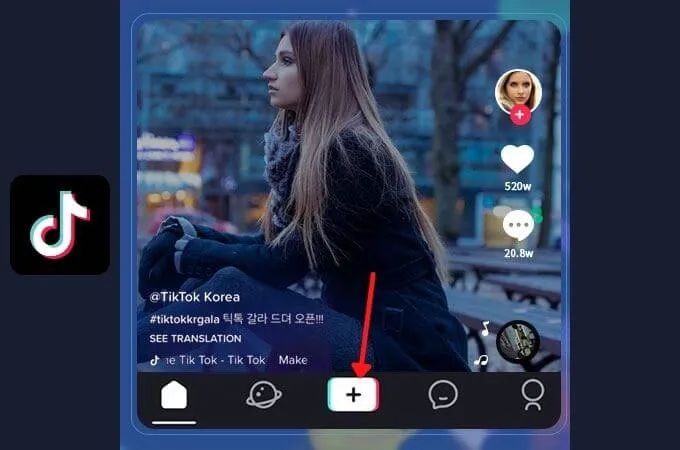
Select the video duration then record
The next step is to choose the video duration. Want 60 seconds, 15 seconds. It’s up to your heart.
Then press on the red button to start recording video.
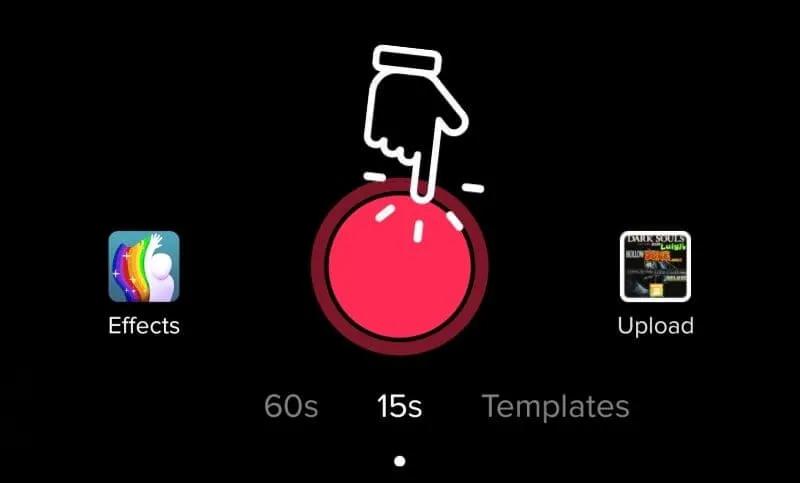
Select the tick when finished recording
If you have finished talking and the recording is still running, you can stop the recording immediately by pressing the check button.

Choose a sound effect
Now it’s time to edit sound effects, please select the Sound Effects button (on the vertical menu).
Then on the horizontal menu/icon, please select the desired sound effect. Starting from the sound of gemoi vibrating (shakes), echo, alien sounds and so on.
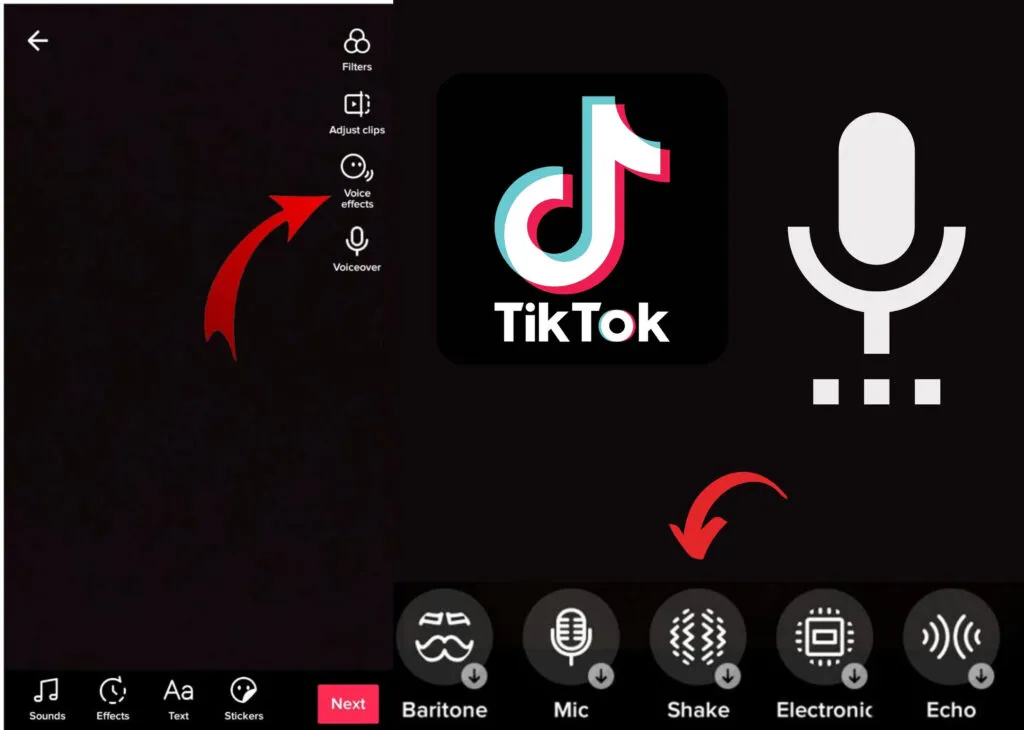
More edits
After adding funny sound effects to the TikTok video, you can return to the previous menu.
Also Read : How to find the most viral hashtags on TikTok?
Next, if you want to add text, music, video effects, and stickers, please do so by pressing the button at the bottom.
Press the Next button then Post
If the editing process is complete, please press the Next button.
Add a video description.
Then upload the video to TikTok by pressing the Post button, or directly save the TikTok video to the cellphone gallery.
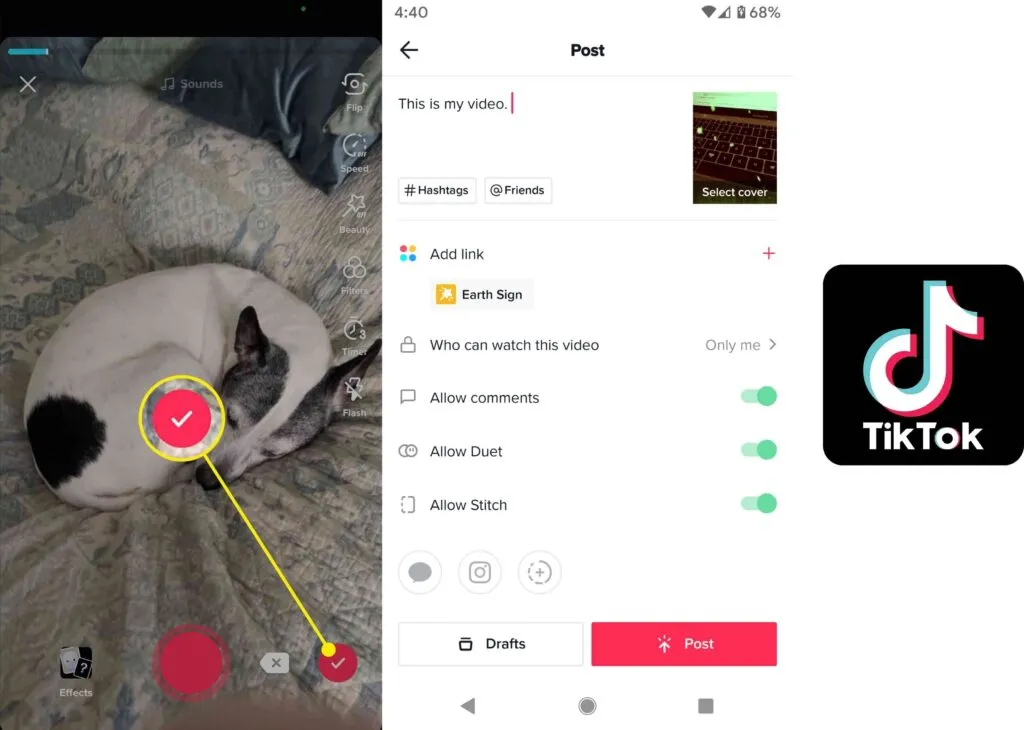
The final word
How to create or add funny sound effects on TikTok does not require additional applications.
Not only can it be used to edit sound to vibrate or with funny effects, you can also create aesthetic videos by adding cool video and music effects to your TikTok videos.
That’s a review of how to change voice on TikTok with funny sound effects, vibrating, aliens and so on via Android or iOS (iPhone) cellphones.
If you want to stay up to date,follow us onInstagram,Twitter.If you want to receive support for any questions or problems, join ourFacebookPage or contact us onInstagram,Gmail,Linkedin, etc


