Best To-Do List Software and Apps – Your tasks are piling up and you shouldn’t skip anything… Or rather select those that will allow you to achieve your highest priority objectives!
Here is my selection of the Best To-Do List Software and Apps to be more organized and productive on a daily basis.
Personally, I understood a long time ago that my to-do list is endless! And besides, as this Harvard Business Review article points out, the objective is not necessarily to finish it but to manage it well!
Ready to take the plunge and adopt the reflex of using a to-do list application to measure your workload and optimize your day?
Table of Contents
Best To-Do List Apps For Android
- Todoist
- TickTick
- Google Tasks
- WorkFlowy
- Dynalist
- TaskPaper
- ClickUp
- Things
- OmniFocus
- Asana
- Apple Reminders
Here is a review of apps that can help you better manage your time !
Todoist
The Todoist app has a minimalist interface, but with cool sorting features and vocabulary freedom that makes it easy to customize your To-do-list.

Compatibility
- Browser
- mac
- Windows
- android
- iOS
- Chromium
Advantages
- This tool allows you to process tasks by deadline, project, priority and other filters. It has very good linguistic processing of the data you enter.
- The ergonomics are intuitive and make it a very good entry-level choice. You easily and quickly add a task as soon as you are online.
- It is even possible to go through your voice assistant (Siri or Amazon Echo) to add a task.
Disadvantages
- Subtasks are more difficult to integrate and display.
- Your list views often require filtering.
- The app works better on Mac than Windows.
Price
Free: 0$
- 5 active projects
- 5 collaborators per project
- 5 MB attachments
- 3 filters
- 1 week of activity history
Pro: €36/year monthly
- 300 active projects
- 25 collaborators per project
- Attachments of 100 MB
- 150 filters
- Reminders
- Unlimited activity history
- Themes and automatic backups
Business: €60/year/monthly user
- Features of the “Pro” plan
- 500 active projects per member
- 50 people per project
- Team Inbox
- Team billing
- Administrator and member roles
- Priority support
TickTick
TickTick has an interface equivalent to Todoist, with some bonuses such as a timer and a calendar view, or the creation of a task list to complete a project.
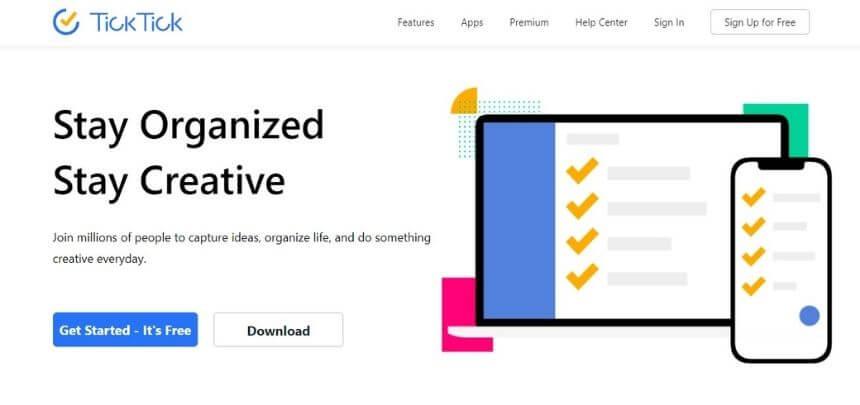
Compatibility
- Browser;
- Mac;
- Windows;
- Android;
- iOS.
Advantages
- A direct competitor to Todoist, it offers more custom views and a calendar view.
- You can add a timer on specific tasks.
- The software takes your habits into account as you use it.
- A “Plan my day” function gives you a quick view of the ideal course of your day.
Disadvantages
- Except in premium, there is no calendar synchronization.
- The free version has limited functionality: 9 lists of up to 99 tasks (with 19 subtasks).
Price
Free trial version
Premium: €25/year
Microsoft To-Do
The Microsoft-to-do app is free and a good choice. It has the essential features.
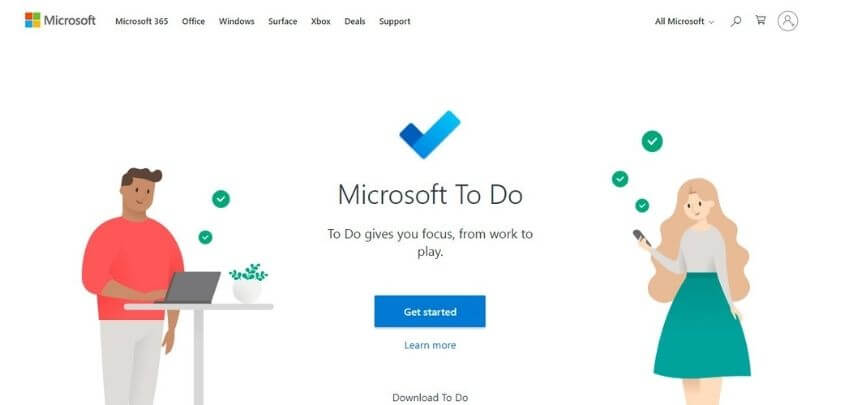
Compatibility
- Browser;
- Mac;
- Windows;
- Android;
- iOS.
Advantages
- Completely free, it is presented as the replacement for Microsoft’s Wunderlist, its functionalities have nothing to envy to the free formulas of other software: reminder function, synchronization, attachments.
- The subtasks feature is treated as a step in the main task with its own due date and the ability to add a note.
- It is also possible to easily add a task to the To-do-list of the day view.
Disadvantages
- The software offers no natural language processing, no tag, no filter and intuitive lists.
- Other than the ability to create separate to-do lists, there isn’t much customization possible.
- Only the Outlook calendar can be integrated, so no Google or Apple calendar.
Price
- Free
Google Tasks
Google Tasks allows you to manage your tasks fairly basicly: create tasks and subtasks, create one or more lists and view them, be notified of tasks to be performed, synchronize with Google Calendar and with Gmail to be able to add emails to tasks.

Compatibility
- Browser;
- Android;
- iOS;
- Chromium.
Advantages
- The interest of this selection lies in its integration within the Google environment. For example, you easily integrate any tasks you receive via Gmail. It is also possible to modify the contents while viewing them on the calendar.
- On this same calendar, you can block a time slot for the completion of the task and request the deletion of the tasks carried out to lighten the reading.
- If it is possible to call all the sub-tasks belonging to the same action, it is not possible to request a deadline on them.
Disadvantages
- The tool has not benefited from many developments since its creation.
- Tasks are non-recurring but you can request recurring calls
- The organization is not very ergonomic, with a manual sorting by item, deadline then name.
Price
- Free
WorkFlowy
The WorkFlowy software offers a simplified approach to the To-do-list: create lists and check off tasks, without the possibility of setting deadlines. It is simple and quick to use.
Compatibility
- Browser;
- Linux;
- Mac;
- Windows;
- Android;
- iOS;
- Chromium.
Advantages
- The presentation in the form of a drop-down menu is practical. You click on the task and the subtasks unfold.
- Entering tasks or notes is fast, you can enter the idea and decide to qualify it later (task or note).
- It is also possible to duplicate lists and share them with others, for example, a travel list.
Disadvantages
- This software lists tasks but does not assist you in carrying them out, there is no synchronization with the calendar to set action deadlines
- No file browser.
- In the free version, you will be limited to 250 items per month.
Price
Free formula up to 100 tasks
Premium Plan: $49/year
Dynalist
Dynalist takes over the functionalities of WorkFlowy, but offers more services related to task management: due dates, recurring tasks, calendar integration. This software brings you more organization in the execution.
Compatibility
- Browser;
- Linux;
- Mac;
- Windows;
- Android;
- iOS.
Advantages
- Dynalist has the advantage of offering unlimited entries, even in the free version, including good file navigation ergonomics, the possibility of setting deadlines, repeating tasks and synchronizing with your calendar.
Disadvantages
- Typing is problematic in terms of formatting if you copy and paste elements from the outside rather than typing them directly into the software. Ditto if you copy in Dynalist to paste elsewhere.
- Clicking on a sub-task automatically takes you back to the parent task, resulting in a small loss of time in navigation.
Price
Free Version
Pro version: $96 /year monthly
TaskPaper
Taskpaper is recommended if you operate in a Mac environment and do not want a subscription plan. In addition to the previous two, it offers natural language processing.
Compatibility
- mac
Advantages
- Taskpaper is especially designed for Mac.
- Tags are not only used to categorize tasks, they also allow you to integrate deadlines, in an @due or @start format.
- The software offers a natural language, including for date entries.
Disadvantages
- Besides the fact that this tool is reserved for the Mac environment, there is no mobile version.
- There is no recurrence option for tasks, it remains a task list creation system.
- There is no long-term free version, it is a trial period after which you must purchase. The purchase price is important at the beginning but it quickly becomes less expensive than subscriptions.
Price
Purchase: $24.99
ClickUp
ClickUp is ideal if you want to view your action schedule from different angles with classic task management features.
Compatibility
- Browser;
- Android;
- iOS;
- Amazon Fire.
Advantages
- The visualization of the missions to be carried out is presented in different views: list, table, calendar, Gantt chart .
- The follow-up is organized thanks to sub-tasks, deadlines, timings as well as a “watch” functionality which allows you to follow the action of your collaborator on his task.
- It is also possible to add screenshots to your tasks.
Disadvantages
- It takes time to adapt to categorize and classify the created task. In the case of the app, it does not work offline.
Price
Free version with a maximum capacity of 100 MB
Premium version: $80/year
Advantages
The visualization of the missions to be carried out is presented in different views: list, table, calendar, Gantt chart .
The follow-up is organized thanks to sub-tasks, deadlines, timings as well as a “watch” functionality which allows you to follow the action of your collaborator on his task.
It is also possible to add screenshots to your tasks.
Disadvantages
It takes time to adapt to categorize and classify the created task. In the case of the app, it does not work offline.
Things
Things is very similar to Todoist with additional features that allow it to support larger or more complex projects. Ergonomic, this application won an Apple Design Award.
Compatibility
- Mac;
- iOS.
Price
Purchase: $50 to $80 depending on iOS level
Purchase: $50 for Mac, $10 for iPhone and Apple Watch, $20 for iPad
Advantages
- It’s very easy to add tasks and organize items with just the swipe of a finger.
- This tool combines great potential and great ergonomics for a good customer experience.
- Its task management in “due / completed” mode makes it possible to effectively manage the progress of a project.
- It is possible to program recurring task starts
Disadvantages
- The tool is available under Apple only. There is no natural language processing for projects and tags. You have to buy different versions depending on Mac, Iphone or Ipad use.
OmniFocus
In a very productive perspective, OmniFocus is a software designed in the spirit of “get things done” ( GTD by David Allen)
Compatibility
- Mac;
- iOS.
Advantages
- For each to-do list or project, you can rely on a checking programmed by default or customize it.
- You can defer tasks and apply deadlines to them, including recurring tasks.
- Whether for your actions qualified as tasks, obligations or analyses, you can schedule a recurring reminder at the start of each semester so as not to skip a project that has not started.
Disadvantages
- The handling of the software is a bit difficult. The vocabulary is not always very telling: the title “forecast” appears on the calendar view for example. Adding or processing tasks requires a lot of input.
- Another disadvantage, the tool is reserved for Apple, so no integration on a calendar other than Apple.
Price
Standard plan – Purchase: $50 for Mac or iOS apps
Premium plan – Purchase: $100 for the Mac app and $75 for the iOS app
Asana
Well suited to team task management, the Asana software also allows you to effectively manage your organization for your personal tasks.
Compatibility
- Browser;
- Android;
- iOS;
Advantages
- It is possible to visualize the tasks in the form of a table if you are more of a visual person, or in a more classic list.
- The solution makes it possible to integrate a large number of tasks and to simultaneously manage several projects by facilitating their organization.
- The tool is ideal for a startuper in creation or a doctoral student in the course of a thesis. You can add comments as your actions progress
Disadvantages
- The solution is a bit cumbersome for private use, the communication and collaboration features complicate navigation.
- When all the items are filled in, the visualization becomes less concise and more difficult, especially if you do not keep your tasks up to date.
Price
Basic version: 0€
Premium version: €132/year/user, monthly payment
Business version: €300/year/user, monthly payable (for teams with several initiatives)
Apple Reminders
Despite this name, Apple Reminders also has productivity features: subtasks, attachments and several lists…
Compatibility
- macOS;
- iOS.
Advantages
- You already own the tool if you have an Apple phone and computer
- You have the option of triggering reminders depending on where you are, which makes it possible to optimize your travels … and your time.
- The solution is supported by the Apple Watch or by Siri.
Disadvantages
- The tool is Apple-only and there are no tags available to qualify task statuses, but you can add descriptions.
- Reminders can’t be received on a MacBook though.
Price
Free with an Apple terminal
Hopefully, you are like these Best To-Do List Apps and we are always open to your problems, questions, and suggestions, so feel free to Comment on us by filling this.
This is a free service that we offer, We read every message we receive. Tell those we helped by sharing our posts with friends

Pradeep Sharma is a author the mind behind Techjustify, where I craft insightful blogs on technology, digital tools, gaming, AI, and beyond. With years of experience in digital marketing and a passion for tech innovation, I aim to simplify complex topics for readers worldwide.
My mission is to empower individuals with practical knowledge and up-to-date insights, helping them make informed decisions in the ever-evolving digital landscape.


