3 Best and Safe PC Folder Locker apps – On a laptop device, you certainly have privacy such as a folder on a PC that may contain your personal files such as other photos.
However, if you do not secure your privacy folder properly, it is possible that the folder will be opened by someone else.
Then how to secure a folder on a computer or laptop device easily?
Currently, there are several ways to secure folders on laptop devices in an easy way that even beginners can do.
One way to secure folders on a PC in an easy way is to use Windows 10/8/7 folder lock software
Table of Contents
Best PC Folder Locker App for free download
- Best and Safest PC Folder Locker App
- Easy File Locker
- Protected Folder
- Folder Lock Free
The best and safest folder lock software for PCs with Windows 10 or Windows 7 or 8 OS can be a reference for those of you who want to secure the folders on your PC.
The best and safest PC folder lock app below also has advanced features that can lock folders on your PC safely.
Below are the 3 best and safest folder locking applications for pc.
1. Easy File Locker
The first and most secure application to lock folders on a PC is an application by the name of Easy File Locker which is one of the best folder locking applications on a PC.
This application is able to secure files or folders on your PC device and will provide extra protection for your folders very securely and cannot be opened by others.
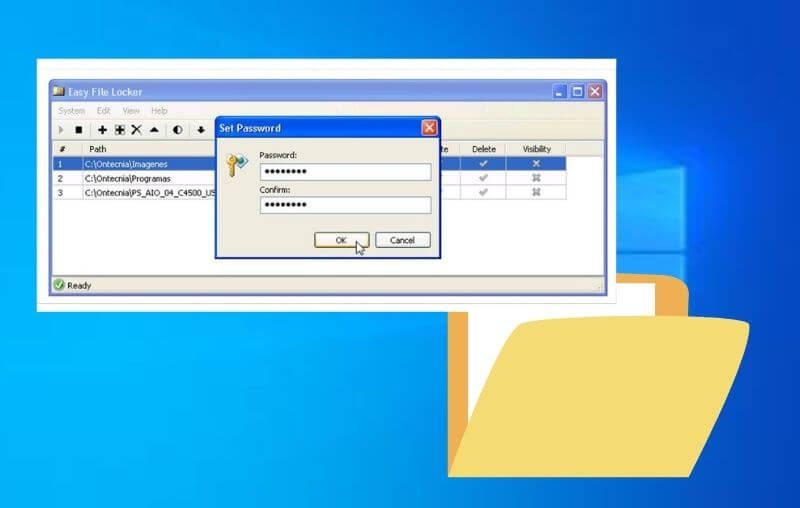
In addition, this application also has several other advanced features that you can use on your PC device.
Not only that, the size of this application is not too big and light so you can use this folder lock software, you can use it smoothly even if you use it on PC devices with mediocre specifications.
2. Protected Folder
The Windows 10 folder lock application on the laptop is the best and the second safest, there is an application called Protected Folder which is one of the most sophisticated and popular folder lock applications.
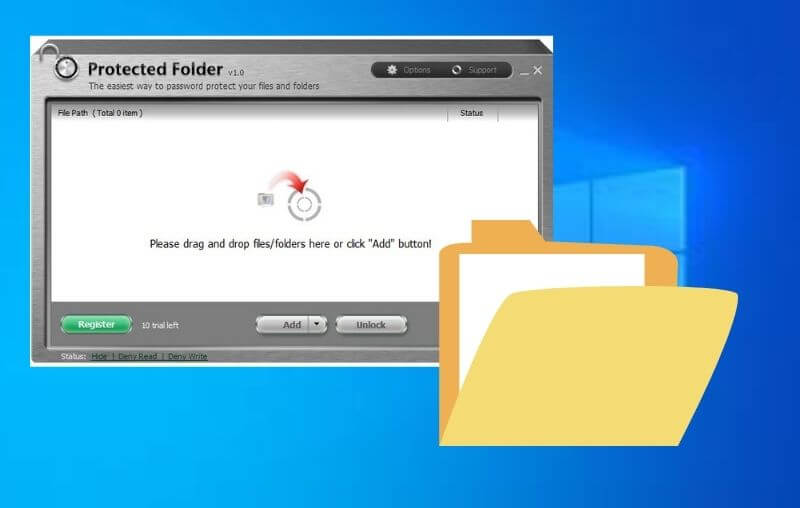
You can use this application to lock various folders on your PC device in a very easy way and has a very powerful function to secure your PC folder.
To secure a folder on your PC, you only need to drag and drop the folder or file that you want to secure into the box provided by this application.
However, to be able to use this application you have to spend around $39 every year.
Even so, you will get various advanced and interesting features that you can use.
3. Folder Lock Free
Folder Lock Free is the last best and safest PC folder lock application because this application is also equipped with various advanced features that make your folders always safe.
In addition to USB, DVD and hard drives using a password created using this folder lock application called Folder Lock Free.

The Folder Lock Free application will also protect your data with the help of AES Eccryption which is one of the most secure encryptions.
Like the previous folder lock application for PC where this application also has a size that is not too large and light so you can use this application smoothly without being slow on your PC device.
Conclusion Best and Safest PC Folder Locker App
Well, those are the 3 best and safest folder lock applications for PC or folder lock that you can use to secure folders on your PC.
The folder locker application or software above is also quite popular among PC users because of its advanced features and can safely secure folders or files on your computer or laptop device.
People Also Searching These types of keywords On Google :
lock a folder, best folder lock for pc free download, best folder lock software for windows 10, folder lock full version for windows 10, best free folder, lock software for windows 10, file locker for pc, free folder lock for windows 10, folder lock app, best folder lock app for pc, best folder locker for pc
folder lock for pc windows 10, lock a folder free folder lock for windows 10, best folder lock software, folder lock for pc windows 7, folder lock app, free folder lock for windows 7.
We are always open to your problems, questions, and suggestions, so feel free to Comment on us by filling this. This is a free service that we offer, We read every message we receive.

Pradeep Sharma is a author the mind behind Techjustify, where I craft insightful blogs on technology, digital tools, gaming, AI, and beyond. With years of experience in digital marketing and a passion for tech innovation, I aim to simplify complex topics for readers worldwide.
My mission is to empower individuals with practical knowledge and up-to-date insights, helping them make informed decisions in the ever-evolving digital landscape.


