3 Tips To Increase The Available RAM on Android To Be Relieved – RAM is one of the important factors in running applications on an electronic device with an operating system, either a computer or smartphone.
Increasing the available RAM is one way to make the phone perform better when multitasking.
The more applications running, the less available RAM will be. This makes the application run a little stuttering even if the application does not respond.
Even so, the SoC factor is also very influential.
In short, if the SoC is fast but the RAM used is of a small capacity, the remaining available RAM will certainly be small because it has been used by the system, this is not good.
In addition, if the RAM has a large capacity but the SoC is canned, this is also not good.
Ideally, at least the SoC and RAM are comparable in order to run applications and multitasking properly.
The solution that you can do so that more RAM is available is to increase the available RAM.
Can you increase RAM on Android? to increase the RAM capacity is indeed not possible, but to increase the available RAM or free RAM is clearly very possible.
Therefore, you can read this article because I will share tips to increase the available RAM on Android devices.
These tips are a must-know for those of you who use Android phones with less than 3 GB of RAM.
As each uses 2 GB RAM, 1.5 GB, or even 1 GB. The effects are very helpful and can make your Android phone faster and less dull.
Table of Contents
How to Increase Available RAM on Android Phone
1. Don’t Install Heavy Applications
If the RAM capacity on your cellphone is still below 3 GB, my advice is not to install or install heavy applications.
The first reason is, when the application is installed, the application is already heavy, so it is used more and more often and the more often it is updated, the application will be even heavier.
In addition to being heavy when used, such applications will still use the RAM on the device even when it is not open.
This is one of the reasons why Android devices are usually slow and slow because applications that are running use too much RAM.
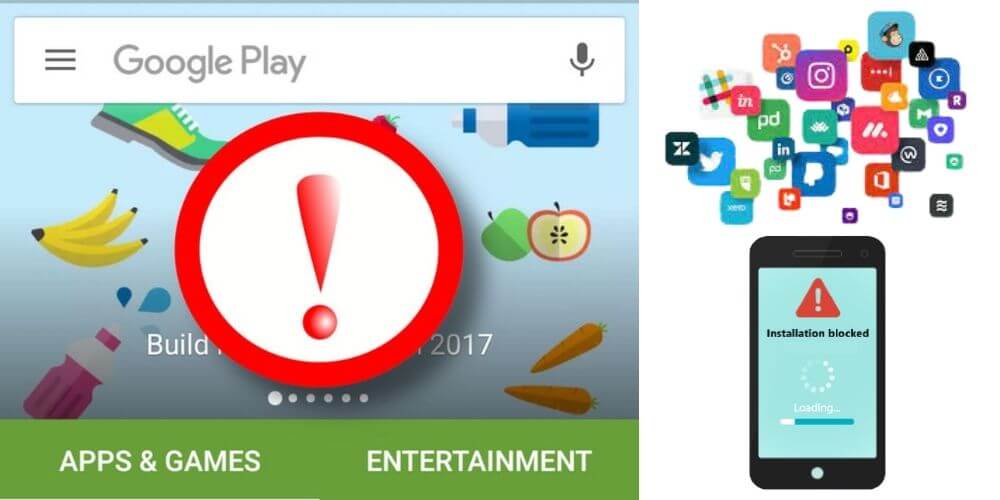
2. Force Stop the App
These tips are the tips that I use the most on all the Android phones I own. whether heavy or light applications.
The fewer applications running, the more available RAM will be too
The more RAM available, it can indirectly make the applications we really need to work well.
Then how to force stop the application? You can use the Greenify application or do it manually.
3. Clear Useless Cache and Junk
For the last tips only as a complement to the two previous tips. It is very important to clear the application cache .
So that the application runs smoothly and is not heavy because of the caches attached to the application.
Maybe for tips to increase the available RAM this one is not very helpful in the performance of the phone, but it is very helpful to make the available capacity in the phone memory increase.
Because if we clean the trash and cache, the most trash and cache locations are in the phone memory or internal memory.

Those are some tips that you can try so that the RAM on your Android phone looks a lot even though it’s not. For users of flagship Android phones, this is the usual way to get more free RAM on the phone.
If you are an iOS user, I think that even though the RAM capacity is small, the performance of the iPhone is still good and smooth.
Unlike Android, the capacity comparison between Android and iOS is very far away. 1:2, because 2 GB of RAM on iOS devices is equivalent to 4 GB of RAM on Android.
Regardless of how to increase the available RAM, Android and iOS have advantages and disadvantages which are indeed the weaknesses of each operating system.
Conclusion
For those of you who only have an Android phone that has a small RAM capacity, after trying the tips and methods above there will definitely be changes.
We are always open to your problems, questions, and suggestions, so feel free to Comment on us by filling this. This is a free service that we offer, We read every message we receive.
Tell those we helped by sharing our posts with friends or just liking to Follow us Instagram, Twitter and join our Facebook Page or contact us on Gmail, Linkedin, etc

Lokesh Sharma is a digital marketer and SEO expert at TechJustify with a keen interest in emerging technology trends including AI, cybersecurity, and digital marketing tools for more than 5 years. He writes clear, actionable articles for tech enthusiasts and business leaders, simplifying complex topics like VPNs, automation, and generative AI.


