4 Ways to Download Spotify on Windows Laptop or Macbook – How to download spotify on a windows laptop or macbook easily.
This one music player application can not only be used for Android and iOS, it can also be played on a laptop or computer.
And of course the account from using on Android or iOS can also be used simultaneously with a laptop or computer.
So if you have a spotify premium account, then you don’t have to bother buying a premium account to play on your laptop.
For windows-based laptops, you can use this spotify application with at least using os 12. As for macbooks you can too, especially for those of you who use linux os too.
Well, this time techjustify it will try to discuss how to download spotify on a laptop and also how to install spotify on a laptop for windows or macbook users too. Here’s the review.
Table of Contents
HOW TO DOWNLOAD SPOTIFY ON LAPTOP
Not only through cellphones, you can play music on all media such as computers, cars, playstation, xbox, smart tv, speakers and also on web players using only 1 account.
We will discuss in full starting from how to download, install and also settings to enter your account that is connected to the mobile application.
1. HOW TO DOWNLOAD SPOTIFY ON A WINDOWS 10 LAPTOP
For the first, if you use a laptop with Windows 10 OS, you can use this method. Remember, the minimum Windows OS is Windows 7. Below that, you can’t install Spotify on a laptop. The method is:
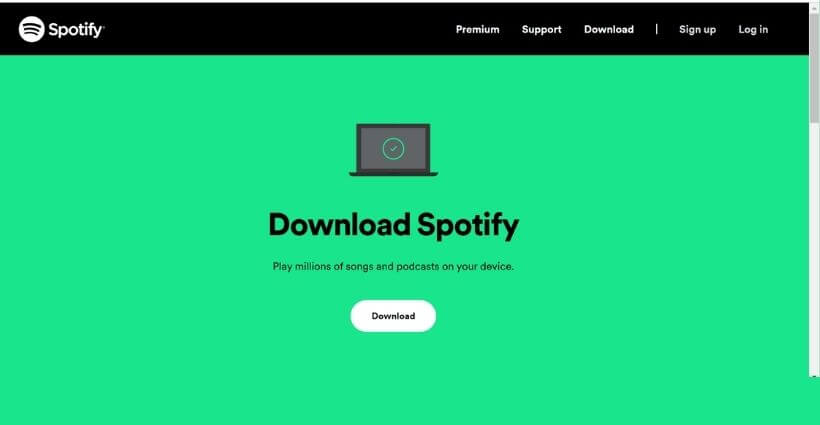
- First download the Spotify application on your laptop computer at the link below.
- https://www.spotify.com/us/download/windows/
- This is the official website of spotify.
- You can click the download button on the main menu of the site.
- If you have waited until the download process is complete, enter the folder on your laptop.
- Or you can also use the link below:
- https://download.scdn.co/SpotifySetup.exe
2. HOW TO INSTALL SPOTIFY ON LAPTOP
If you have got the spotify application setup softfile for windows. Then the next is:
- Look for the folder where the soft files from the spotify application program are located.
- Double-click on the “SpotifySetup.exe” application, wait for the process to complete.
- If so, the “Log In” menu will appear or you can also register by clicking “SignUP”
- Try to log in according to the account you use in the Spotify application on your cellphone.
- Or you can also login using your email or facebook.
- If you have entered, you can directly use spotify for this laptop.
3. HOW TO DOWNLOAD SPOTIFY ON YOUR COMPUTER VIA WINDOWS STORE
Keep in mind that this method is only for the Windows 10 OS and above which has the Windows Store application.
Windows store itself is a special application for downloading free and paid applications such as Google Playstore on mobile phones. The method is:
- Open the windows menu on the laptop
- Type “Store” click “Microsoft Store”
- Look for the spotify application in the store.
- Click “Install” or “Get” for the process of installing the spotify application.
- Wait until the process is complete. And spotify you can immediately enjoy.
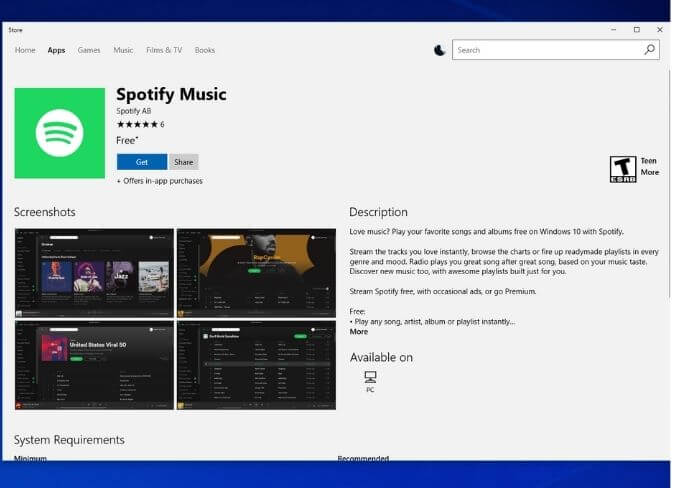
4. HOW TO DOWNLOAD SPOTIFY ON MACBOOK
For macbook users, it’s actually the same way with Windows users. You just have to go to the following website https://www.spotify.com/us/download/mac/ then you can directly click download for macbook.

So you can download the spotify apk on your laptop directly through the official spotify website. And this website will automatically know you are using Windows OS or for Macbooks.
CLOSING
Those were some ways to download Spotify on a laptop on Windows or Macbook easily and quickly.
If you already have a premium account, try to use the same account on the application on your cellphone.
That way you can directly connect to the music playlist that you have saved on your cellphone.
Thank you for reading our article on how to download spotify on a laptop easily and quickly. Hopefully this article can be useful for you and good luck trying it.

Lokesh Sharma is a digital marketer and SEO expert at TechJustify with a keen interest in emerging technology trends including AI, cybersecurity, and digital marketing tools for more than 5 years. He writes clear, actionable articles for tech enthusiasts and business leaders, simplifying complex topics like VPNs, automation, and generative AI.


