9 Advantages and Disadvantages of Windows 10: Pros & Cons –
Who is not familiar with the Windows 10 operating system? Having previously been familiar with Windows 7, Windows 8, Windows Vista and Windows XP, now almost all Windows users have moved to Windows 10.
Why should it be named Windows 10 and not Windows 9? Investigate, this happens because Windows 10 is a comprehensive long-term platform, and Microsoft feels this operating system is not suitable to be called Windows 9.
Released on July 29, 2015, this operating system can be used for free, and those of you who use Windows 7 or 8 can immediately upgrade your device to this latest operating system.
Well, before you intend to buy a PC and switch completely to Windows 10, it helps you pay attention to the advantages and disadvantages of Windows 10 which we will review in full below. Let’s just take a look!
Table of Contents
9 Advantages and Disadvantages of Windows 10
Advantages of Windows 10

1. Sophisticated Modern Features
As the latest operating system, Microsoft has equipped Windows 10 with a variety of powerful and different features from previous Windows.
Windows 10 has a setting feature that is integrated with the existing Drive, so you don’t have to worry about losing data access and so on.
Windows 10 is also very up-to-date as evidenced by their Always Sync concept . Don’t forget the Windows Mixed Reality feature and the Edge browser upgrade which adds to the excitement when using Windows 10.
2. Compatible to Install on All Devices
Windows 10 can be installed on almost all your devices. Not only computers or notebooks, but can also be used on tablets and even smartphones.
Although there are many smartphones with Windows OS, we still recommend having an Android or iOS-based phone, because many advanced features are only released on both operating systems.
3. Perfect for Playing Games
This is good news for gamers. Updating your device with the Windows 10 operating system is a very good choice because Windows 10 is designed to give you more freedom to play your favorite games.
Windows 10 is equipped with DirectX 12 which is very powerful and connected to the hardware you usually use to play games.
For those who like to pay attention to FPS aka Frame Per Second in games, statistically games played on Windows 10 get higher FPS than Windows 8 and Windows 7 (especially Vista).
4. Convenient Start Menu
Unlike Windows 8, which many complain about because it has a start menu that is difficult to use and less efficient, Windows 10 has a very practical and dynamic start menu.
Maybe you realize that the start menu in Windows 10 is similar to a combination of the start menu from Windows 7 and Windows 8.
5. Has Virtual Desktop Features
Virtual Desktop is one of the excellent features in Windows 10. Virtual Desktop itself is a technology that can help you create multiple desktops to your liking.
This technology works for those of you who need a quick and precise file search. Not only that, with this feature you can switch desktops easily.
6. Much Safer
Windows 10 has a cool security system. There are several security features that you can use to secure your device. one of them is Windows Hello which has a way similar to a smartphone, namely a retina scanner or fingerprint.
You also don’t need additional software for antivirus because security on Windows 10 itself is already tight.
7. Suitable for Multitasking
Windows 10 is more suitable for multitasking . Actually it’s not much different from its predecessor versions Windows 7 and 8, but you will be more helped by using Windows 10.
This latest operating system makes it easy for you to open several applications on the same screen.
8. Easy Activation
If you are still using the old version of the operating system, it’s a good idea to immediately upgrade to Windows 10 which will make it easier for the device to connect with a Microsoft Account.
Activation details will be saved automatically in your Microsoft account in the form of a Digital Entitlement License .
9. A More Touch-Friendly Operating System
Windows 10 has maximum support for touchscreen devices such as tablets, ordinary laptops to hybrid types . Windows 10 is indeed the most suitable operating system for touchscreens.
Disadvantages of Windows 10
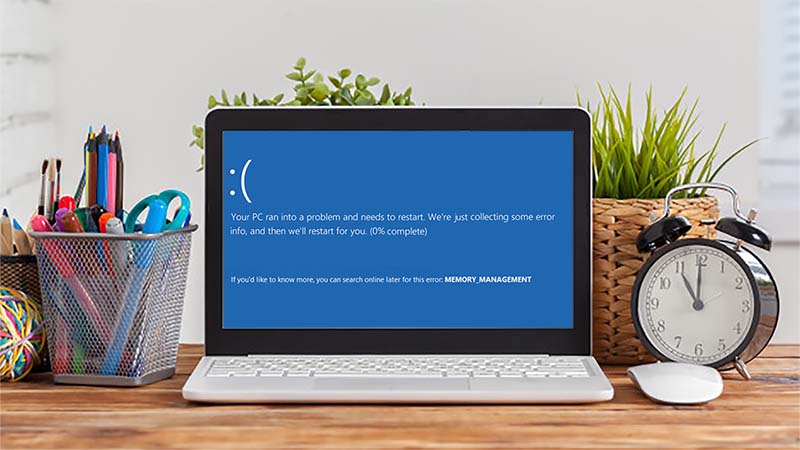
1. Privacy Issues
The main criticism of Windows 10 is how the operating system handles sensitive data from its users. Microsoft is not very transparent in how it retrieves Windows 10 user data.
It is known that there are analytical tools that track user habits when operating Windows 10. Although it is harmless, but not all users are happy with this, let alone people who might create a conflict of interest.
The application is installed automatically when installing Windows 10, and you can turn it off in the Advanced installation . One thing that remains a mystery is what data Microsoft collects, and how it is used.
2. Slightly Difficult to Operate
Windows 10 seems a bit difficult for ordinary people to use. Instead of making an operating system that makes it easier, Microsoft has made Windows 10 for people who are used to using computers.
The Windows 10 interface system is also not very user-friendly like Windows 7. Yes, you can actually get used to it. So you should familiarize yourself with using Windows 10 to get used to it.
We don’t think there’s a problem with this adjustment, given that Windows 10 is a long-term project, which means Microsoft won’t drastically change the version and appearance of Windows for a few years.
3. Frequently ‘Update’
Windows 10 is also not completely ‘perfect’. There are still many updates coming from Microsoft and you should be prepared to update your device frequently
Because there are some programs that are still not ‘complete’, Windows 10 has less than optimal performance. Over time and more and more programs become stable, the frequency of updates in Windows 10 will also decrease.
4. Frequently Change Experience
Another drawback in Windows 10 is the changes that occur regularly, including the UI and UX . This number of changes may also be annoying for those of you who don’t keep up with developments about Windows 10.
Although this is a good change, you will still feel overwhelmed by the changes in Windows 10 that are so fast. The frequency of this experience will also decrease as the program, operating system, and habits of Windows users become more stable.
5. Waste of Internet
The number of updates allows you to quickly run out of internet. Different from previous versions of Windows, Windows 10 requires you to update several times a month to annual updates.
This is because Windows 10 continues to explore security gaps that need to be addressed, less stable programs and performance, bugs, and still collecting user behavior data .
That was a brief and concise explanation of the advantages and disadvantages of Windows 10. Until this article was published, there were only 2 popular operating systems on the market, namely MacOS and Windows ( Chromebooks are still difficult).
Therefore, you need to know the advantages and disadvantages of each so you don’t choose the wrong one.

Pradeep Sharma is a author the mind behind Techjustify, where I craft insightful blogs on technology, digital tools, gaming, AI, and beyond. With years of experience in digital marketing and a passion for tech innovation, I aim to simplify complex topics for readers worldwide.
My mission is to empower individuals with practical knowledge and up-to-date insights, helping them make informed decisions in the ever-evolving digital landscape.


