While installing the game, the error 3dx9_43.dll was not found suddenly appears. This is certainly very annoying especially if the game is a favorite game that we want to play then solve d3dx9_43.dll this error.
The d3dx9_43.dll problem often occurs when installing or opening games on Windows OS, be it Windows 7, 8, or 10. I myself have experienced it when installing PES games.
The cause of the error d3dx9_43.dll was not found in the absence of the d3dx9_43.dll file on the Windows system. The file is a library from direct.
The full error message reads The code execution cannot proceed because d3dx9_43.dll was not found.
Well, to overcome this, we only need to install Directx on the Windows operating system on the laptop or PC that is being used. For more details, let’s discuss the steps.
Here’s how to solve the error d3dx9_43.dll was not found:
- Download DirectX End-User Runtimes from Microsoft’s official website here .
- Create a new folder in My Documents or Documents with the name you want, for example dx folder.
- Double click the file that was downloaded earlier.
- Select Yes to agree.
- Click Browse… then find the folder you just created and click OK .
- Then click OK then the directx file will be extracted.
- Open the newly created folder.
- Right-click on the DXSETUP file and select Run as administrator .
- Click Accept then select Next . Then click Next .
- Click Finish when finished.
After doing the 10 steps above, Directx has been installed on your laptop or PC. Thus, the d3dx9_43.dll file is already on the system that we are using.
Then we can open or install the game without the error again.
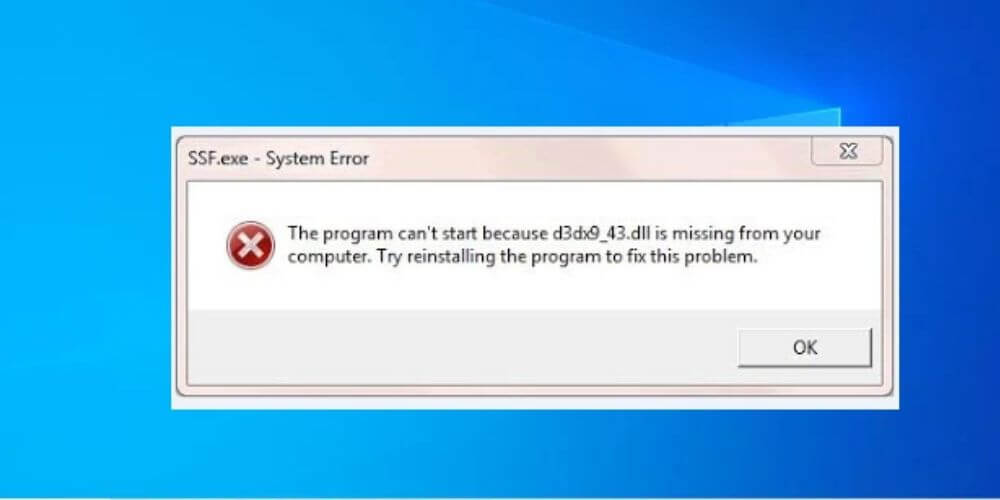
In addition to the method above, there is another method that is quite popular, namely by downloading the d3dx9_43.dll file from a third-party site.
Then put it in the system folder on Windows. However, this method is not recommended because it can cause other errors.
Then what is Directx?
In accordance with the explanation above that the d3dx9_43.dll file is part of directx.
Directx is an API that can directly access the graphics processor. So that the processing of multimedia or graphics will be much faster.
Well, this DirectX is commonly used in games to process appearance. Not only that, heavy multimedia applications are also used to using it.
The problem d3dx9_43.dll was not found really bothers us when running a game. But to overcome this we only need to do very easy steps by installing DirectX.
By installing Directx, the error disappears and we can run the game according to its function.
We are always open to your problems, questions, and suggestions, so feel free to Comment on us by filling this. This is a free service that we offer, We read every message we receive.
Tell those we helped by sharing our posts with friends or just liking to Follow us on Instagram, Twitter and join our Facebook Page or contact us on Gmail, Linkedin, etc

Pradeep Sharma is a author the mind behind Techjustify, where I craft insightful blogs on technology, digital tools, gaming, AI, and beyond. With years of experience in digital marketing and a passion for tech innovation, I aim to simplify complex topics for readers worldwide.
My mission is to empower individuals with practical knowledge and up-to-date insights, helping them make informed decisions in the ever-evolving digital landscape.


