You must often open the YouTube application, right? Did you know that now you can watch YouTube and Download YouTube Songs while opening another application?
If you are not sure, you also don’t know that now you can also watch YouTube without an internet connection.
In fact, now you can also listen to songs on YouTube without playing videos .
In addition, you can alsodownloadsongs on YouTube without the video without using any additional applications.
Curious, how do you download YouTube songs without additional applications? Alright, let’s just take a look!
Table of Contents
Download YouTube Songs
1. Via YouTubeMP3
2. Via OnlineVideoConverter
3. Via Flvto
4. Via Youtube
The Easiest Way to Download Songs Without Additional Applications
Well, for how to download YouTube song without additional applications, you can use severalYouTube video download sites, guys. Here’s how to quickly download YouTube song without additional applications.
1. Via YouTubeMP3
The first way to download YouTube songs without additional applications is to use the YouTubeMP3 site. Here’s how to use it.
- First, open theYouTubeapp>Then select the video you want to download the song>After thattap‘Share‘>Nexttap‘Copy Link‘.
Second, open thebrowserapplication and open theYouTubeMP3.tosite > Thenpaste the linkin the red box column as shown below > Nexttapthe ‘CONVERT‘ button .
2. Via OnlineVideoConverter
If you are looking for the easiest YouTube download site, then OnlineVideoConverter can be your choice, guys. That way, it’s easier to download YouTube songs without additional applications.
- First, open theYouTubeapp>Then select the video you want to download the song>After thattap‘Share‘>Nexttap‘Copy Link‘.
Second, open thebrowserapplication and open theOnlineVideoConverter site > Thenpaste the linkin the red box column as shown below > Nexttap the ‘Start‘ button .
Third, after thattapthe ‘Download‘ button and wait for the song download process, guys!
3. Via Flvto
Flvto is the next site that you can use to download YouTube songs without additional applications. Here’s how to use the site.
- First, open theYouTubeapp>Then select the video you want to download the song>After thattap‘Share‘>Nexttap‘Copy Link‘.
- Second, open thebrowserapplication and go to the site ‘Flvto.biz‘ > Then paste thelinkin the media box column, as shown below.
- Third, thentapthe ‘Convert to MP3‘ button>Next, wait for the converting process from video to audio to finish.
- Fourth, thentapthe ‘Download‘ button and wait for the song download process from YouTube to finish.
4. Via Youtube
Yout is the next site that can be used to download YouTube songs without additional applications. Just change the video URL, then you can download the song.
- First, open theYoutubesite>Then select the video you want to download the song>Next,block theYouTubetext.
- Second, afterblocking theYouTubetext,then change it toYout. Like the following picture:
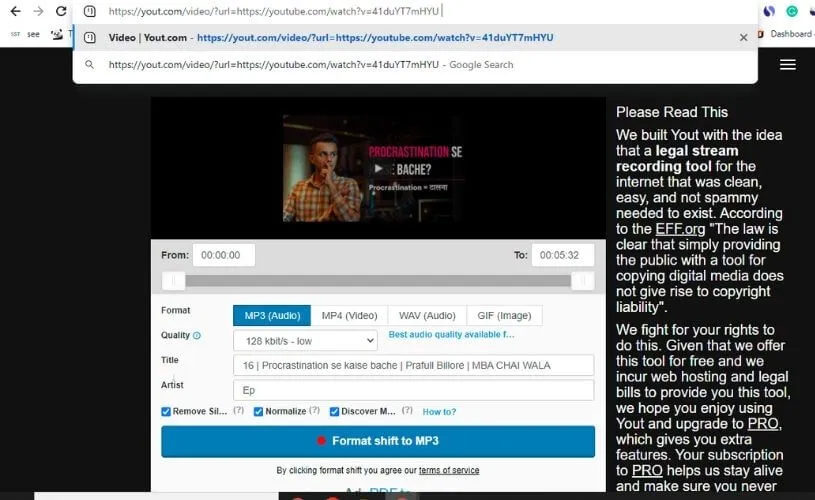
- Third, after that it will automatically open theYoutsite along with thevideoyou selected earlier>Next todownload thesong onYouTube,clickthe ”Record” button and wait for the download process to finish.
Read Also : How to Watch YouTube without ads with simple tricks
So, how are you smart? You already know how to download songs on YouTube without an application.
Oh yes, also share this article so that other smart friends know how to download songs on YouTube without an application.
We are always open to your problems, questions, and suggestions, so feel free to Comment on us by filling this. This is a free service that we offer, We read every message we receive.
Tell those we helped by sharing our posts with friends or just liking toFollow us onInstagram,Twitterand join ourFacebookPage or contact us onGmail,Linkedin, etc


