7 Ways to Recover Deleted Photos on Android – You accidentally deleted a precious photo from your phone. Or worse yet, your phone is broken or reset. I want you to know that the process of the Recover Deleted Photos app is not easy.
I see some videos and articles. Believe me, these are quite simple and often useless methods. If this process could be done with a single application or program, do you think it would be free? I think no.
Anyway, I did some research to get the deleted photos back. But believe me, even the best methods sometimes didn’t work. Because there is no 100% return on this business.
Table of Contents
7 Ways to Recover Deleted Photos on Android Gallery
Now I will show you which methods you can try to restore deleted photos, respectively.
1. How to Recover Deleted Photos from the Cloud Storage Apps
Most cloud apps will automatically offer you backing up pictures you uploaded in the background in their settings. If you have this feature turned on, you can restore photos very easily.
In other words, the pictures you delete from your phone’s gallery are not deleted from such cloud applications and are backed up.
2. How to Recover Pictures You Deleted From Google Photos
Open the Google Photos app, which comes pre-installed on most Android phones. Sometimes just referred to as Photos.
Once you open it, click on the Library tab > Trash . If you have activated the backup before, you can see the deleted pictures here.
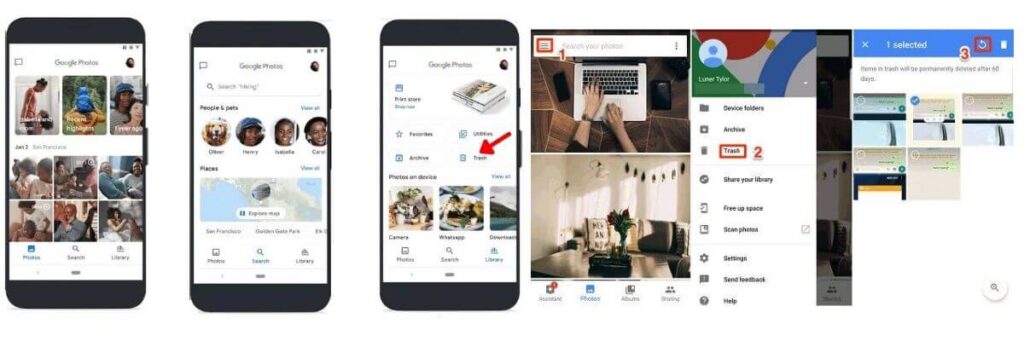
3. How to Recover Deleted Files from Microsoft OneDrive
There is a method to recover their pictures for those who have the Microsoft OneDrive application installed and used on their device. For this, open the Recycle bin and tap the Restore icon. OneDrive stores deleted files up to the last 30 days. This way you can get your pictures back.
4. How to Recover Deleted Photos From Your SD Card
If you are not using any cloud application, the photos you deleted probably were not backed up. So how can we find a solution to this situation? I hope you have saved the deleted photos on your phone’s SD card.
If the phone you deleted the photos has an SD card, you can connect the card to a desktop computer and recover the photos with the help of a program. However, there is no guarantee.
I stated at the beginning. There is no 100% recycling of such transactions.
Because it depends on some factors. For example, deleted files remain there until new data is saved on the memory card.
So when you record something new there, you will have overwritten the old data and the old data will be deleted.
5. Restore Deleted Images with EaseUS Data Recovery Program
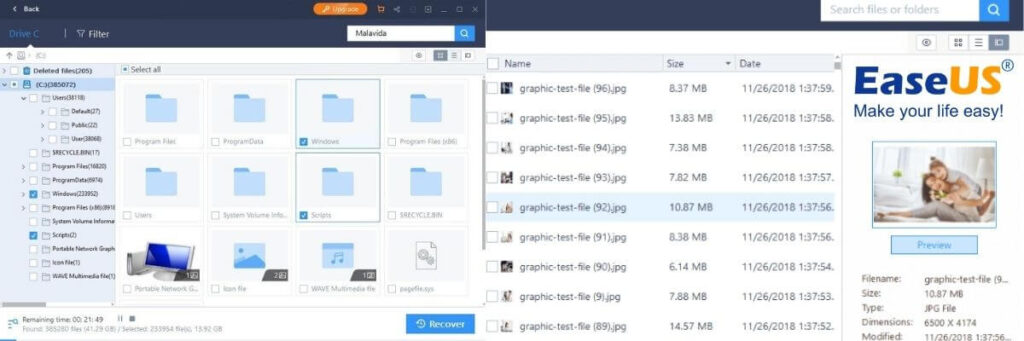
If you suggest a program for this, I can say the EaseUS Data Recovery program. There are versions available for both Windows and Macbook. You can download and install it.
First, insert your SD card into the card slot of your laptop or desktop computer.
Download the program and run it after installing it. When the program runs, all the drives you can recover data from will be listed there in the window that opens.
You can choose the one you want from that list and continue. But don’t choose a wrong driver, we’re talking about SD Card.
Select the SD Card in the program and press the Scan button. The application will start scanning for files it can recover. In the free version of the program, you can upload 2 GB of data.
For more, you need to purchase the paid version of the program. Scanning time varies according to the size of the data on your card. On average, we can say between 10 minutes and 30 minutes.
After the processes are finished, it shows the recovered files with their extensions on the left. The file we are looking for will be images with jpg extension. If there are any images it recovers, it displays a jpg(50) style number.
Let’s go to the file named jpg, select the pictures we want and click Recover Now .
After this process, select the file you will copy your images from and the program will load the images there. After the download is finished, you can send the photos back to your phone.
6. How to Recover Deleted Photos from Android Phone Directly
If you don’t use SD card or backup app, it becomes even more difficult to recover deleted photos from your Android phone.
Because there is no space left for photos to be backed up or recovered. Originally there is no way to scan the phone unless the phone is rooted.
If it is a very important picture or file, you need to root the phone for you. However, this may void the warranty and damage the phone. We do not recommend this method.
7. How to Recover Deleted Photos with DiskDigger
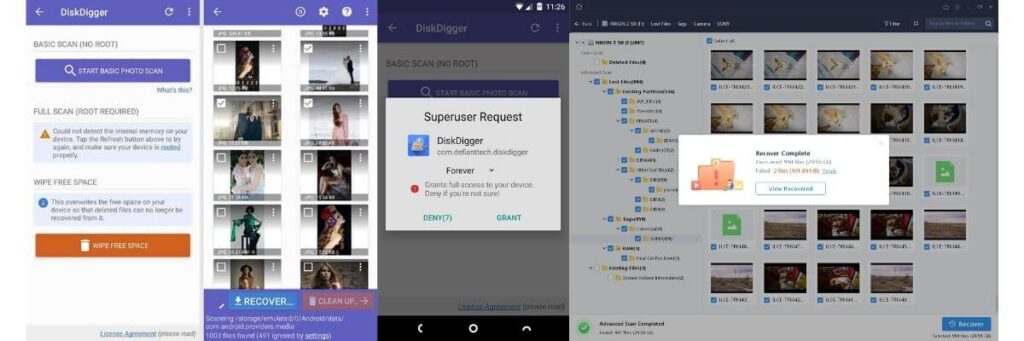
Download DiskDigger Photo Recovery from Play Store to your phone. The application is free to recover photos and videos. If you want to recover a different file type, you have to purchase the app.
Let’s download the application from the Play Store and open it. Then you will see the “ START BASIC PHOTO SCAN ” button on the main screen .
Click this. If your phone is rooted, you can also click the ” FULL SCAN ” button below . After clicking the button it will ask you for permission to access the photos.
It starts scanning immediately after giving permissions. The application scans all photos on your phone, not just deleted ones. That’s why scanning takes a long time.
If you do not want to wait, you can shorten the time by entering the information there, if you know the size of the photo and the date range where the photo was taken, from the settings section at the top right.
The program cannot find all the deleted photos and some of the photos it finds are corrupted. If the application can find the photo you want while browsing.
Click on that photo and select the middle option in the window that opens. After selecting the “ Save the files ” option, you can save it to the folder you want to save.
We recommend the original DCIM (Digital Camera Pictures) folder that you can view in your gallery. That’s the deal.
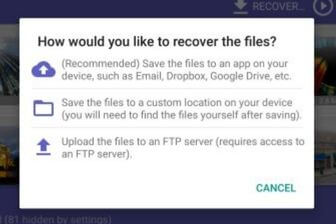
We talked about methods to recover deleted photos from the phone. When photos are deleted, it is not really easy to recover. Sometimes you can’t even save it. That’s why we recommend backing up your important files and photos.

Yes, friends, your deleted photos will have arrived with DiskDigger Photo Recover application. You can look at the memories of the past and your special photos as before.
Note: The quality of the photos may not be the same as before, you can adjust it from the settings section. Or https://letsenhance.io/login by clicking here, you can increase the picture quality and resolution a lot.
Hopefully you are like these ways to Android Recover Deleted Photos (Solved) and we are always open to your problems, questions, and suggestions, so feel free to Comment on us by filling this.
This is a free service that we offer, We read every message we receive. Tell those we helped by sharing our posts with friends or just liking to Follow us on Instagram, Twitter and join our Facebook Page or contact us on Gmail, Linkedin, etc

Pradeep Sharma is a author the mind behind Techjustify, where I craft insightful blogs on technology, digital tools, gaming, AI, and beyond. With years of experience in digital marketing and a passion for tech innovation, I aim to simplify complex topics for readers worldwide.
My mission is to empower individuals with practical knowledge and up-to-date insights, helping them make informed decisions in the ever-evolving digital landscape.


