Best 10 Recommended Piano Applications for the PC – If you want to practice or try the sensation of playing the piano, you don’t need to buy it. Here are some recommended piano apps for PC
PC Piano Application– Piano is one of the most popular musical instruments. The basics of playing it are actually quite easy if you understand the scales.
Moreover, for those of you who have talent or interest in the world of music. Of course, the piano is a very interesting thing to play and fill activities at home.
However, those of you who want to deepen your piano playing skills, of course, have to practice.
Because, if studied in-depth, this instrument is actually quite complicated. It takes a long time and consistent practice to be proficient at playing it.
You can learn this instrument at home by playing it continuously. Unfortunately, pianos are quite expensive and not everyone has the budget to buy them.
Well, in the midst of technological advances like today, you can practice the piano without the need to have a piano keyboard.
At least you know where the keys are and make the rhythm harmonize.
The trick is to use the PC piano application, which is a special application to play the piano that can be played on a Windows PC or on your laptop.
This is certainly quite helpful for those of you who want to practice piano notes.
Table of Contents
List of Free PC Piano Apps
To answer your curiosity, here we provide some recommendations for the best PC piano applications that you can install on your computer or on your laptop.
This application can also be used for you to practice the piano. Check out the following!
Best piano software for PC free download
- 1. A73 Piano Station
- 2. DigiPiano
- 3. ButtonBeats Piano
- 4. Electronic Piano
- 5. Everyone Piano
- 6. Free Piano
- 7. Piano Booster
- 8. Piano Cheetah
- 9. HS Virtual Piano
- 10. SimplePiano
1. A73 Piano Station
A73 Piano Station provides a piano application that has complete keys similar to a real piano. You can use the keyboard instead of the piano keys to produce sound.
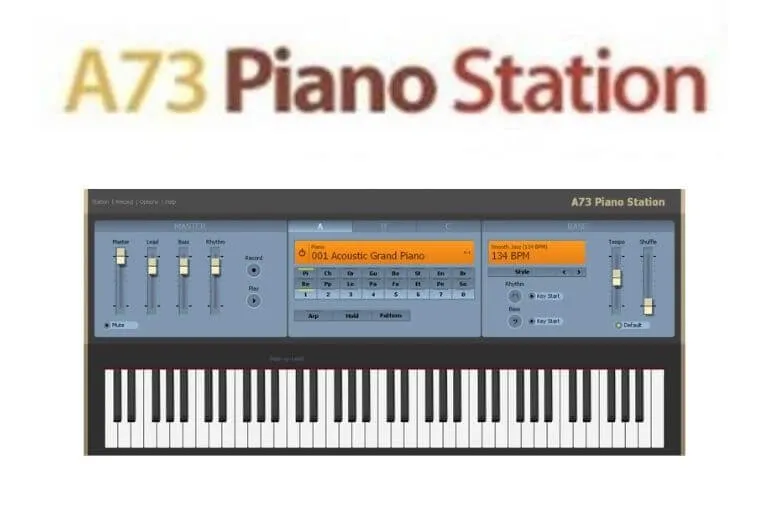
There are also many sound settings that can be generated by this application, such as vocals, bass, and other musical instruments.
This application can be used on PCs or laptops based on Windows XP, Windows Vista, Windows 7, Windows 8, and Windows 10.
However, this application can only be installed on PCs and laptops with a 16 Hz processor specification and a screen resolution of 1024 x 768.
Outside the specifications mentioned, it cannot be paired. So please download the PC piano application below.
2. DigiPiano
DigiPiano is a piano application on PC that is quite easy to use because its interface is so simple and it is a piano application that can be used for beginners.
On the official website, it is also stated that this application is still in Pre-Alpha status or less stable.
However, this best PC piano application can still be used and downloaded for free.
3. ButtonBeats Piano
This piano learning app that can be downloaded for free is quite easy to use, you can play the piano comfortably because of its interface which is also easy to recognize.
ButtonBeats Piano has the advantage that the resulting piano sound is very clear and better than other applications.
If you listen to it in detail, the piano sound in this application is very similar to the original piano sound.
There are also many interesting features of this application, such as the record feature that can be used to record your piano playing.
Download the piano application for PC by clicking the link below.
4. Electronic Piano
Then there is Electronic Piano which can be downloaded for free on your PC and laptop.
This PC piano keyboard application is one of the piano applications that offers a number of excellent features that are fun, such as a game recording feature, a variety of musical notes feature, adrum machinefeature that allows you to play the piano with a drum accompaniment, and one of the most interesting features is the instrumental music feature.
There are a number of 128 musical instruments and 47 types of drums on this piano keyboard application for PC that can be activated.
All musical instruments in this feature can be used to accompany your piano playing.
Interestingly, there are 12 guitar chords and a single key consisting of various topics, namely English, Portuguese, and Spanish.
Of course, it adds more excitement to your game.
5. Everyone Piano
Everyone Piano is a piano application that can be integrated with various types of keyboards, including MIDI piano keyboards as piano keys.
For those of you who are still unfamiliar with using this application, there is no need to worry, because this application is equipped with a demo tutorial to show you how to run it.
This application can be downloaded on Windows XP, Windows Vista, and Windows 7. So just download this piano application for PC right now.
6. Free Piano
As the name implies, Free Piano. You can download this application for free. Even though it’s free, the excellent features provided are so complete, such as the song and video recording feature.
Yes, this app can record videos of your piano playing. Once recorded, the video can also be shared with your relatives or family.
7. Piano Booster
Piano Booster is a piano application that can be played with a variety of keyboards, including MIDI keyboards.
The best piano application for PC this one is a bit different from other piano applications.
Because, this application can not only be played on Windows, but also supports various platforms, such as Mac and Linux.
8. Piano Cheetah
At first glance, you might think that this application is quite difficult to understand because the interface is not as simple as other piano applications for PC.
However, Cheetah Piano is actually quite easy to understand and use, if you’ve tried playing it.
This app is not as complicated as you might think, it can even be said to be a pretty unique piano app.
The reason is, this application can not only be used to play the piano but can also be used to play drums.
In addition to learning, this application can also be used to teach those of you who are already proficient at playing the piano.
9. HS Virtual Piano
HS Virtual Piano is a virtual piano app for PCs and laptops that has a keyboard layout exactly like a real piano.
This application is also easy to identify, because it looks “clean” and there are not too many buttons that are difficult.
Even so, the app has 129 different sounds and 13 different types of drums to play.
With these excellent features, you have more choices for playing music. You can also record your own music, of course, this will be your very fun activity.
It is possible, you can create works only through this one fun application.
10. SimplePiano
Simple Piano has a predominantly white interface, so it looks bright and easy to use. As the name suggests, this piano app has a simple interface that is easy to understand, even if you’ve only used it once.

Indeed, this application is more intended for beginners who want to learn the piano at an early stage.
This application also has excellent features that are complete and has more than 127 easy-to-use musical instruments.
Download the piano application for PC full version for free below.
The recommendations for piano applications that can be played on a PC or laptop above can certainly be played to express your musicality in the midst of the limitations of the device you have.
In this sophisticated era, you can do whatever you like, even in very limited conditions.
By using the application, you can go beyond the limits you have.
We are always open to your problems, questions, and suggestions, so feel free to Comment on us by filling this. This is a free service that we offer, We read every message we receive.
Tell those we helped by sharing our posts with friends or just liking toFollow us onInstagram,Twitterand join ourFacebookPage or contact usGmail,Linkedin, etc


