Best Data Recovery Software For PC – Sometimes we accidentally delete important data on our computers, even though we still need the data.
It could also be because we accidentally pressed the format button, or even because our hard disk was attacked by a virus so that all the data in it was deleted.
I’m one of those people who have a habit of deleting files, always pressing shift+delete, so the deleted files don’t go to the recycle bin but are permanently deleted. It will definitely be a problem if we accidentally delete files that we still need. But don’t panic…
In order to restore deleted data in Windows 10, we can use the help of Data Recovery Software. In this post, I will review some of the best recovery applications on Windows 10 that you can try along with their advantages and disadvantages.
Table of Contents
Best Free Data Recovery Software on Windows 10
Recuva
The first best data recovery Software in Windows 10 is Recuva. This software can be freeware from Piriform, the developer of the CCleaner application which is one of the best cleaner applications on Windows.
We can use this recovery application for free, I myself use Recuva on my PC.
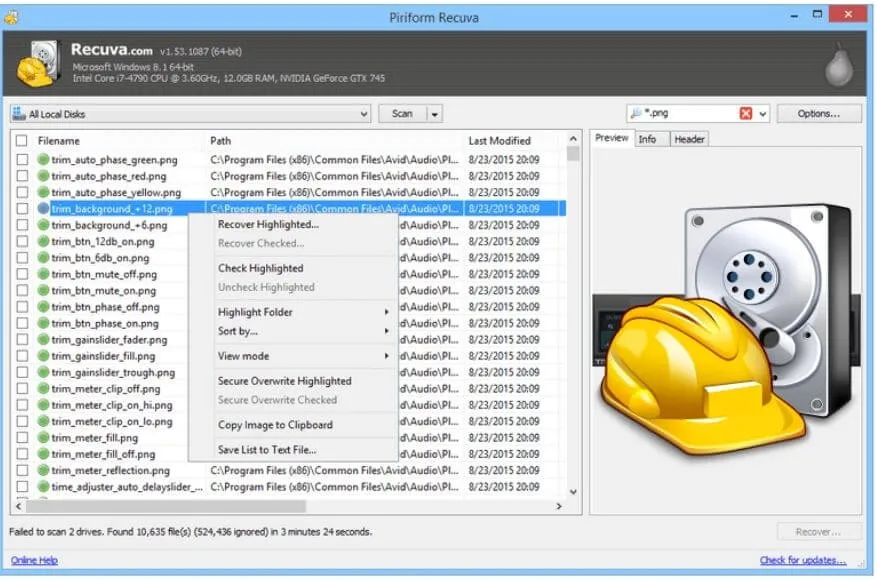
Recuva can restore accidentally deleted data in Windows 10, both new and old. Its features are very useful if we want to restore old data that has been deleted and we realize we still need it.
Recuva is able to restore almost all types of data including image/photo files, music, documents, videos, emails, and other file types. In the freeware class, Recuva is the best you can get.
Advantages and disadvantages of Recuva
Recuva features and advantages:
- Easy to use: User interface Design.
- Superior file recovery:can recover almost all types of files from various media such as hdd, usb, sd card.
- Recovery from damaged disks:this is one of the advantages that other free recovery software does not have, Recuva can restore data from a newly formatted or even damaged usb or hard disk.
- Deep scan for buried files:can perform deep scans thereby increasing the success of the recovery process.
- Securely delete files: afeature to ensure that files that have been deleted cannot be recovered. Useful for security.
- Portable version:has a portable version, we can use Recuva without having to install it.
- Freeware
Disadvantages:
When installed Recuva will try to install other programs, but this option can be turned off by removing the checkmark.
Easus Data Recovery Wizard Free
The second best recovery Software to restore deleted data in Windows 10 is EaseUS Data Recovery Wizard Free.
This recovery application is a freeware version of Easus which is devoted to dealing with the problem of accidentally deleted data.
We can restore various types of files on the hard disk ranging from image files, music, documents, videos, emails, and other files with extensions.
EaseUS Data Recovery has a very simple and easy-to-use UI, we will be very helpful with the wizard which makes the recovery process easier.
But unfortunately, the free version of this application can only restore deleted data of 2 GB, if you want to get the unlimited version we have to buy the pro version.
Advantages and disadvantages of Easus Data Recovery Wizard Free
EaseUS Data Recovery Wizard Free features and advantages:
- Can restore all types of deleted data
- Applications are very light, can run on systems with 128Mb RAM
- User friendly display
- Quick scan
- Deep sector scan
- Preview before doing recovery, so we can choose which data we want to restore. This feature is very useful so that not all deleted data is recovered, because there must be data that we don’t need. With this the recovery process also becomes faster.
- Can export and import scanning results
Disadvantages:
The freeware version has a data limit that can be recovered only 2GB.
UndeleteMyFiles Pro
Even though it has the word “Pro” at the end, this application is a freeware application that we can use for free. UndeleteMyFiles Pro is one of the best recovery apps for Windows 10 that you can try.
This application can quickly restore deleted data on your hard disk, USB, sd card, and other storage media. We can recover almost all types of files using UndeleteMyFiles Pro.
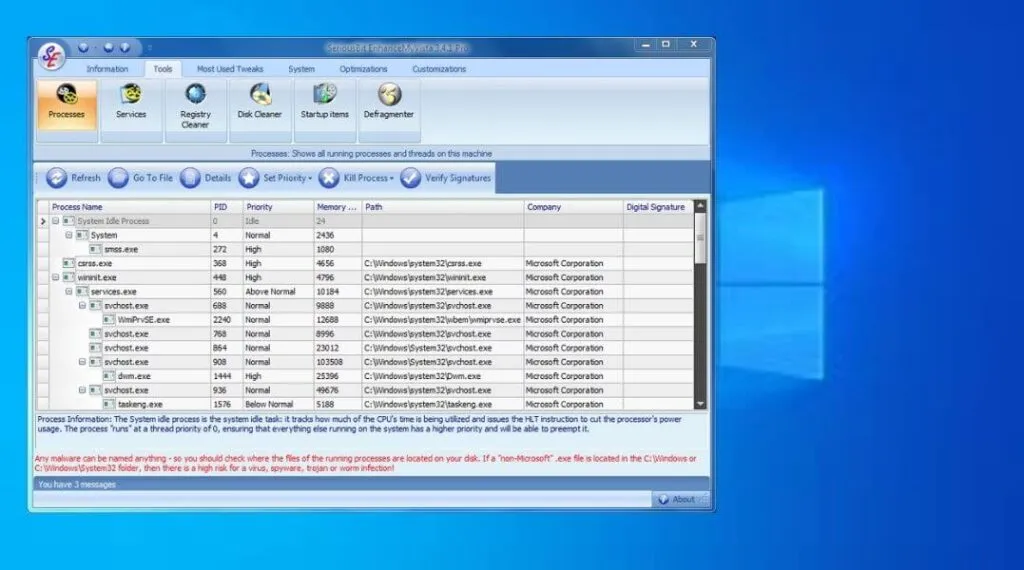
The application is also light, the installer is only 1.3Mb in size. All the recovery process is done in wizard mode so it is very easy to use.
UndeleteMyFiles Pro advantages and disadvantages
UndeleteMyFiles Pro features and advantages:
- File Rescue Wizard:wizard mode for scanning and recovering deleted data quickly.
- Media Recover:Recover files with various extensions.
- Deleted File Search: afeature to search for certain files during the recovery process, we can choose which deleted data we want to return to the hard disk.
- Files Wiper:permanently deletes files so they can’t be recovered, useful for security purposes.
- Mail Rescue:restore deleted emails in wizard mode.
- Free:Absolutely free, no joke.
Disadvantages:
No deep sector scan feature
MiniTool Power Data Recovery
The recovery application to restore deleted data in Windows 10, the next one is MiniTool Power Data Recovery. You can try the freeware version of this application for free.
This MiniTool Power Data Recovery Software can be used to restore accidentally deleted data on your hard disk, USB, SSD, memory card, other storage media.
The range of file types that can be recovered is also quite wide, almost all types of data can be recovered with this application.
If our computer is infected with a virus that causes data to be lost, the MiniTool application can also be used to perform recovery and restore data lost due to the virus.
But unfortunately, the freeware version has a limit of 1GB of data that can be recovered.
MiniTool Power Data Recovery ( Advantages and disadvantages )
MiniTool Power Data Recovery features and advantages:
- Recovery of deleted data from hard disk, data deleted by shift+delete, restore deleted data from recycle bin.
- Recover data lost due to viruses.
- Recovery file karena OS yang crash.
- Recover deleted data after formatting usb or hard disk.
- Recovery file dari RAW partition.
Disadvantages:
The data that can be returned is limited to only 1GB
Disk Drill
The last best recovery Software for Windows 10 is Disk Drill. You can also get this application for free.
One of the features I like about Disk Drill is that it supports various OS from Windows, macOS, IOS, and android. We can do recovery on a smartphone by connecting it to a computer via a data cable.

Disk Drill can be used to restore various types of files deleted in Windows 10 ranging from pictures, documents, music, and videos.
This application can also be used to restore files that were replaced by accident.
Advantages and disadvantages of Disk Drill
Disk Drill features and advantages:
- Recovery of almost all types of files.
- Support Windows, macOS, IOS, dan android.
- User friendly display
- Scan internal dan external storage
Disadvantages:
The data that can be returned is limited to 500Mb
Remo Recover
Remo Recover is another excellentdata recovery software. Provides a comprehensive selection of software and file restoration solutions, including specialized programs for all types of data and external storage devices.
Those are the 5 best data recovery Software on Windows 10 in 2022 that you can try. If the deleted data is large, I suggest using a freeware application that has no limit, but if you want to get more features, you can buy the pro version.
We are always open to your problems, questions, and suggestions, so feel free to Comment on us by filling this. This is a free service that we offer, We read every message we receive.
Tell those we helped by sharing our posts with friends or just liking toFollow us onInstagram,Twitterand join ourFacebookPage or contact usGmail,Linkedin, etc


