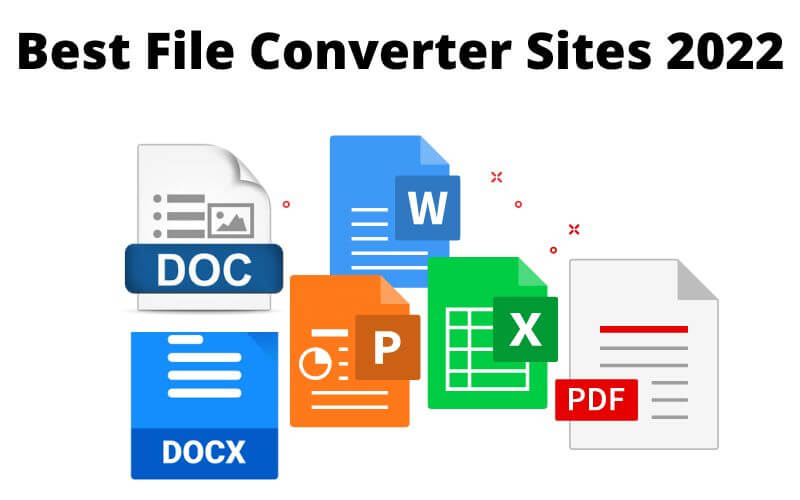Best File Converter Sites 2023 (DOCX PDF XLS PPT) – Every now and then I happen to put my virtual bookmarks in order. As in the material reality, even in the digital one there is a need for a minimum of organization, just enough not to get lost in a glass of water and not to get confused.
So, with some regularity, I reorder files, folders and documents. And since I use the cloud more and more often, my lists of useful sites must also be updated, eliminating duplicates and closed sites.
And, if necessary, adding web addresses and personal rankings. This is my ranking of what are, at the moment, some of the best sites for converting files and documents online.
Table of Contents
Best File Converter Sites 2023 (DOCX PDF XLS PPT)
PrimoPDF
He has practically always been in the top positions. Its main utility is all in the ability to directly upload a document and download it in PDF format. Yes, many other sites have developed and implemented this feature since him. But PrimoPDF is still one of the fastest. And of the most famous.
Neevia Technology
Absolutely misleading name for this application. With Neevia we can upload DOC, DOCX, XLS, PPT, PDF files and convert them to PDF . Or in an image, if needed. Although, I admit, it has never happened to me to convert a text document into a drawing. At worst the few times I served something special I always got away with a screenshot of the portion that interested me.
DocsPal
Who knows why some categories of sites manage to confuse ideas with names that do not do it justice. In addition to allowing the conversion between different formats of text documents – the famous DOCs – DocsPal is designed to support various multimedia files. Like MP3s and MP4s. Or, why not, even archive files such as RARs and ZIPs. In practice DocsPal turns out to be a very useful site.
DocX to Doc
This one has exactly the name it takes: Docx To Doc converts DOCX files to DOC files . And it is not a strange thing if it is true, as it is true, that a lot of offices still use the good old Microsoft 2000 or 2002. Just to fix the short-sighted Microsoft that has not made one of the potentially most successful formats backwards compatible.
Word To PDF Converter
Another site that can convert DOC to PDF . Nothing new, you will say. And actually if it were just for this I would have removed this site from the list a long time ago. But it also manages to convert PPT files to PDF worthily . And the Excel sheets . Compared to other more famous sites and programs I find the final result acceptable.
Read Also:
4 Best PDF Files to MOBI Converter Tools
10 Best Free PDF Editors for Windows 10
5 Free Best PDF to Text Converter
Investintech DOCX to DOC
Another site specialized in the conversion of DOCX to DOC . Of course, if you often find yourself working with DOCX files, a good idea can be to install the LibreOffice suite on your PC: it is a complete package of office programs compatible with essentially all Microsoft proprietary formats. And, this is the best part, it can be used with both Windows and Linux.
PDF To Word Online Converter
Very fast site useful for converting a PDF file into a Word document . Even here, put like this does not seem anything exceptional. But it is one of the fastest sites to do this. And, not to be underestimated, we can get our converted file without entering any of our personal data, not even an email address.
PDF2JPG
If instead of having a text file we are interested in the graphic aspects of a PDF file we can use PDF2JPG. Which, as the name implies, allows the conversion of a PDF document into a JPG image. With one limitation: we cannot start from PDFs larger than 10 MB.
CometDocs
Comet tries to solve one of the biggest problems of this kind of programs: the difficulty of converting a document while maintaining its format. CometDocs through a wizard that combines our intervention with some algorithms promises good results. And, for heaven’s sake, in many cases he keeps his promises. But not always.
Read Also:
7 Best Sites PDF to Excel Converter Online Free
How to Merge PDF Files into One in 2023
Adobe Create PDF
Last but not least, the online version of Adobe Create . Simple but functional, it is one of those pages to keep on hand. Also because I think it is useless to hide it: Adobe is practically the father of this format, and I think it is also the company with the best programs ever in this area. And even the most expensive. So, why not take advantage of the free resources that it makes available to us every now and then?

Pradeep Sharma is a author the mind behind Techjustify, where I craft insightful blogs on technology, digital tools, gaming, AI, and beyond. With years of experience in digital marketing and a passion for tech innovation, I aim to simplify complex topics for readers worldwide.
My mission is to empower individuals with practical knowledge and up-to-date insights, helping them make informed decisions in the ever-evolving digital landscape.