Best Free Coloring Apps For Kids – There are several game options on the Play Store and on the App Store for children, we’ve even made many lists, which you can find here .
But, going further, we can find some apps that allow children to have fun while they learn. This is the case of children’s apps for coloring drawings. Check out the list I prepared for the little artists.
Table of Contents
Best Coloring Apps for Kids
1. Happy Color

To start today’s list, I bring Happy Color. In addition to children, the app is for all audiences, the app has a large number of free coloring pages (over 15,000). Among them, art of famous characters from Marvel, Disney and the recent movie Space Jam. In addition, there are also drawings of nature, flowers, animals, fashion and food.
The app works like a game, where you have to find the number of each color in the parts of the drawing to paint correctly. There, you can zoom in and out of the canvas to better visualize what is being painted. If you can’t find a number, you can use the hints to help you. You can still see all drawings in progress or completed on your profile.
To install Happy Color for free on Android click here , or download the app for iOS by clicking here.
2. Kawaii Coloring Glitter
With simpler designs than Happy Color, Kawaii Coloring Glitter is a great option for little ones, as it has cute characters, such as food and objects with eyes and mouths. The application has about 60 pages with 4 drawings in each one and many default colors or that can be created through the color palette.
In addition to coloring with solid colors, it is also possible to paint the drawings with glitter paints, which gives a different texture to the art, including the backgrounds of the images.
In the app, you can go back one step and restore all the colors at once if you want to change the combinations. When finished, it is possible to place stickers on the image, photograph the art and share it on social networks or WhatsApp.
Kawaii Coloring Glitter app is available for free for mobile on both iOS and Android.
3. Pixel Art
With drawings in the form of pixels, the Easybrain app is very simple and has a style very similar to the first place on this list. With many different themes and art to color, you need to paint square by square to finish the drawing as a whole.
When you select the design you want, it will appear in full image, but to see the color numbers of each pixel, the user needs to pinch the screen. Something worth noting is that the app saves your work in progress so you can finish it whenever you want.
But by far the most interesting thing about the app is that you can take a picture of something directly from the app and paint the image as if it were a drawing.
Click here to download Pixel Art on Android or here to install it on iOS.
4. Pixel Coloring Sandbox
Focused on working on the child’s motor coordination and in the same style as the Easybrain app, Sandbox Pixel Coloring brings other types of drawings such as animals and fruits. The arts range from the simplest to the most complicated strokes, all in pixel format.
By tapping and pressing on the square that you are coloring, you can also see a magic round button, which reveals equal numbers to be painted faster.
Read Also: 5 best apps to control your children’s smartphone
When you finish the design, you can set it as your mobile background and share the creation process on Instagram, Facebook, WhatsApp and other networks.
Download Sandbox Pixel Coloring on your iOS or Android .
5. Unicorn Glitter Coloring Book
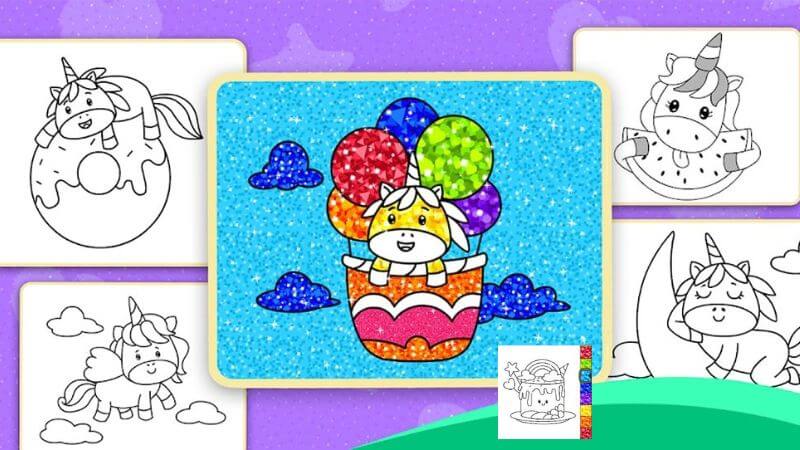
For some reason, kids love unicorns, and with that in mind, in the last place, I brought a kids app to color drawings with this magical being. Inside the Unicorn Coloring Book, you can choose between different ink options, whether solid or with textures, to paint the different unicorns and scenarios that the app has.
Always with the theme of unicorns in its features, the Touchzing Media app brings a more dynamic way of coloring, where you need to drag the brush across the screen so that the color fills the drawing.
Just like most of the apps I have listed here, in Unicorn Coloring Book you can also take photo of the colored art, save it to your gallery and share it on your networks.
Did you like Unicorn Coloring Book? Go to Play Store or App Store to install it for free.

Pradeep Sharma is a author the mind behind Techjustify, where I craft insightful blogs on technology, digital tools, gaming, AI, and beyond. With years of experience in digital marketing and a passion for tech innovation, I aim to simplify complex topics for readers worldwide.
My mission is to empower individuals with practical knowledge and up-to-date insights, helping them make informed decisions in the ever-evolving digital landscape.


