This review is for those of you who are looking for PC video player software that supports all types of video formats.
Summarizing from various sources, we have collected the best PC video player applications complete with their advantages and disadvantages.
Actually, every computer already has a video player application, but usually, the quality is not optimal, so many are looking for themselves on the internet with more complete features.
We also include an application link that you can download directly for free. Here are some PC video player applications that we have compiled from various sources on the internet:
Table of Contents
1. SMPlayer – Free Media Player for Windows and Linux
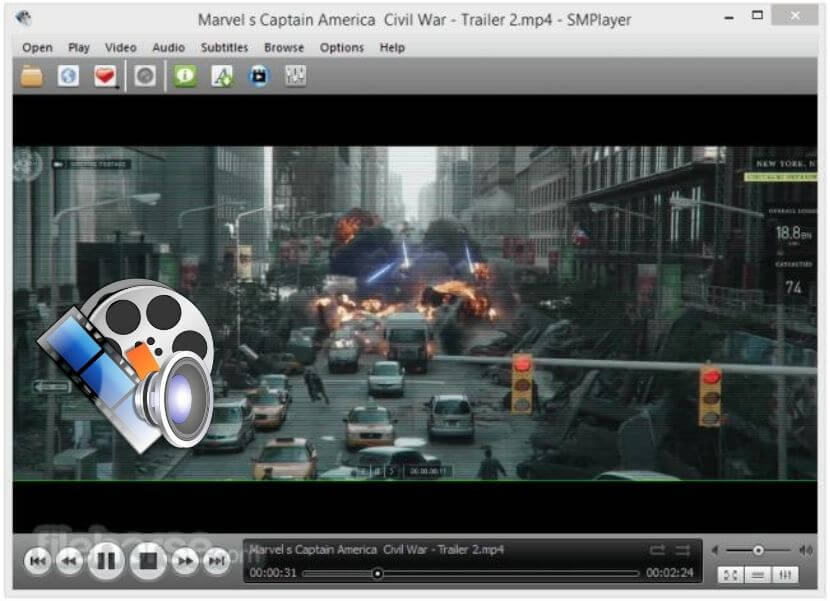
Video Player software that can play all kinds of other formats is SM Player. Even not only video, all kinds of audio formats can also be played with this SM Player.
Plus, the feature of watching Youtube video streaming can also be done with this software via the URL link of the Youtube video.
Blu-Ray DVD playback can also be done with this SM Player. Of course, this is one of the advantages for Blu-Ray DVD collectors.
With the various advantages of the features that SM Player has, this software has become one of the best PC video player applications that are a favorite of users.
2. VLC Media Player
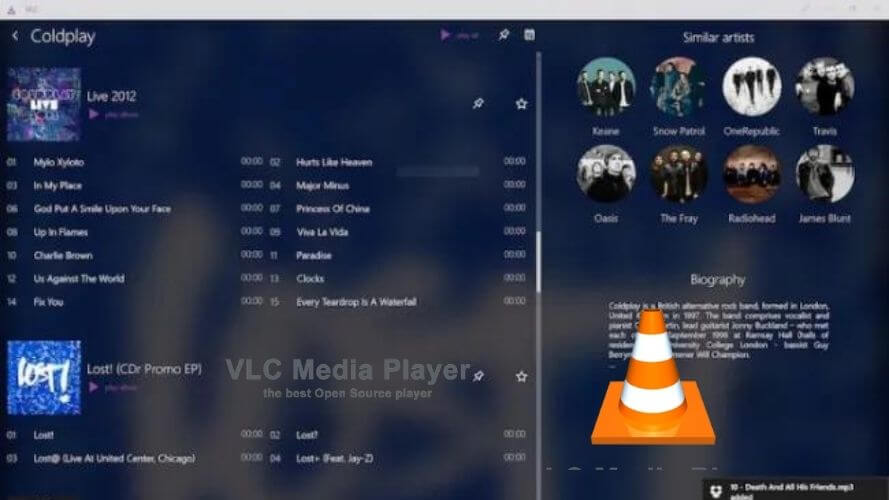
VLC Media Player is one of the best video player applications for PC available today.
Created by VideoLAN, this application that has been popular for a long time has various excellent features that make it much in demand by users.
Among the advantages that VLC Media Player has is that it supports various formats such as MP4, AVI, FLV, RMVB, and MKV.
In addition, the appearance of this application is quite simple so it is very easy for users.
Users can play audio files in Mp3, WMA, FLAC, and Real Audio formats.
This application is compatible to be installed for various types of windows platforms such as Windows Vista, Windows XP, Windows 7, Windows 8, and also Windows 10.
3. Free DivX Video Software – Play, convert and cast video
The next PC video player application is DivX Player. DivX Player is a video player application that also allows its users to play videos of various formats.
Videos with MP4, AVI, DivX, and Ultra HD videos or commonly called 4K videos can be played through this application. In addition to video, DivX Player is also available for playback of various audio formats
And more interestingly, this application can also be used to view photo galleries by its users.
In addition to viewing gallery photos, there are also TrickPlay and Chapter Point features that can be used to watch different scenes on videos.
4. Media Player Classic Home Cinema
Applications that are quite a lot and are still used today are Media Player Classic Home Cinema.
And who does not know the legendary application that can be used to play various video and audio formats?
This application can be used to play MP4, WAV, FLV, AAC, MKV, and various other formats.
Media layer Classic has a comfortable appearance and an easy-to-use user interface.
Other features it has are GPU control, decoders for video and audio, playing DVDs on PC on windows 10.
In addition, this application also supports various types of windows, such as Windows Vista, Windows XP, Windows 7, Windows 8.1, to Windows 10.
– Download Media Player Classic Home Cinema
5. GOM Player
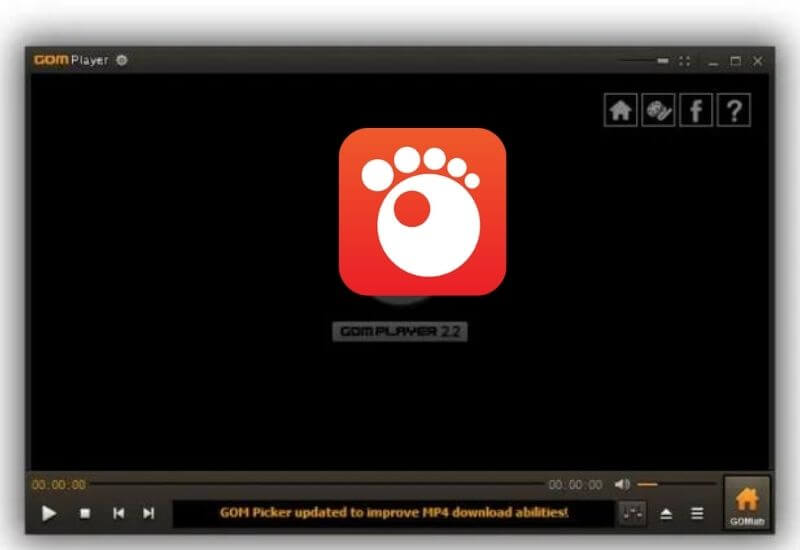
This is a very commonly used application for video playback. GOM Player has interesting features that many use it.
Among the features it has is that it can be used to screenshot ongoing videos, there are also speed control features, add effects, etc.
As a user interface feature, users can change the theme so that it looks even more attractive. In addition, it can also play various kinds of videos in AVI, MP4, and MOV formats.
6. 5KPlayer – Built-in with Free AirPlay & DLNA Media Streamer
Like any other video player. With the 5K player users can play videos in various types of formats, such as FLV, MKV, WebM and VP8/9.
5K Player has a simple and simple interface. This is very helpful and makes it easier for users to operate.
With this application, users can also download videos from various platforms such as YouTube, DailyMotion, and Vimeo. Downloaded videos can also be converted into audio format.
Another feature that 5K Player has is AirPlay, which is provided for Apple users, which is a feature that can be used to connect a cellphone screen to a PC for Apple users.
7. ACG Player

ACG Player is a video player software that allows users to play videos in various types of formats.
There are many features offered by this ACG Player, including setting the subtitle font and setting the aspect ratio of the video.
Read Also: Top 10 Best Android Music Player Apps
In addition, users can also add visual effects to videos. With this ACG Player, users can also stream like the other applications above.
But unfortunately, ACG Player is not compatible on all windows operating systems. ACG Player is only compatible for the Windows 10 operating system.
8. KM Player
Included in the ranks of other best PC video player applications according to techjustify is KM Player.
This application supports video playback in various formats, including AVI, WMV, MPEG4, MKV, OGM, and also supports 4K video.
But interestingly, this application can be used for rendering, processing, and decoding by its users.
Also equipped with a quick menu tool that can be used to adjust the rotation of the video screen.
In addition, KM Player also allows users to use VR mode, so watching videos or movies can be more satisfying.
9. Pot Player
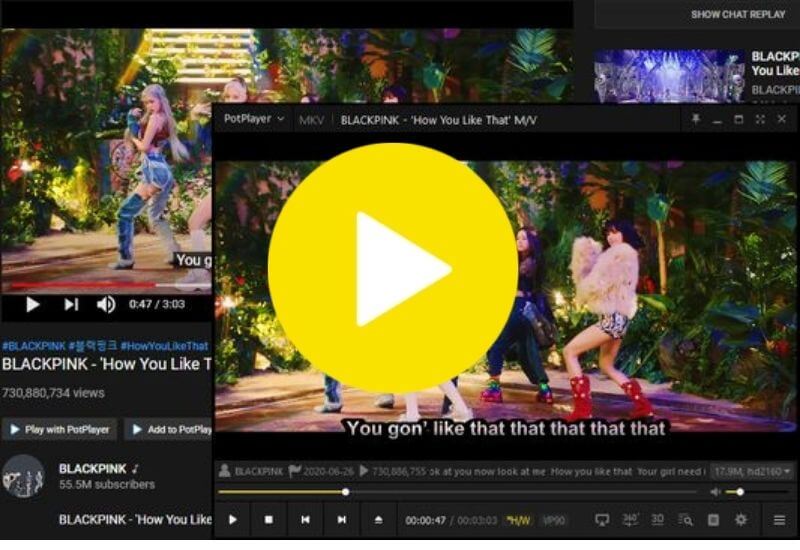
For those who like to stream Korean dramas, this application is quite recommended use.
This is because Pot Player has been directly integrated with Viki, a streaming site with various Asian TV series, including Korean dramas.
Among the excellent features that Pot Player has are Pixel Shader, 360-degree Video Output, 3D mode, and support for watching Blu-Ray.
Playback and subtitle controls are also available in Pot Player, making it very easy for users to watch videos or movies that are taking place.
10. Quick Time Player
Quick Time Player is a PC video player software made by Apple. This software can be used for many things while watching videos on Mac OS.
Various kinds of interesting features possessed by Quick Time Player is that users can rotate while the video is in progress.
It can also convert videos, watch streams, record ongoing videos, display movie subtitles, and merge movie clips.
In addition, there is also support for VR mode and interactive content, users can also upload QuickTime videos to social media such as Facebook and YouTube.

Pradeep Sharma is a author the mind behind Techjustify, where I craft insightful blogs on technology, digital tools, gaming, AI, and beyond. With years of experience in digital marketing and a passion for tech innovation, I aim to simplify complex topics for readers worldwide.
My mission is to empower individuals with practical knowledge and up-to-date insights, helping them make informed decisions in the ever-evolving digital landscape.


![Best Free Video Player for Windows 11 + Mac [2022]](https://techjustify.com/wp-content/uploads/2022/03/Untitled-design-1-1-1.jpg)