Best Typing Software (Typing Tutors) for PC Free Download Windows 11 & 10 – Typing is a job that looks simple but not everyone can do it. Moreover, typing quickly without errors, it takes a lot of practice.
Mastering the technique of typing quickly has become an obligation in almost all scopes of work, especially for agencies dealing with reports. This technique will make your work done faster with an increasingly efficient timeframe.
Typing is a simple thing that almost anyone can do even if it’s just the first time touching the computer. However, most follow instinct and do not follow any rules. Best typing software for Windows 10 and Windows 7, You think you have hit the keyboard long enough and fast enough, but not necessarily, you will be even more skilled.
Those who are experts in typing can even type quickly, without seeing the keyboard, and typo errors are minimal, or even non-existent.
Table of Contents
List of Best Typing Software for PC Free Download | Typing Tutor
This application with a concept to train typing speed offers a variety of features, ranging from typing tests, typing games, monitoring speed, and teaching basic fast typing for some applications on laptops and computers, this is more focused, although there are few games.
TypingMaster 11
Typing Master has continuously become a good and widely used 10 finger typing software until now. The software supports keys for the United States, Europe, France, Canada, Denmark, France, and Belgium. All the features of the application include different typing tests, allowing for custom assessment, correcting for mistakes, and allowing to test and improve how much typing speed.
Link download: https://www.typingmaster.com/typing-tutor/free-download.html
Rapid Typing Tutor
Rapid Typing requires you to set the keyboard, the number of letters and the platform according to the language that will be used. Even so, these apps can make it easier for you to learn to type fast, with one or two hands.
This application can be used on all operating platforms on your laptops. In fact, there is also a portable version that you can save on a flash drive.
The features offered are complete basic typing courses, from beginners, experienced to experts. Even just trying has its own part. For now, Rapid Typing has 24 languages that you can choose according to your needs.
Features:
- Has 3 types of learning including for beginners with the basic type, to improve skills with the advanced type, and for the experienced type to hone skills again
- More than 3 languages are available
- Presents bar tips to better understand where the spokes are.
Download:https://rapidtyping.com/downloads.html
GS Typing Tutor
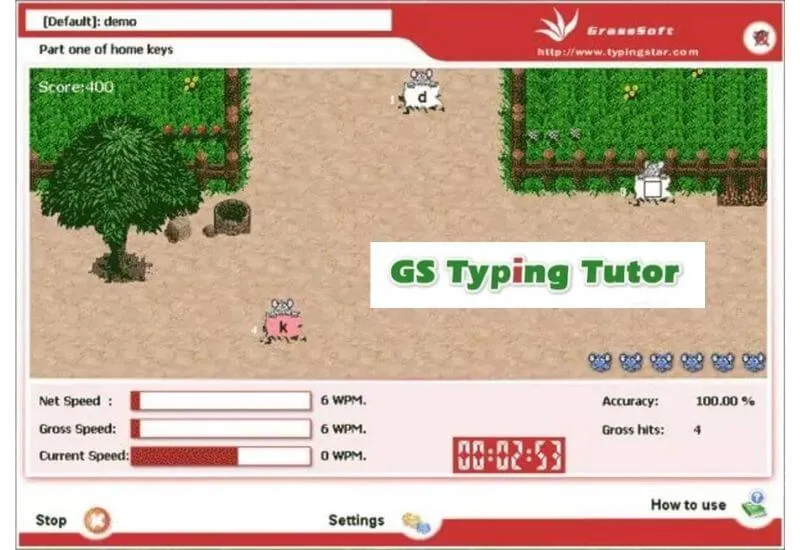
The GS Typing Tutor application offers one- and two-handed typing practice programs, there is also a Beginner mode and a Performance mode that are useful for practicing your typing skills. This application has been used in various countries because it supports many languages.
Features that are superior to GS Typing Tutor are the typing features and typing practice which are quite complete. Equipped with 24 various keyboards, ranging from QWERTY, Latin, French and American, making GS Typing Tutor popular as a fast typing application.
This application can also be used in all operating systems on laptops, notebooks and computers, especially Windows.
Features:
- Fun learning process with 5 variations of types that are similar to games
- There is a feature to review and track your skills.
- Basic learning with a mix of keypad and special characters
KeyBlaze
This 10 finger application has a fairly complete variation on the PC. Available for kids, beginners to professionals with practice modes, games and typing speed tests. KeyBlaze has also undergone an update so that it can be used on various keyboards.
With KeyBlaze your typing practice will be easier and more fun. It can even be used by the whole family and friendly to the progress and progress you have made.
Features:
- There are 10 different types of learning and training with different levels
- Learn while playing
- Can Check typing speed
Typing Master
If you are looking for an application that can improve your fast typing skills, we recommend using Typing Master. Gradually, your abilities will increase with the frequency of use.
You can choose the paid or free version, Typing Master will help you type more accurately with the help of its various features.
Currently, Typing Master has been upgraded and can be used on all keyboard models. Apart from providing typing tests, you can also play games and take different levels of difficulty for practice.
Features:
- There is a tool to measure your typing speed
- Your typing statistics are available
- Tips are given to make your typing faster
Typesy
Typesy’s interface is very simple, it emphasizes practice skills through lessons and includes performance evaluation, so you will feel yourself improving quite quickly. Besides, this online 10-finger typing practice application can be used by up to 5 people and is developed based on the cloud platform, through which, you can save and use it on another device. .
In addition to the ease of typing, this program also monitors your progress and breaks it down into data so you can see how your progress is. The effect is that, but Typesy online 10-finger typing training application has a high price, difficult to reach for general users.
Download Typesy software at: https://www.typesy.com/
Typing.com
Operating on a website platform, Typing.com is completely free and suitable for basic users. However, its function is not basic at all. You can choose to type 1 minute, 3 minutes or 5 minutes showing your exact typing speed.
This site has 45 different leveled exercises with 10 to 20 short lessons in each course and should be completed in about 1 minute. In addition, this website also has 8 games for users to both learn and have fun, so that teachers can give and study materials to students.
Download Link: Typing.com
Rapid Typing Tutor
Instead of just boring typing, you can turn it into a great entertainment tool. Rapid Typing Tutor especially in that even children can still learn to type 10 fingers fast by playing games pre-programmed on the software. In addition, this is a completely free software for u to practice typing with 10 fingers effectively.
Download Link: https://rapidtyping.com/online-typing-test.html
Typing Bolt
This is an online typing tool powered by Bolt AI. Bolt is a smart tool that integrates artificial intelligence with typing research. It uses a unique algorithm to monitor the user’s typing speed.
Download Link: https://www.typingbolt.com/
In particular, the interface can be customized for you to quickly type, the interface also reflects which finger you should use for which key.
UltraKey 6
UltraKey 6 is one of the 10 finger typing software for those who are new to using the keyboard. It includes lessons on correct posture and hand position so that both typing is effective and also reasonable for health
This program gives you access to more than 700 exercises for up to 8 different users. The learning progress will be stored in the cloud for convenient use. It can be boring because the interface looks a bit old, but it is easy to focus because there are no unnecessary images.
Download Link: https://en.freedownloadmanager.org/users-choice/Ultrakey_6.html
Mario Teaches Typing
This is a software that every child will love because of the very familiar teacher character, which is mario. In each exercise it will give you its own way of playing with timer, the wrong number of characters. In particular, the mario typing software also has another feature to help you complete 10-finger typing besides training typing speed or accuracy when typing.
Link game: https://playclassic.games/games/educational-dos-games-online/play-mario-teaches-typing-online/
Above are all 11 applications and some computer tips for practicing typing with 10 fingers, this website supports users to type 10 fingers on the keyboard, and there are some software that allows users to save Save it to the cloud for easy use next time. Techjustify Wishes you all to be more skillful in typing.
The list of the Best Typing Software for Windows 10 above will help you develop your fast typing skills. The more often you practice, of course, the easier it will be to get this skill. Just take time every day to practice, you will find it easier to tidy up your documents or reports.


