Convert DVD Movies to 720P & 1080P – Many people complain that after ripping DVD to standard video, the video quality is not as clear as the original DVD.
An ordinary DVD movie usually has a size of 7-8GB, if we convert them to a standard video format, the size will reach hundreds of MB, so we have to face the problem that the code compression process will destroy most of the unimportant data and poorer video quality.
So what can we do to fix this problem? The answer is to rip DVDs to HD video formats, since these HD videos are usually larger than standard videos, reducing video corruption. Therefore, HD video appears to be lossless compared to the original DVD.

How to Convert DVD Movies to 720P & 1080P?
A DVD upgrade program is necessary to increase DVD quality from SD to HD. WonderFox DVD Ripper Pro, an all-in-one DVD ripper and quality enhancer, is the best program for you to choose.
It provides a one-stop solution to rip and upgrade DVD to HD video with clear images. And without confusing steps, it can quickly convert DVD to 1080P or 720P effortlessly.
It also provides multiple HD video formats, you can convert DVD to HD MP4, HD AVI, HD MOV, HD MKV, etc. Moreover, you can also edit DVDs and adjust video settings, such as changing video codecs, bitrates, deinterlacing DVDs, and more.
When you’re ready to output HD video, the program will give you fast conversion speed (up to 50 times faster if your computer supports GPU acceleration).
Detailed steps to utilize it to rip DVD to HD video formats
Step 1: Load DVD movies to the program.
Insert the DVD into your computer’s DVD drive and open the DVD Ripper program. Next, click the DVD Disc button and load the DVD source into the program. The main title/main movie will be automatically selected from 99 titles.
Step 2: Pick an HD output format.
Click to open the output format page on the right, and then go to the HD/4K format section. You can choose your preferred HD video format from the configuration files given below.
The default HD resolution is 1080P (1920 x 1080). If you want to convert DVD to 720P (1280 x 720), you can open the setting at the bottom right of the program, and then change the video resolution to 1280*720.
Step 3: Start converting the DVD to HD video format.
Finally, click the three-dot button at the bottom to specify the output path, and press Run to convert DVD to HD quality video immediately.
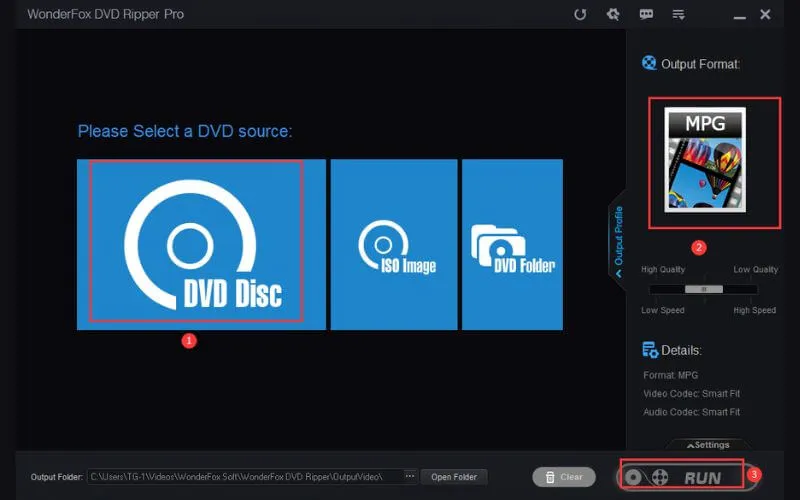
Extra Highlights Make It Unique
It is a versatile program that not only rips DVD movies to 720P & 1080P, but also helps you:
⦁ Intelligently finds main movie from 99 titles.
⦁ 1:1 copy DVD Disc to DVD Folder and ISO Image.
⦁ Extract audio from DVD movies.
⦁ Add subtitles to DVD.
⦁ Rip DVD to digital files.
⦁ Edit DVD movies such as crop, clip, cut, add effects, merge, rotate, watermark, trim, etc.
Final words
WonderFox DVD Ripper Pro is not only a DVD ripper, but also a DVD upgrade software that can rip and upgrade DVD to HD. But remember, you can’t get true HD video, because that’s just not possible. You will get video with near HD quality. Still, upscaled HD video will look better than SD sources.


