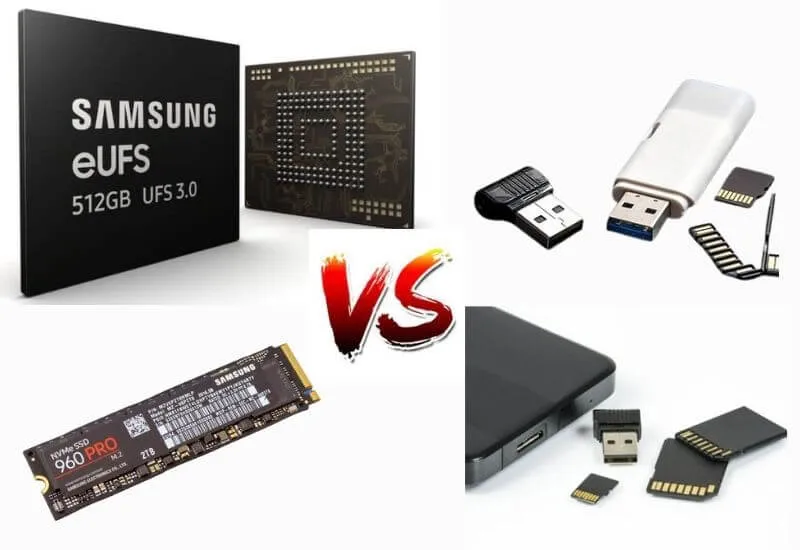Difference Between Internal and External Memory– In an electronic device such as a PC, laptop, or cellphone, there are varioustypes of memory. The memory consists of internal memory and external memory.
These two types of memory have their respective functions and complement each other.
Internal memory and external memory have very clear differences, namely in terms of installation.
The difference between internal and external memory is that, unlike internal memory which is in the form of a chip and is permanently installed in a device, external memory can actually be removed and installed at will.
This type of memory is portable so it can be replaced with other memory with a larger or smaller capacity. Examples of external memory are SSDs and hard drives.
Table of Contents
Internal and External Memory Comparison
1) Internal and External Memory Features

The differences between internal and external memory have been mentioned above, but they also have something in common. The similarity between these two types of memory is their non-volatile nature.
This means that every file or document stored in the internal and external memory will not be lost even if the electronic device (HP, PC, Laptop) is turned off.
However, under certain conditions, the data stored in these two types of memory may also be lost. For example, when the power connected to the memory is suddenly cut off and causes the memory to be unable to work.
Internal and external memory are devices that require power to work.
This means that when devices such as cellphones, laptops, or PCs that are occupied by both are turned off or not operating, these two types of memory will not be able to work.
Even so, the difference between internal and external storage can be seen in the additional power requirements. The internal memory is permanently connected to other components in the device so it usually doesn’t require additional power.
Read More : Selection of the 3 Best USB SSD for 2021
However, this does not apply to external memory because it is portable and can be installed or removed as desired. That is, the portable nature of external memory makes this component sometimes require additional power.
Internal Storage
Consists of RAM (Random Access Memory) and ROM (Read Only Memory)
RAM = Storage that reads/writes and stores data for a while until it is reused (Data will be lost when the computer is turned off) RAM structure is divided into four parts main, namely:
- Input storage, used to accommodate the input entered through the input device.
- Program storage, used to store all program instructions to be accessed.
- Working storage, used to store data to be processed and the results of processing.
- Output storage, used to accommodate the final result of data processing that will be displayed to the output device.
Input that is entered through the input device will be accommodated first in the input storage.
If the input is in the form of a program, it will be transferred to program storage, and if it is in the form of data, it will be transferred to working storage.
The results of the processing are also first stored in the working storage and if they are displayed to the output device, the results are transferred to the output storage.
ROM Storage that only reads the contents of the data only functions to regulate the basic process of entering and leaving data
External Storage
“Operations on data, information, and programs performed with disk rotation. One rotation of the disc is called RPM (Rotation Per Minute). The faster the turnaround, the shorter the access time. This results in greater pressure on the disk and the greater the heat generated.”
Characteristics of External Storage:
- The nature of storage is persistent (persistent), so it needs to be separated from the main processing unit (central processing unit/CPU) and main memory (main memory), and connected by cable / bus to the processing unit (processor) and main memory (main memory)
- Ability to be used together (shareability)
- Ability to store a number of data, information, and programs
Nowadays, computer devices for data storage have increased with the choice of internal and external storage options.
Difference Between Internal memory and external memory
Of course, the two options, namely internal memory and external memory, have differences . Here are the differences:
Simply put, the internal memory is the primary storage medium of the mobile phone.
while the external memory expands or complements it when more storage capacity is required.
Some people often refer to internal memory as ROM, but internal memory is embedded and cannot be directly replaced by general users.
This is technically different from external memory, which can be removed at will.
The internal memory is built right into the phone, the internal memory’s ability to transfer data is faster and more stable than the external memory, but in this case it is also affected by the memory standards used.
External storage, on the other hand, can support a wider range of personal data storage. Not to mention some manufacturers have removed support for it, and it depends on what capacity we have.
Miscellaneous Internal Memory
Internal memory can be divided into two types, namely core internal and main internal.
Both types of internal memory have their respective functions where the internal core is a special memory used to store data from contacts, emails, applications, and others.
In other words, the internal core is a special memory used by a device to store data from the operating system.

This memory capacity may vary depending on the type of operating system; vendors; as well as the type of PC, laptop, or cellphone used. To see the capacity of the internal core, it takes a certain way.
Unlike the internal core which cannot be seen in detail about its capacity, the internal memory can actually be viewed through the file manager (only for HP).
Obviously, internal memory is a special memory provided by electronic device manufacturers to store user files, ranging from photos, videos, games, and much more.
The internal memory capacity is basically the same as the internal core; varies depending on the company that manufactures the device.
Memory vs Storage – What’s the Difference?
In conclusion, the difference between internal and external memory can be seen from its portable nature or not where internal memory is permanent, aka cannot be removed, while external memory can be installed and removed by users freely.
From these differences, it can be seen thatRandom Access Memory(RAM) andRead Only Memory(ROM) are included in the internal memory group even though they both have different functions and ways of working.
We are always open to your problems, questions, and suggestions, so feel free to Comment on us by filling this. This is a free service that we offer, We read every message we receive. Tell those we helped by sharing our posts with friends or just liking toFollow us onInstagram,Twitterand join ourFacebookPage or contact us onGmail,Linkedin, etc