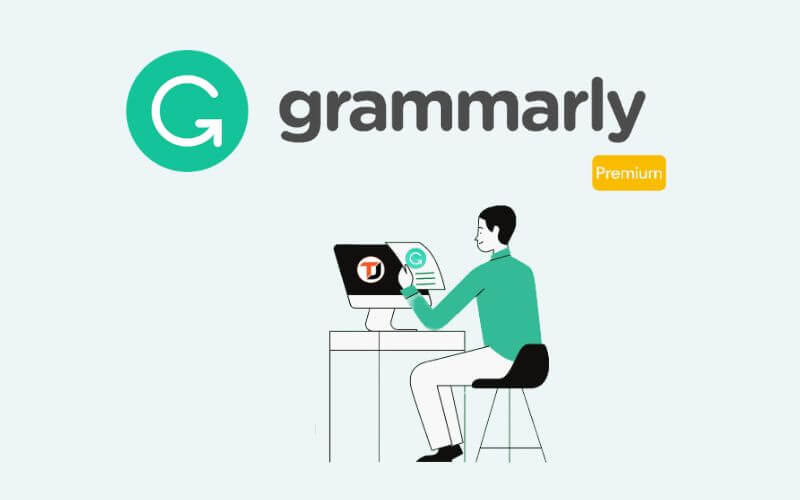Grammarly Review 2024: Is Grammarly Premium Worth it – Grammarly is a digital writing tool with more than 6.5 million active users. Whether you’re a writer by profession, whether it’s articles, professional academic work, or personal blog posts, it helps you improve and correct spelling mistakes, and grammatical errors, and even find replacement words that can make your writing taste bland.
So, if you’re already using the free Grammarly extension (which works great) and thinking about upgrading to premium, this article is for you. So, without further ado, let’s take a look at Is Grammarly Premium worth it for students and find out if it’s worth the upgrade fee.
Table of Contents
Is Grammarly Premium worth it for Students?
The value of Grammarly for college students Yes, Grammarly is worthwhile for college students who need to submit written work. The Grammarly free edition is far superior to Word’s built-in spell checker, and the premium version enhances your writing in general.
Grammarly Review 2024: Is Grammarly Premium Worth it
Grammarly Premium vs Grammarly Free
Before talking about the practicalities of upgrading, let’s have a look at what the premiere version has to offer. This table will put things into perspective. Grammarly Free offers three main features: correcting grammar, spelling mistakes and also improving punctuation.
On the other hand, Premium offers everything that is in the free version along with add-ons like plagiarism detection, word choice, readability, etc.
Grammarly is available as a browser extension (Safari, Chrome, Firefox), a Google Docs add-on, and even has a native app for Windows. If you want to subscribe to the premium version, it will set you back $29.95/month . You can also subscribe to an annual plan which brings the subscription down to $11.66/month.
| Grammatically | Free | Premium |
| Grammar | Can | Can |
| Spelling | Can | Can |
| Punctuation | Can | Can |
| Smoothness | Not | Can |
| Legibility | Not | Can |
| Better vocabulary | Not | Can |
| Plagiarism Detection | Not | Can |
Grammar
Winner – Tie
Grammar errors are the most common and even the most perfect copy has a few of these errors. Since this feature is available in both versions of Grammarly, it is better for you to go with the free version. Here’s a little example of how it works. For example, in the GIF below, Grammarly suggests changes with the verb and also tells it to add an article.
Spelling & Punctuation
Winner – Tie
Unlike grammar, spelling errors are something you may not easily spot. Most of us are either ignorant or pressing the wrong keyboard keys. However, if your job requires writing professionally, such as pursuing academic work and other formal writing, things can get messy.
For example words like reach/achieve, accommodate/accommodate, need/need, separate/separate, and many more. Again, like the grammar, it’s also available in both versions.
Text Fluency and Formatting
Winner – Premium
When you write an article or a lengthy article that has lots of number and date references, there are likely to be a lot of inconsistencies in it. For example, you write September 29th in one place, and then you use September 29th. While this may not seem like an error to you, the current inconsistency makes the article sound unprofessional.
So, if you feel your article involves this type of writing, the Grammarly account will not let you down.
Clarity and Concise Text
Winner – Premium
A reader is really wasting time on an article if it is unclear and unreadable. If he finds the words confusing or unclear, he will probably stop reading them in the middle. Hence, if there is too much ambiguity, you are likely to lose readers. Here’s an example from one of the articles. Additionally, let’s say you have a date in your article. The clarity feature prompts you to highlight a date so that the reader’s attention is automatically drawn to it.
Note that the clarity feature is still in beta. So whenever you use it, read the correction again so that what you have to say doesn’t lose content
Read Also: 7 Content Writing Tools to Improve in English
Best AI Writing Software Tools
Often, concise suggestions don’t have auto-correction, so you can edit and shorten the words accordingly to make sure the text doesn’t sound wordy.
Better vocabulary
Winner – Premium
While you can form correct sentences and perfect your punctuation if you can’t use the right words in the right places. It’s likely that you won’t be able to communicate with your readers. Not only that, but the word shouldn’t be too complicated to understand or understand. So, you have a rich dictionary or you have a premium Grammarly account. To put things into perspective, a lot of people use really. For example, very happy (excited), very afraid (fearful), and so on.
With a premium account, you can easily double-tap on words and see synonyms that fit in context.
Plagiarism Detection
Winner – Premium
This is one of the main add-ons that the premium version offers over the free one. Often when you’re writing, there’s a chance you’ll probably be paraphrasing a lot or writing in the same language. If this happens to you a lot, this plagiarism detection will help you with the parts that you need to edit or change altogether.
Also as an editor who reviews the work of others, it becomes a useful tool for overseeing the work of authors and providing specific suggestions. This feature is missing in the free version.
I’ve copied one of my own articles which shows 100% plagiarized and as I write more the count begins.
Other Premium Features
These are some of the main features that the premium subscription offers over the free version. Apart from that, there are also other language tools that can add to the quality of your writing. Here are some of them:
Confident Writing – Eliminating words that make the writer sound unsure, for example, should / should / maybe
Write Politely – Substituting words that sound less difficult, eg using one I don’t like instead of hating it.
Should You Get Grammarly Premium or Free?
There’s no easy answer to the Grammarly Premium vs Free debate, however, if you ask me, I’d suggest sticking with the free version. Since most of us frequently make grammar, spelling and punctuation mistakes, the free version is more than enough for most users. Other features like fluency, clarity, confident writing are highly subjective & not required in most articles.
Its main feature is the Plagiarism checker which is probably the only deal breaker using a premium account and that too if you edit multiple articles daily. Because of that, I stick with the free version. Let me know in the comments below what you think.

Pradeep Sharma is a author the mind behind Techjustify, where I craft insightful blogs on technology, digital tools, gaming, AI, and beyond. With years of experience in digital marketing and a passion for tech innovation, I aim to simplify complex topics for readers worldwide.
My mission is to empower individuals with practical knowledge and up-to-date insights, helping them make informed decisions in the ever-evolving digital landscape.