How to Burn CD in Windows 10 Without Any Software & With – Currently, external devices such as disks, whether DVD or CD, have been discontinued the arrival of better storage devices with greater capacity since a CD can only store 700 MB at most.
A DVD has a higher capacity, it is 5 GB of maximum data that can be stored. But with this you do not mean that they are completely obsolete, there are people who like knowledge and knowing how to burn a disc is a very reliable one.
To start recording a disc on our computer, you must first have a CD or DVD drive to start recording or burning it .
On these discs you have the option to burn the Mac operating system in case you want to install it on another computer And here, we are going to show you how to burn CD in Windows 10 From your computer
Table of Contents
There are some ways to Burn CD in Windows 10
What is needed to burn to disc?
When we are going to start recording a disc, it is not such an easy task, since today’s computers do not have programs to burn information on a disc like several years ago, and we need programs such as Daemon Tools, which It is one of the best known to do the burning process.

CD burner drive or external recorder
One of the most important requirements to start recording a disc either DVD or CD on your computer is to have a CD drive that is in good working order
If it is not in good condition or you have a laptop, you can make use of a Burner or External disk reader to be able to record any file on it.
a blank disk
After you have your computer’s CD drive active, whether it’s internal to your computer or external, you’ll need a special disk called a blank disk to start recording on whatever you want.
You must take into account the type of virgin disk you have , since there are two.
The first called CD or DRV R, these discs can be recorded once and not be rerecorded. And there are CDs and DVD Ws, these are known to be rewritable, and you can erase files and rewrite them.
What is the procedure for burning videos to discs?
On these discs we can burn any type of file , such as music, images, archives or the option of recording one or more movies to watch them on a DVD player at any time.
But in the updates of the new operating systems we can proceed with the disc recording.

The first thing you will have to do is insert the disk into the disk drive so that it will read the blank disk. When the computer reads the disk, a window will appear on the screen asking what we want to use the disk for.
The first option we have is to use the Disk as a Flash drive to use it in the same way as a USB memory, and we will be able to record any information on it depending on the disk that we have inserted
Since only CD-W provides us with the possibility of rewriting the information already burned to disk.
The second option that the window will be presenting to us is to use it as a player where you can save all kinds of music or video files.
After selecting the option we will give next, then you will have to insert the files you want to record on the disc by dragging it to the blank disc.
Finally, you just have to click on Finish Recording, give it a name and select the recording speed and finish to finish burning the disc.
With what programs can you burn videos to a CD or DVD?
There is an extensive number of programs with which the procedure to record videos on a CD or DVD disc can be carried out.
These programs have multiple options and settings that make burning a disc an easy and straightforward task. We recommend the best programs for disc burning:
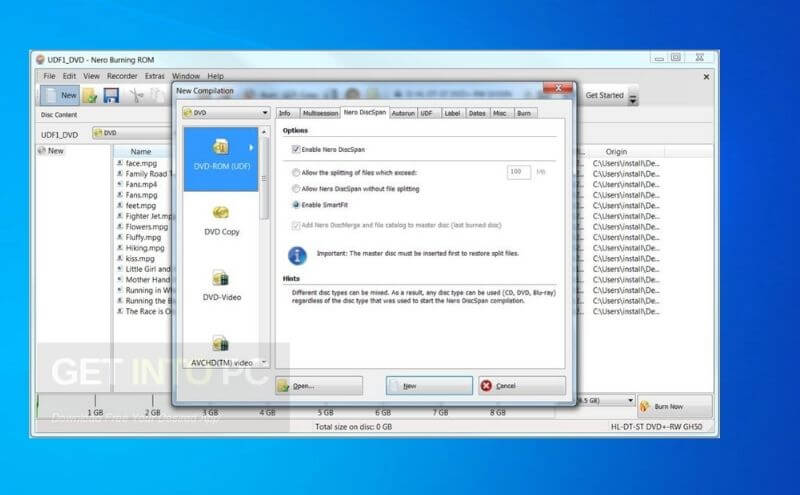
Nero is first on the list listed as one of the best burners out there. It is a very complete program to burn discs of all kinds, this program allows us to record images, music in Mp3 or audio, videos in DVD and more options.
In addition, it has extensions such as Nero Burning ROM that allows us to record in Blue-Ray
Alcohol 120% is also another of the best disc burners I may have come across. If what you want is to make backup copies in Photo or image formats, this is the best option.
This program covers ISO, CUE, MDS, CDI formats among others and the possibility of creating several virtual units is your best option
The well known Daemon Tools is undoubtedly one of the most used apart from Nero in this matter of burning and recording CD drives. Not only does it have ISO, MDX and MDS formats
It also offers us multiple options with which the task of burning a disc will seem easy. In addition, it has the possibility of recording in Blue-ray and has a very simple visual interface.
Hopefully, you are like this How to burn videos to disc from the computer? – With and without the program and we are always open to your problems, questions, and suggestions, so feel free to Comment on us by filling this.
This is a free service that we offer, We read every message we receive and tell those we helped by sharing our posts with friends

Pradeep Sharma is a author the mind behind Techjustify, where I craft insightful blogs on technology, digital tools, gaming, AI, and beyond. With years of experience in digital marketing and a passion for tech innovation, I aim to simplify complex topics for readers worldwide.
My mission is to empower individuals with practical knowledge and up-to-date insights, helping them make informed decisions in the ever-evolving digital landscape.


