How to Change Characters in GTA 5 Online – Originally released in 2013,GTA 5is a video game that has accompanied several generations of consoles.
Taking Sony’s as an example, the title at launch was released on PlayStation 4 and PlayStation 5. This makes us understand the quality of Rockstar’s production, able to guarantee incredible longevity.
On the other hand, GTA 5 has found a godsend in GTA Online, a mode that has now become almost a game in its own right and which has contributed decisively to keeping the title on the crest of the wave.
In any case, if you are here it is because you still have some doubts about the game: more precisely, you are wonderinghow to change characters in GTA 5 PC.
I understand it: on the other hand, in some contexts, the Rockstar title leaves a little too much room for the player’s freedom of action and you can “get lost” a little.
Don’t worry: below you can find quick directions that will lead you to your goal. There is nothing left for me to do, except wish you good reading and have fun!
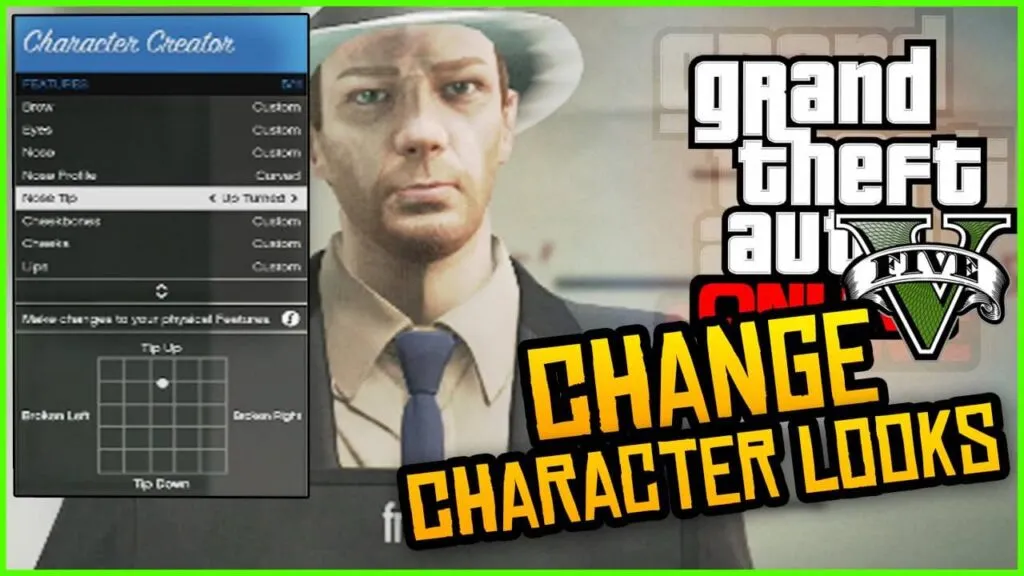
Before going into the details of the procedure onhow to Switch Characters in GTA, I think it may interest you to know more about this possibility.
You should know, in fact, that theStory mode of GTA 5andGTA Onlinedoes not manage the character change system in the same way.
Table of Contents
How to Switch characters in GTA 5 PC
More specifically, in the first case, it is only possible to impersonate some predefined characters as the adventure continues: I am obviously referring to the well-known Franklin Clinton, Michael De Santa, and Trevor Philips.
As regards, however, theonline modeof the game, even before carrying out the initial tutorial you are asked tocreate a character using the appropriate editormade available by the Rockstar title. This means that in GTA Online,you choose the appearance of the characteryou control.
In this context, you understand thatthe mechanics for switching between characters varydepending on whether you choose to playGTA OnlineorGTA 5’s Story Mode.
In the latter case, taking a look atwhat each of them is doing during his lifeor makinga “swap” in the battle phasewhile they are all in the same place.
The one proposed by the Story mode of GTA 5 is certainly an interesting mechanic, asthere is not a single warrior and the plot is based on thechanges of the three charactersinvolved.
Among other things, the possibility of making this change during the adventure is interesting from different points of view, including that of the gameplay.
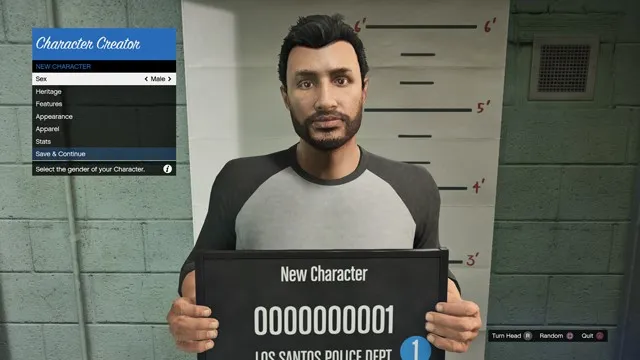
Moving on toGTA Online, on the other hand, users are generally used to create a character and continue with that one essentially forever.
In fact, there are many who “spend” a lot of time in the editor for the first time, in order to be sure of their choice.
However, in the game, it is possible to modify the clothing, so there is a certain degree of customization in terms of aesthetics. Moreover, through a well-defined procedure, it is possible to change the appearance: but this is expensive.
For the rest, you should know that it is also possible to makea total change of character in GTA Online, but it is necessary tostart from scratch.
In fact, the game progress is linked to your character, and therefore it is not possible to create another one and play from where you left off (of course, it is possible to continue the game with the original character, but the progress will always be linked to each specific character).
In any case, it is possible to make a change of character both in the Story mode of GTA 5 and in GTA Online. Among other things, it is a not too complex procedure in both cases, so I’m sure you will find some useful information by continuing to read the tutorial.
How to Change Characters in GTA 5
Now that you are aware of the differences between GTA 5 and GTA Online Story Mode, I’d say it’s time to take action, actually explaininghow to change characters in GTA 5. Below are all the indications of the case.
How to Change Characters in GTA 5 Story Mode
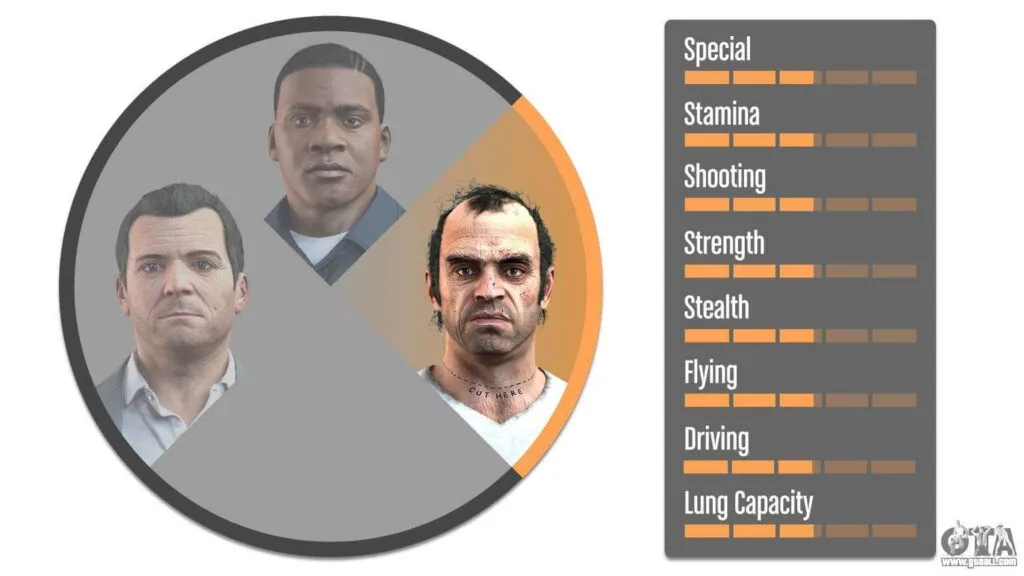
TheGTA 5 story moderelies heavily on the ability toswitch charactersbecause you can switch between the lives of Franklin, Michael, and Trevor, or choose who to use, for example, during a fight.
If you’re wonderingswitch characters in GTA 5 for PC, simplyhold downtheAltbutton on your keyboard to bring up acircular menuat the bottom right of the screen.
Through the latter it is possible to select, using themouseor thearrow keys on the keyboard, the character to be impersonated between Franklin, Michael, and Trevor.
To make the switch, you need torelease the Alt key. Obviously, the characters you can actually select depend on themoment of the adventure you are in.
This means, for example, that if you haven’t unlocked Trevor yet, he won’t appear.
As for, however, the procedure onhow to change characters on GTA 5 for PS4orhow to change characters on GTA 5 for Xbox.
Read Also: All Cheat Codes For GTA 5 on the Mobile and PC
Justhold downtheDownbutton (the arrow) on the controller and use theright analogto select who you want to use. After that, all you have to do isrelease the Down keyand that’s it.
Great, now you are aware of the quick procedure for changing characters in GTA 5 Story Mode. This is nothing complicated, as you can see.
How to Change Characters in GTA 5 Online
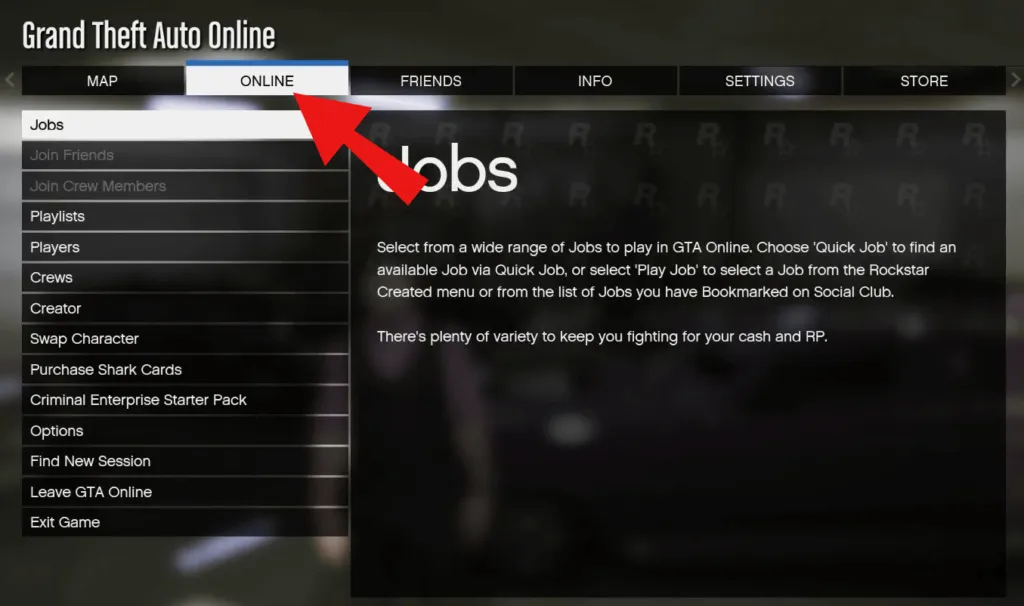
How do you say? Are you playingGTA Onlineand would you like to change characters? No problem, I’ll tell you how to do it right away!
Before moving on, I remind you that, as mentioned in the preliminary chapter, if you intend tocreate a new character without spending the in-game currency.
You will have tostart from scratch in GTA Online. In fact, in this case,it is not possible to pick up everything from where you left it(you can still do it with the original character, butnot with the new one).
Put simply,creating a secondary charactercanonlybe usefulif you have no trouble starting GTA Online again.
In any case, if you are convinced to proceed, once you have entered the game, go to thesettings, move to theONLINEtab, and press on theChange characteritem.
This will take you to a screen where you can create a new character to start with from the tutorial.
Unfortunately, it is not possible to change theappearance of an existing characterfrom here (you can only change the name).
However, you can do this in another way, but youwill need $ 100,000: just open theInteraction menu(for example, by holding theViewkey on Xbox),
Select theStyleoption, and press on the Change appearance item, in order to spend the required money and modify your character.

In any case, in addition to the$ 100,000 required(you may be interested in my guide on how to earn money on GTA Online ),
It is necessary tohave reached at least rank 6to unlock this option. So you might want to check out my tutorial on how to rank up fast in GTA Online.
Great, now you know everything there is to know about the ability tochange characters in GTA.
Since you are a fan of this series, I would recommend that you take a look at the page on my site dedicated to Rockstar titles, where you can find many other guides that could be for you.
If you want to stay up to date,follow us onInstagram,Twitter.If you want to receive support for any questions or problems, join ourFacebookpage or contact us onGmail,Linkedin, etc

