A smartphone battery that is discharged at the wrong time can ruin all plans, and at the same time, the mood. But there are several ways to speed up charging as much as possible, and this article will be about How to charge your smartphone faster them.
Table of Contents
8 ways To Make Your Android Phone Charge Faster
- Charging the switched off device
- Charge with Airplane Mode
- Minimum work while charging
- Charging in energy-saving mode
- Charge from a regular outlet
- Native adapter
- Charge your smartphone without a case
- Powerbank as a means of recharging
Charging the switched off device
The smartphone is charged most quickly when it is turned off, since in this state the battery charge is not wasted on the operation of system and other applications.

Charge with Airplane Mode
If you cannot turn off your smartphone, for example, when you urgently need to view documents, then you can restrict the operation of applications by turning on the “on the plane” mode, which is available on any device.
This mode will disconnect the device from the mobile network, as well as from connections to WiFi networks. The fact is that finding a network, as well as maintaining a stable signal, requires a lot of battery power, thereby slowing down its charging speed.
Minimum work while charging
If you cannot turn off your smartphone while charging, then try to at least refrain from using applications that consume battery power well.
These applications include: applications that use network connections (social networks, news resources), camera, SMS services, online games.
It is also worth using the phone to make calls as little as possible. It is on calls that a colossal amount of battery power is spent.
Charging in energy-saving mode
If you do not know how to disable unnecessary applications, and it is not possible to turn off your smartphone, then just turn on the power-saving mode.
Almost all modern devices have this setting. Enabling it will help disable all unused applications running in the background. In addition, Power Saving Mode will enable screen and lock settings to help reduce battery drain.
Charge from a regular outlet
Using the USB port of a computer or laptop when you need to charge the battery as quickly as possible is not a good idea. This method is only suitable if there is no regular 220 W outlet nearby.
The same can be said for recharging with wireless chargers. Even with the function of fast charging of the smartphone, the most optimal recharging will be using a regular socket.
Native adapter
In order for the smartphone to charge normally, it is worth using a good adapter, that is, the one that the company produces for a specific line of devices.
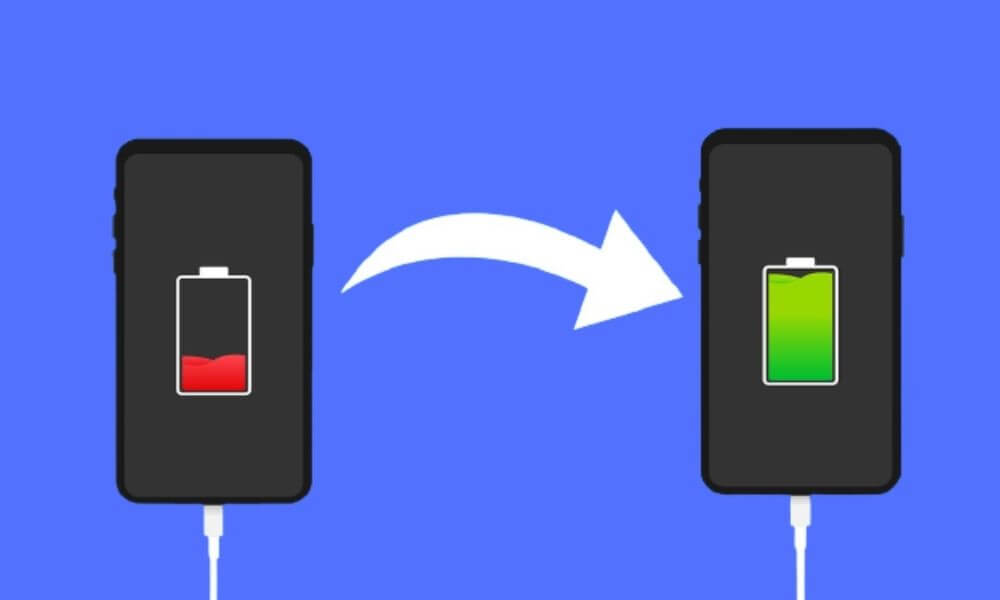
An exception may be not expensive smartphones, which often come with cheap chargers, which are best found with a better replacement.
In any case, when choosing an adapter for a smartphone, it is best not to save money, but to choose a high-quality device that will provide fast charging in the future.
Charge your smartphone without a case
In the case, the battery of a working smartphone heats up faster, and therefore spends a percentage of the charge faster. Therefore, it is recommended to charge your smartphone faster.
This primarily applies to devices running on lithium-ion batteries, for which overheating is the worst enemy. The optimum temperature for such batteries is +15 C.
By the way, it is better to charge a smartphone with a lithium ion battery in a cool place – on a windowsill, away from switched on batteries and heaters.
Powerbank as a means of recharging
Among other things, we advise you to always take a power bank with you, which will help you recharge your smartphone when there is no outlet nearby.
We are always open to your problems, questions, and suggestions, so feel free to Comment on us by filling this. This is a free service that we offer, We read every message we receive. Tell those we helped by sharing our posts with friends or just liking to Follow us on Instagram, Twitter and join our Facebook Page or contact us on Gmail, Linkedin, etc

Pradeep Sharma is a author the mind behind Techjustify, where I craft insightful blogs on technology, digital tools, gaming, AI, and beyond. With years of experience in digital marketing and a passion for tech innovation, I aim to simplify complex topics for readers worldwide.
My mission is to empower individuals with practical knowledge and up-to-date insights, helping them make informed decisions in the ever-evolving digital landscape.


