Check iPhone Warranty – The iPhone is arguably a smartphone with a fairly expensive price tag compared to other brand smartphones.With the expensive price of the iPhone, it would be a shame if we mistakenly bought a fake iPhone.
So, we must have the foresight to distinguish between the original iPhone and the fake iPhone before deciding to buy an iPhone.
There are various ways that we can do to check and test whether the iPhone that we are going to buy is genuine or fake, one of them is by checking the IMEI of the iPhone that I discussed earlier.
But that’s not enough, friend, you also have to check the iPhone warranty to make it more convincing. So how do you check the warranty on the iPhone? Let’s first know the types of iPhone warranty.
list of contents
- Types of iPhone Warranty
- Types of iPhone Warranty in the Country
- How to Check iPhone Warranty Easily
- Tips on Buying an iPhone
Table of Contents
Types of iPhone Warranty

There are 4 types of iPhone guarantees in general that you must know, including the following.
1. International Warranty
This type of warranty is the mostflexiblewarranty. This is because when you have an iPhone with an international warranty, you can claim the iPhone warranty at an Appleauthorized reseller worldwide.
2. Official Warranty
The official warranty is provided by Apple to distributors in a country. In itself, the official distributor will definitely provide a guarantee for the original Apple user for a certain period of time.
3. Distributor Guarantee
Distributor warranty is different from the official warranty. Distributor warranty itself is given by distributors who enter the product unofficially.
This guarantee will not be borne by the distributor who imported it. In a sense, you will only be given a warranty to the distributor, not to an Apple official center.
The price offered by this distributor is also somewhat cheaper. But most importantly, you must always be observant in buying an iPhone. The reason is that many iPhones are reconditioned or refurbished in the name of a distributor warranty.
4. Store or Seller Guarantee
Next there is the iPhone store or seller warranty. This warranty usually only applies to fake, KW, refurbished, Black Market, or supercopy iPhones.
Store guarantees occur based on trust between the seller and the buyer, and in general, buyers are only given a 1 month warranty.
The price will be relatively cheaper than buying through an iPhone with an official warranty. So, if there will be damage to the iPhone while it is still under warranty, the reputation of the store will be better if the seller or store owner is responsible.
Lost your iPhone? Let’s find it by tracking the iPhone cellphone, of course, it’s a shame if it’s lost but not found
Types of iPhone Warranty in the Country

Well, the iPhone market itself also has a special type of warranty, including the following.
1. iPhone International Warranty
You can buy this type of iPhone in other countries or when participatingin pre-order events, such as Australia or Singapore for example.
Usually, this type of international grant iPhone isunlocked. However, even though the iPhone has an international warranty, sometimes the iPhone cannot be claimed for a warranty in a country other than the country of origin where you bought the iPhone.
2. iPhone Official Warranty
This point seems a bit inaccurate if it is called an official warranty, because as we all know, Apple does not have a factory in many countries.
Therefore, this official warranty is provided by an ‘official’ Apple distributor in the Country. But behind that, you still have to be careful, because not all distributors are official. Back again, your foresight when buying an iPhone is very necessary.
3. iPhone Refurbish
A Refurbished iPhone is a reconditioned iPhone made by Apple itself. The warranty is official and full, but unfortunately, the machine used is used, aka failed production.
4. iPhone Recondition
Reconditioned iPhones are also not far away, iPhones in this form are used iPhone spare parts that have been rebuilt so that they look new.
Usually, this type of iPhone is an iPhone that is no longer sold abroad, for example, the CDMA iPhone, 11 12, or 13 and 13 Pro. Generally, this type of iPhone is only given a warranty by the distributor for 1 year only.
5. iPhone Black Market Reconditioned
Unlike the reconditioned iPhone point 4, the reconditioned iPhone Black Market is only guaranteed for 1 month. The price offered is also cheaper than the iPhone distributor. Plus this warranty iPhone is marketed as is.
6. iPhone Supercopy aka KW
Lastly, judging by the name, you can already guess it. Yes, the iPhone KW is an iPhone whose material is made of plastic. In addition, the operating system does not use iOS, but Android.
So, it is not recommended that you buy this type of iPhone.
Read Also: How to increase iPhone battery life
Now how? already understand the type of iPhone warranty right? If so, let’s move on to the main discussion.
How to Check iPhone Warranty Easily
There is one way that is powerful enough to check the Mobile iPhone warranty.This way you can easily test if your iPhone is real or fake.
The steps to check the iPhone warranty are as follows:
- First, please enter theSettingsmenu on your iPhone.
- Then scroll down and select theGeneralmenu.

- After that select theAboutoption .
- Later iPhone information will appear along with youriPhoneserial number.
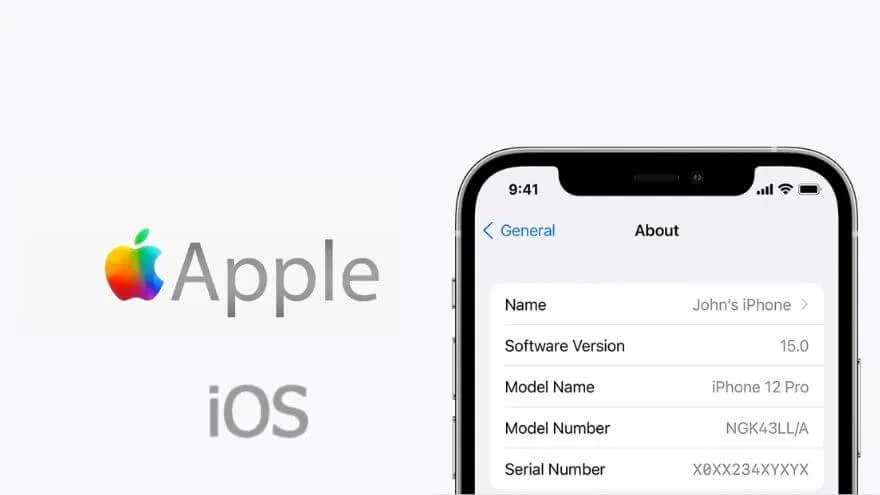
- Next, please visit thecheckcoveragesite from the Official Apple page.
- Then type your iPhone serial number in the column provided.
- Also, type the code for validation. Then click Continue.
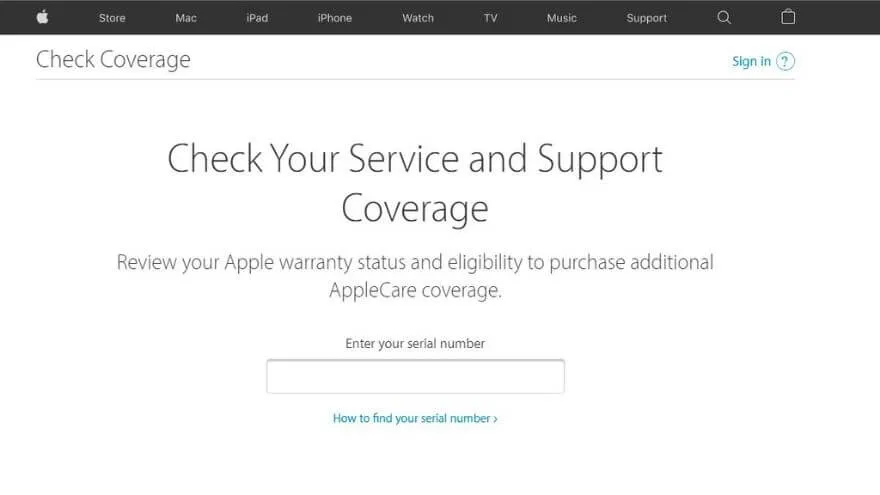
- If you have, then the screen will display the details of your iPhone.

Well, one of the characteristics of your original iPhone warranty is that your IMEI number or iPhone serial number has been successfully detected and recognized by the Apple site. Besides being detected, you can also see very complete warranty information.
In addition, you can also check the remaining iPhone warranty period through this site.
The point is that all you need to check the iPhone warranty is only the iPhone IMEI number or serial number. Want to tweak the look of your iPhone? know how to change the font on the iPhone first
Tips on Buying an iPhone

As additional information for those of you who happened to be tricked by a fake iPhone so as not to do it again. Or it could be for those of you who don’t want to experience buying a fake iPhone.
Do some of the following tips to avoid fake iPhones when buying an iPhone, including:
- Check the iPhone warranty like how to check the iPhone warranty above.
- Buy iPhones offline at Apple authorized distributors or in virtual stores.
- Open the box where you bought it, first check the authenticity with the shop clerk.
- Check the warranty card contained in the iPhone box.
- Match the IMEI on the system and the box with the IMEI on the iPhone.


