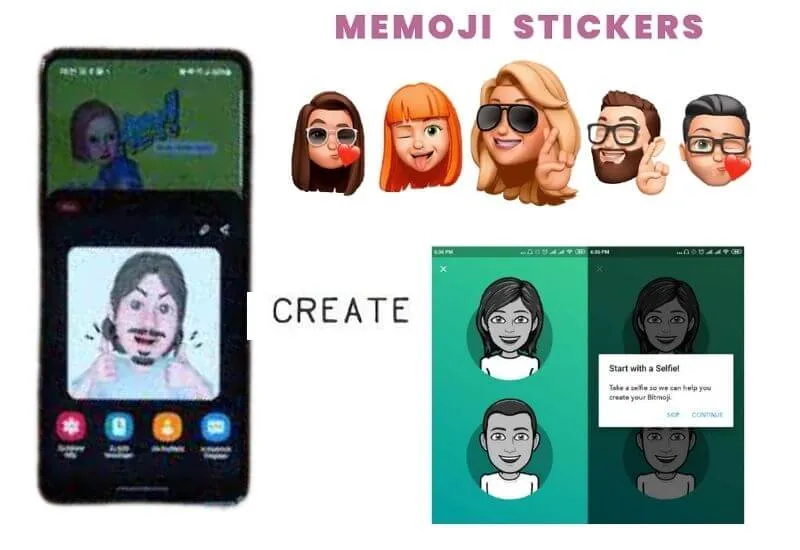How to create Memoji on Android – In order to make the most of such limited SMS technology, especially in Japan, the use of emoticons, which had already been experimented for years in online conversations, spread massively,
Until – at the end of the 90s – precisely in that country, it was not thought to improve the emoticons by transforming them into emoji, a Japanese word that can be translated as “expressive image”.
Since then, this type of visual communication has been greatly enhanced, thanks also to the invention of messaging apps such as Line or WhatsApp, and over time,
It has hybridized with the meme subculture, to create a middle ground between two formulas, called sticker or memoji.
Table of Contents
Can Memoji be sent to Android?
A memoji is, in essence, an expressive image that the user can easily send via a messaging app, such as WhatsApp or iMessage, in order to liven up text communication.
Unlike emoticons and emojis, which tend to standardize and, in the second case, are already pre-packaged in virtual keyboards with an unchangeable set, memoji can be created directly by users or by third parties, even for promotional purposes.
The absence of a standard has so far compromised the spread of this type of tool on every platform, and if the Apple world has substantially aligned itself with this new trend in recent years,
Android systems are struggling with greater difficulty, offering much lower possibilities. . Despite this, in the tutorial that follows I will help you to create Memoji on Android so that you can create your own set of stickers and then use it in chats.
However, I remind you that, to know the exact characteristics of the software products and services that I will describe to you, you will have to contact their respective developers. I cannot, therefore, guarantee their functioning, nor the quality of their results.
Index
- How Memoji work on Android phones
- Requirements for creating a Memoji
- How to make Memoji on Android
- Creating and saving your own Memoji for Android
- How to save other users’ Memojis on Android
- Memoji sticker set for Android
- App to create your own avatar on Android
- Emoji Maker
- Mirror
How Memoji work on Android phones
The main problem of memoji is that they require aspecial serviceto be used properly in messaging, where they are typically managed in the form of sets or “packages”; at the time of writing,
however, the most popular Android systems, with the exception of some distributions created by Samsung for its mobile devices, have not yet foreseen this possibility.
Paradoxically, however, the majormessaging applications, such asWhatsApp, are perfectly capable ofviewing memoji, even on Android.

After all, they are common images specially cut out. I told you about it in the guide to using memoji on WhatsApp.
Basically, therefore, a memoji can becreated on another compatible platform, eg. an iPhone with an updated version of iOS,
Thensharedwith an Android user via a chat that supports memoji (e.g. WhatsApp). At the moment, however,it cannot be created natively on Android.
Requirements for creating a Memoji
Since, as I told you, there is no direct method to create a memoji on Android, you will be forced toget help from a friend who has an iPhone or an iPad, where we will physically create the memoji image and then share it with you.
You will therefore also need to getaccess to the Internet, in order to allow your friend to send you the memoji in a common WhatsApp chat.
How to make Memoji on Android
Let’s now see analyticallyhow to generate memoji to use them with Android. I remind you that I will refer to the most commonly distributed distributions of this operating system, whose wide variability does not always allow you to make precise speeches.
Creating and saving your own Memoji for Android
First of all, as I suggested, you will need to get aniPhone, with which to physically create the memoji; rather simple activity.
If you follow the advice I have already given you in the guide to creating memoji with iPhone.
Once created, the memoji will be automatically inserted in aset, that is, in a package containing one or more memoji,
Which you will obviously have toinstall via WhatsApp. To do this, just send the memoji on WhatsApp, from the iPhone to the Android phone.
It will be visible immediately, but I suggest youadd it to your favorite stickers: you can do this by tapping on the memoji and choosing the related option to add it to your favorites; so you can use it whenever you want.
It is an alternative way to create WhatsApp stickers.
How to save other users’ Memojis on Android
To save the Memoji of other users, even if not created by them but simply “captured” in online conversations, justtouch themin WhatsApp, as I just showed you.
This same procedure works withotherpopularchatssuch as, for example.MessengerorTelegram, while other instant messaging software may make such a solution impossible; in the latter case,
Which you will have to personally evaluate by making some attempts, the only feasible option is to wait for the release of new updates of the app of your interest.

In which, among the additional features, the possibility to save could be included memoji freely.
It goes without saying, in any case, thatthe saved memojis will only work on that application, and on no other, even if developed by the same software house: therefore
If you have WhatsApp and WhatsApp Business at the same time (e.g. because you have a dual sim mobile phone) you will have torepeat saving the memojiyou are interested in on both applications, in order to have the same image on both chats.
Memoji sticker set for Android
The procedure that I have described to you up to now, is mainly used to allow you to transfer a particular memoji, already existing or newly created, from an iPhone to an Android mobile phone.
Obviously, there are third-party methods, which allow you to install somecomplete sticker setsin your WhatsApp for Android.
Among these, I point out theMemoji Apple Stickers app, available for free atthis address of the Play Store.
This app is, in essence, amultimedia library that contains some imitations of the most common memoji in the iOS environment, freely installable onWhatsAppandWhatsApp Business.
Upon opening the app, you’ll find a preview ofthe memoji packs, all of which are free. Justselect oneand aninstall buttonwill appear.
The procedure is immediate and intuitive and can be a good compromise, even if the number and quality of these memojis may not be up to the equivalents common on iOS.
App to create your own avatar on Android
Another extremely nice way to use memoji is touse them as personalized avatars on messaging applications or, more commonly, in all cases where you do not want to insert a photograph of your face visible to anyone.
On Android, there are severalfree applications developed by third partiesthat allow you to get this type of image.
And now I’ll show you some of them, chosen from the most popular free access ones on the Google Store at the time of writing.
Emoji Maker
Despite its name,Emoji Maker(developer MimiSoft Studio) is an app designed to create avatars similar to popular memoji. It can be downloaded fromthis page of the Google Storeand is basically freeware.
The operation is very intuitive: after choosing the type ofmodelto start with, you can modify its somatic characteristics by intervening on the eyes, mouth, hair, features and accessories, such as glasses; finally, it will be sufficient to save the creation, and then share it in chat.
The end result may not be the best and, of course, it won’t necessarily look like you, but it’s still an app that actually does what it promises, and does it for free.
Mirror
Mirroris a free app, with significant paid expansions, that allows you to create amemoji avatarfrom aselfietaken on thespot. You can download it viathis Play Store address.
The advantages of this app are many: firstly, the quality of facial recognition is very high, and the result will consequently be more credible (similar to a 3D avatar), as well as being able to be modified to better suit your taste. ; Secondly, the app allows you to create witty skits with your avatar, many of which are free.
The operation is very intuitive, and you just have to try it to see if it meets your needs
We are always open to your problems, questions, and suggestions, so feel free to Comment on us by filling this. This is a free service that we offer, We read every message we receive.
Tell those we helped by sharing our posts with friends or just liking toFollow us onInstagram,Twitterand join ourFacebookPage or contact usGmail,Linkedin, etc