How to Download Pinterest Images – Pinterest is a very popular social media for sharing images, photos, and even GIFs. This certainly also makes some people want to know how to download images, photos, GIFs on pinterest.
Content such as images, photos, videos, and very interesting GIFs on Pinterest makes some people interested in signing up for the social media.
The way Pinterest works is also almost the same as how Instagram works. However, Instagram is also more superior than the features already provided. But on pinterest, you can also save images, photos, and GIFs that are easier.
Even if you download images on pinterest, you also don’t need the help of other apps anymore. Although not a few but applications that offer it.
There are various types of ways that you can use to download images from Pinterest so that you save them to your cellphone gallery. Starting from using applications or without applications, from applications on Android phones to applications on iPhone.
If you don’t know how to save images, photos, or GIFs on Pinterest without an application. Here are some methods you can use.
Table of Contents
How to Download Images on Pinterest
Pinsave
Pinsave is an application on Android phones that is powerful enough to download images from Pinterest. This application is also quite light, because its size is only 3MB.

Here are the steps that you can use to download images on Pinterest.
- The first step that you can use is to install the pinsave application via the playstore.
- If you have installed the application, then open the pinsave application.
- On the Pinterest Downloader menu, paste the link on the Pinterest image.
- After that, press the Show the content button.
- You can also save the Pinterest image.
This application can also connect to the pinterest application so you can also directly download images from the pinterest application. But because this application is free, it will often appear ads in this application.
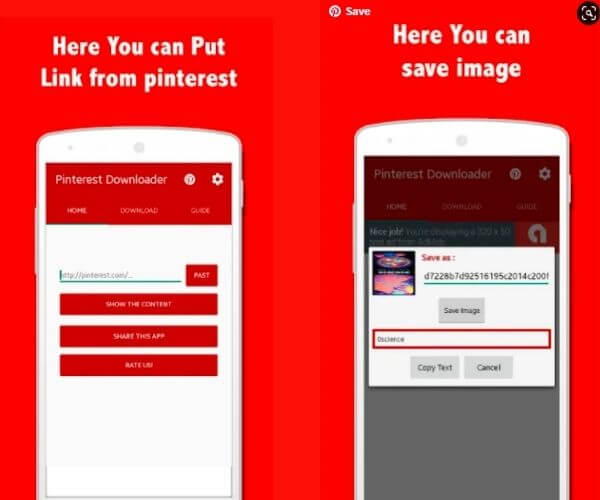
Via Pinterest Web
Actually, you can also download images from pinterest without needing the help of any application. Because, on this pinterest website, it has provided that feature so you can save images to your cellphone gallery.
Here are the steps that you can use to save Pinterest images into the gallery of your Android phone or iPhone:
Read Also : How to download videos from facebook to laptop and phone
- The first step you can do is open a web browser application on your cellphone or PC.
- Next go to the pinterest website.
- If you have visited there then login using your account.
- Find the image on pinterest that you want.
- Then open the pinterest image.
- If you have opened it then tap on the three dot icon at the top.
- Finally, select the Image download option.
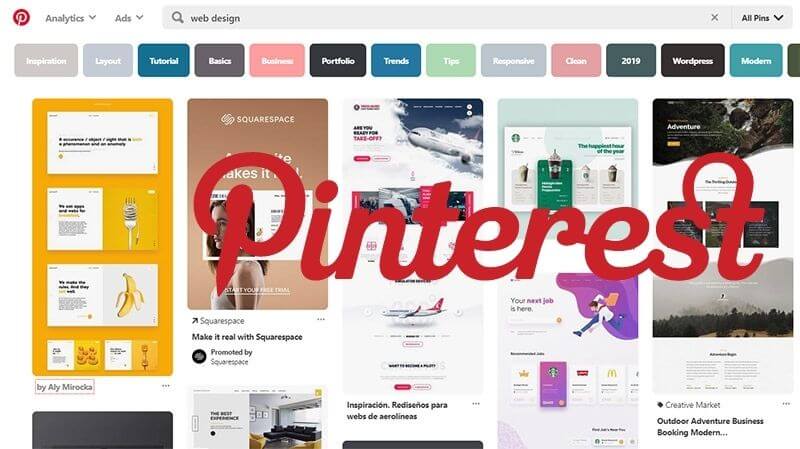
How to download images on pinterest turns out to be very easy isn’t it? This method also works for photos and GIFs. You can also use this guide on the pinterest app.
Via Pinterest Image Source
The next way that you can do is directly through the original source of the Pinterest image. However, you do not need to use the help of any application to save pictures and photos on Pinterest if you use this method.
Here are the steps that you can use to save Pinterest images into the gallery of your Android phone or iPhone without an application:
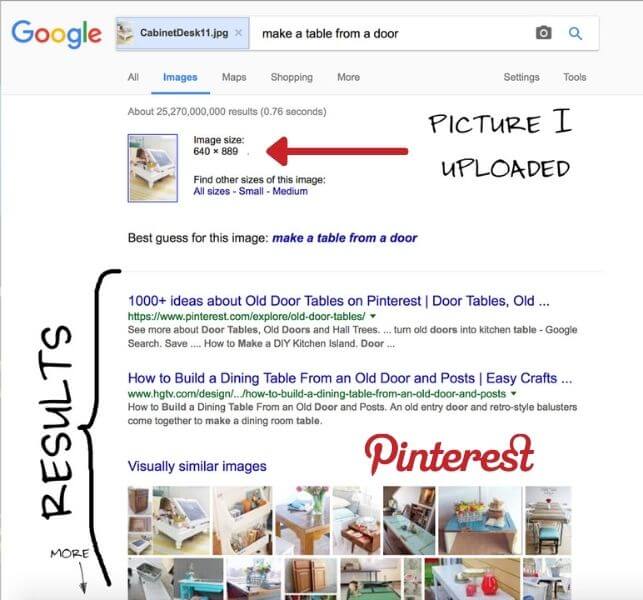
- First of all, open a web browser on your cellphone or laptop.
- Next, visit the pinterest website.
- Log in to your pinterest account and register via your Facebook account or Google account.
- Find the photo, image, or GIF you want to save.
- When you find it, then click on the image.
- You will also be directed to the website of the original source of the image.
- Right click then select Save image if you are using a laptop.
- Or you can also press and hold then select the Download image option if you use it in a browser on your Android phone.
How to Download Pinterest Images on Android, iPhone and Windows Easily
Now you have managed to download images via pinterest without an application. But if this method doesn’t work, then you can try the next method as well.
Pinterest Downloader
The last way to download photos, images, GIFs on pinterest without an application is through the help of the website on the generator. You also only need to use the pinterest image link that you want to download.
Read Also : How to Download Tiktok Sound with Applications and Without Applications
Here are some steps you can take to save photos from Pinterest to the inner gallery:
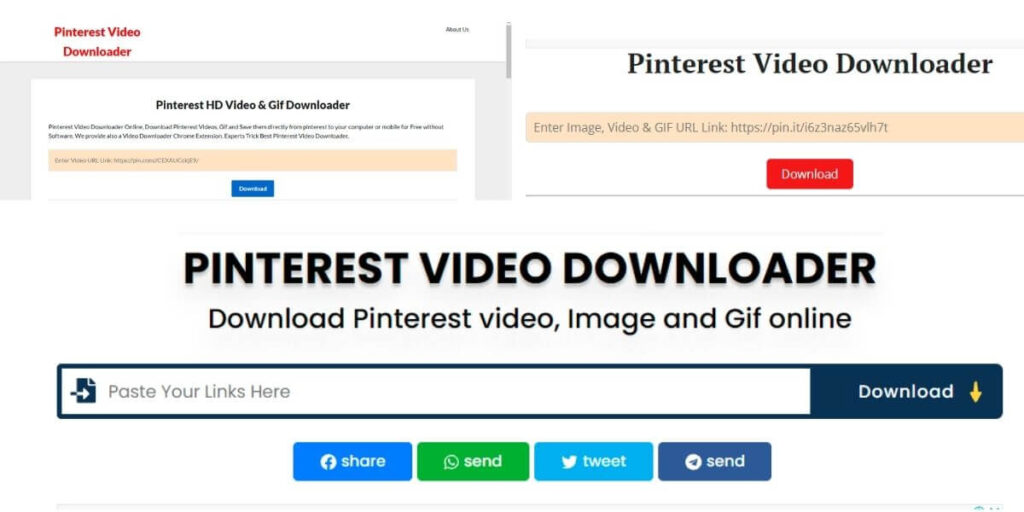
- Make sure you have a pinterest image link that will be downloaded later.
- If you have then visit the following website pinterestvideodownloader.com
- If you have visited the website then paste your Pinterest image link into the URL column.
- Then click the Download button or download button.
- Then click the Download Image (jpg) button.
- Then later you will be directed to the main page of the Pinterest image.
- Then right-click and select Save image if you are using a laptop.
- While on Android phones, tap and hold then select the Download image option.
You can also use this website to download all media on Pinterest, from photos, images, GIFs, or videos. The way to use it is also no different, you just need a link to an image and a video from pinterest.
So friends, all of our discussion this time about How to Download Pinterest Images very easily, Hopefully this article can be useful for all of you.
We are always open to your problems, questions, and suggestions, so feel free to Comment on us by filling this. This is a free service that we offer, We read every message we receive. Tell those we helped by sharing our posts with friends or just liking to Follow us on Instagram, Twitter and join our Facebook Page or contact us on Gmail, Linkedin, etc

Pradeep Sharma is a author the mind behind Techjustify, where I craft insightful blogs on technology, digital tools, gaming, AI, and beyond. With years of experience in digital marketing and a passion for tech innovation, I aim to simplify complex topics for readers worldwide.
My mission is to empower individuals with practical knowledge and up-to-date insights, helping them make informed decisions in the ever-evolving digital landscape.


