How to Find Friends on Instagram – (Find friends on Instagram via cellphone contact or cellphone number) Instagram is a photo sharing social media that has quite a lot of users. Even itself is in the top 10 countries with the most Instagram users in the world.
It’s the same with his brother, Facebook, on Instagram you can not only share your posts in the form of photos or videos, but you can also follow each other and make friends on Instagram.
To find friends on Instagram, the method is quite easy, you simply open the search menu and then type in their name or username.
However, this friend search feature is often complained of by Instagram users, many of whom do not find their friends.
But this is natural because there are so many Instagram users who don’t enter their real names, either in their names or in their usernames, so it’s definitely difficult for you to find them.
An easy way to find out a friend’s Instagram account is to ask directly what his ig account username is, either when meeting him in person, via Facebook, WhatsApp, SMS, or even calling him.
But if you are lazy to do the things above, there are other ways you can try to find friends on ig, namely through contacts on your cellphone.
Here you can find out who are the contacts on your cellphone who have an Instagram account. So how do you find friends on Instagram via cellphone number?
Immediately without having to wait any longer, here’s how to easily find friends on Instagram via the cellphone box:
Table of Contents
How to Find Friends on Instagram
1. Immediately, the first step you have to do is to open your Instagram account first via a cellphone whose contacts are stored in a friend’s cellphone box.
Go to the profile section, then click on the menu icon in the upper right corner as shown in the image below.
2. Next click on ” Find People “.
3. Then click ” Connect ” on connect contacts as shown in the image below.
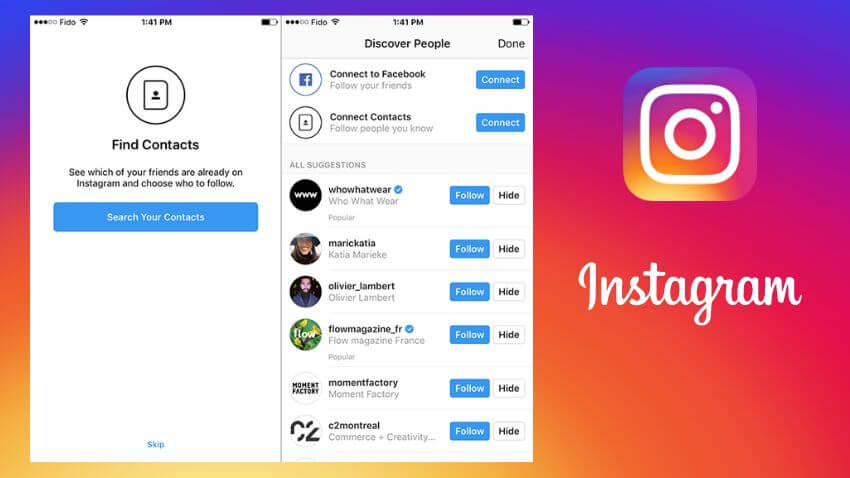
4. Just click ” Start ” on the pop-up menu to find people to follow as shown in the image below.
5. Please click ” Allow ” Instagram to request access to your contacts.
So here are your friends in your contacts who have Instagram accounts. Please scroll down again to find more of your friends who use Instagram.
How easy is it not how to find friends on Instagram via cellphone no. You can even find out your old friend’s Instagram account. Just click follow to make friends with him.

Don’t forget to send a DM message to let him know who you are so that he knows and follows you back.
Can’t find friends
After doing the above method, which is how to find friends on Instagram through your cellphone contacts, you don’t even find any of your friends?
If you don’t find any friends you know, this could be because your cellphone contacts don’t have a lot of the cellphone numbers of your friends who use Instagram.
In addition, not finding any friends can be caused because you have followed all friends who have their contact numbers on your cellphone.
Connect to Facebook
In addition to connecting to your contact phone number, you can also choose to connect to Facebook, who knows on Facebook you even get a lot of your friends’ Instagram accounts.
But don’t forget to first login to your fb account so you can connect it.
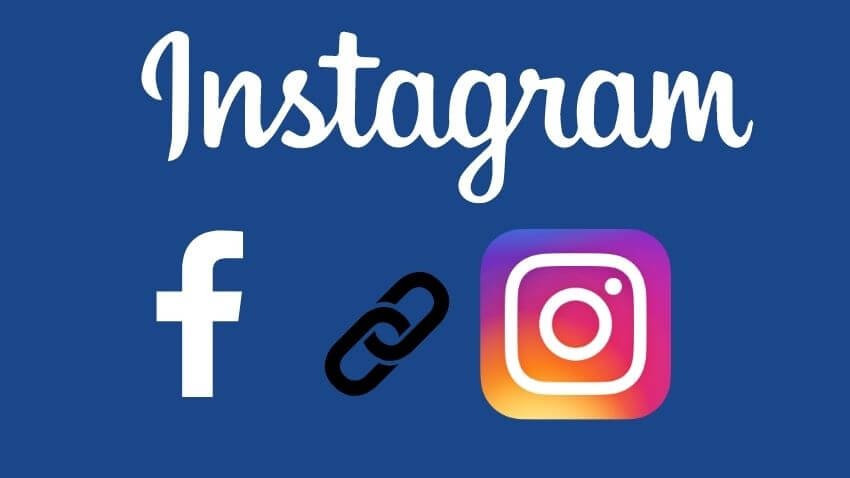
Conclusion
How to find friends on Instagram via cellphone contacts like the method above, you should try to find your friends if you have trouble finding their account via the search menu in the Instagram application.
We are always open to your problems, questions, and suggestions, so feel free to Comment on us by filling this. This is a free service that we offer, We read every message we receive. Tell those we helped by sharing our posts with friends

Pradeep Sharma is a author the mind behind Techjustify, where I craft insightful blogs on technology, digital tools, gaming, AI, and beyond. With years of experience in digital marketing and a passion for tech innovation, I aim to simplify complex topics for readers worldwide.
My mission is to empower individuals with practical knowledge and up-to-date insights, helping them make informed decisions in the ever-evolving digital landscape.


