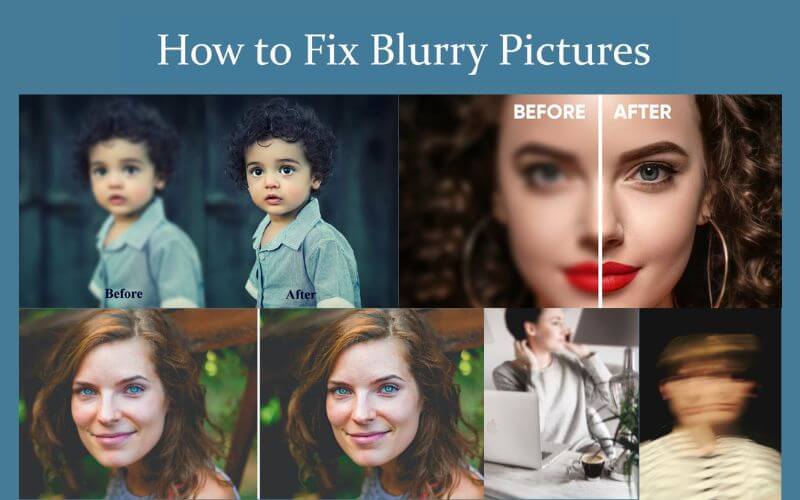How to Fix Blurry Pictures Online – With the development of technology, blurry and unattractive blurry Picturescan now be made clear and attractive. To do so, you don’t need any application. How to Fix blurry Pictureswithout an application can be done online without having to install a leading photo editing application.
Currently, there are many websites that provide services to make blurry Pictures clear. These websites use AI or Artificial Intelligence combined with photo upscaling techniques. Through both, you can make blurry photos that are not clear.
To Fix blurry photos online, you just need to visit the right photo upscaling website. There is no download and installation of any application. The process of clarifying Pictures is done directly in the web browser. The time required to complete the upscaling process is fast.
Table of Contents
How to Fix Blurry Pictures Online
There are 7 photo upscaling websites that you can use to Fix blurry and unclear photos. The seven websites are Bigjpg, UpscalePics, Waifu2x, Image Upscaler, Icon8 Smart Upscaler, Image Enlarger, and Zyro. All these websites provide their services for free.
The difference between one website and another is in the User Interface, photo editing tools, and the Internet for the number of edits. The editing method used is the same, namely uploading photos to the website, and editing is done there. Here’s how to make blurry Pictures clearer online.
How to Fix Blurry Pictures Via Bigjpg
Bigjpg is a website that provides AI Image Enlarger where you can make blurry Pictures clear. Bigjpg is intelligently able to reduce noise and serration in an image. In terms of image purification services, the Bigjpg website can be said to be the favorite and best choice.
Bigjpg provides features and services with satisfactory quality, free, and easy to use. The appearance of the Bigjpg website is classic, simple and pleasing to the eye. Here’s how to FIx blurry Pictures online without an application via the Bigjpg website.
- Open a web browser .
- Go to the Bigjpg website at https://bigjpg.com/ .
- Click Select Images .
- Select the image you want to Fix.
- The image will appear there, along with its resolution and size.
- Click Start .
- The Configuration window will appear.
- Please do any photo editing you want.
- You can choose the Noise Reduction and Upscaling options.
- If so, click OK .
- The process of clarifying the photo will be carried out.
- Wait for it to finish.
- Click Downloads .
- Wait for it to finish.
- Now, the blurry photo has been made clear via Bigjpg.
How to Fix Blurry Pictures Via UpscalePics
UpscalePics is a website that provides powerful photo upscaling facilities. The appearance of this website is more modern and looks more stylish. Here, you can do some simple edits before upscaling and making blurry and blurry photos clear and attractive.
- Open a web browser .
- Go to the UpscalePics website at https://upscalepics.com/ .
- Click Select Images .
- Select the image you want to Fix.
- The image will appear there, along with its resolution and size.
- On the right the configuration options will appear.
- Please do the settings and photo editing as desired.
- You can magnify, increase resolution, resize, and change photo formats.
- If so, click Start Processing .
- The process of clarifying the photo will be carried out.
- Wait for it to finish.
- Click Downloads .
- Wait for it to finish.
- Now, the blurry photo has been made clear via UpscalePics.
How to Fix Blurry Pictures Via Image Upscaler
Image Upscaler does provide restrictions on upscaling photos that you can do. You can upscaling 8 times. Image Upscaler fortunately provides quality upscaling capabilities. The process of upscaling blurry and blurry Pictures here will be done automatically.
- Open a web browser .
- Go to the Image Upscaler website at https://imageupscaler.com/.
- Click Start Upscaling .
- Click Add Files .
- Select the image you want to Fix.
- The activity of clarifying photos will be done automatically .
- The website will process the photo.
- Wait until the process is complete.
- Processing time is about 10 to 60 seconds.
- If you have, the photo after it has been clarified will appear there.
- Click Download Images .
- Wait for it to finish.
- Now, the blurry photo has been made clear via Image Upscaler.
How to Fix Blurry Pictures Via Waifu2x
Waifu2x has a very simple interface. You just need to upload photos there. The settings you have to do are minimal and straight to the point. Waifu2x can be a suitable choice for those of you who want to Fix blurry Pictures in a size / resolution that is not too large.
- Open a web browser .
- Open the Waifu2x website at https://waifu2x.booru.pics/ .
- Click Choose File .
- Select the image you want to Fix.
- There are 2 configurations there.
- Noise Reduction and Scale .
- Please select which option you want to use.
- If so, click Waifu2x .
- The process of clarifying the photo will be carried out.
- Wait for it to finish.
- Photos that have been clarified will appear there.
- You can choose a JPG or PNG photo format .
- Please Download
- Wait for it to finish.
- Now, the blurry photo has been made clear via Waifu2x.
Icons8 Smart Upscaler
Upscaler from Icons8 provides the facility to make blurry Pictures clear and crisp. This website will automatically perform photo purification. The editing options here are minimal but the upscaling capabilities are smart and fast. The biggest drawback of this website is that there is a watermark on the photo.
- Open a web browser .
- Go to the Icons8 Smart Upscaler website at https://icons8.com/upscaler .
- Click
- Select the image you want to Fix.
- Wait for your photo to appear there.
- The website will automatically and immediately Fix
- There are Remove Watermark and Enlarge4x options.
- If so, click Download .
- Wait for it to finish.
- Now, the blurry photo has been made clear via the Icons8 Smart Upscaler.
Image Enlarger
Image Enlarger is a classic in terms of website appearance. This website does not provide many editing options. However, this does not mean that clarifying the photos here will not get qualified quality. Here’s how to Fix blurry pictures & blurry Pictures through the Image Enlarger website.
- Open a web browser .
- Go to the Image Enlarger website at https://www.imageenlarger.com/.
- Click Choose File .
- Select the image you want to Fix.
- Now, you can choose the available settings there.
- You can choose the file format, width, height, and magnification.
- If so, click Start .
- The clarification process will be carried out.
- Wait until the website displays your clarified photo.
- Click the photo you want to download .
- Wait for it to finish.
- Now, the blurry photo is successfully defined via Image Enlarger.
Read Also: Best Apps To Fix Blurry Photos With Amazing Results
Zyro
Zyro or more precisely Zyro Image Upscaler is a website that provides features to increase photo resolution with intelligent AI. The appearance of the Zyro website is cool with the satisfying photo upscale experience provided. Zyro is one of the best choices when it comes to online photo upscaling apps.
- Open a web browser .
- Go to the Zyro website at https://zyro.com/tool/image-upscaler.
- Click Upload Images.
- Select the image you want to Fix.
- Wait for your photo to appear there.
- To make the image clearer, slide the available slider to the left .
- You can see that the image has been clarified.
- If so, click Download Image .
- Wait for it to finish.
- Now, the blurry photo has been made clear via Zyro Image Upscaler.
With the way to Fix blurry pictures through the 7 websites above, you don’t need a professional photo editing application. You also don’t need the help of people who are good at editing Pictures. Technological developments, especially AI, make it easy to do this independently.

Pradeep Sharma is a author the mind behind Techjustify, where I craft insightful blogs on technology, digital tools, gaming, AI, and beyond. With years of experience in digital marketing and a passion for tech innovation, I aim to simplify complex topics for readers worldwide.
My mission is to empower individuals with practical knowledge and up-to-date insights, helping them make informed decisions in the ever-evolving digital landscape.