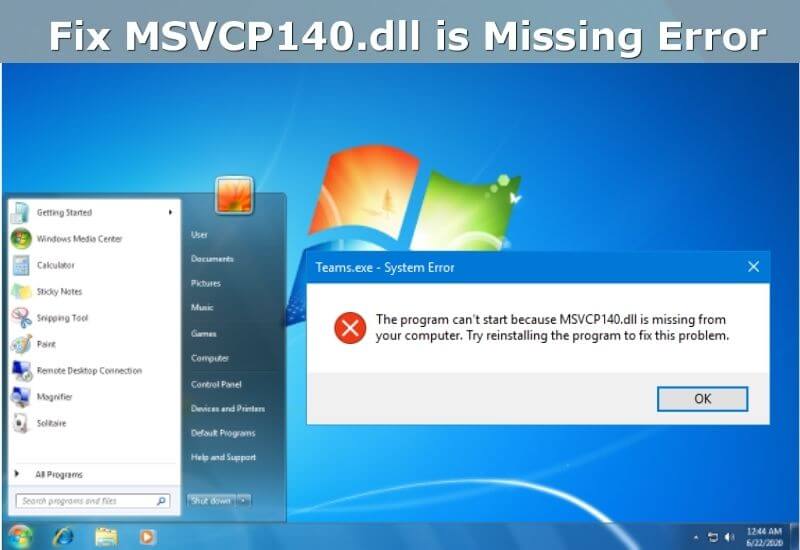Sometimes when we open the application on a laptop or PC an error appears “ The program can’t start because msvcp140.dll is missing from your computer ” or “ The code execution cannot proceed because msvcp140.dll was not found ” then How to Fix Error msvcp140.dll missing.
This error usually occurs on Windows 10, but it is not uncommon for Windows 7 and 8 to also experience it.
Especially when we open Adobe After Effects, Photoshop, OBS, and GTA V, The Sims, Call of Duty, and other games. This of course makes us unable to run these applications and games.
The Fix Error msvcp140.dll is caused by not finding the msvcp140.dll file in the system folder in Windows.
The file is a file from the Microsoft Visual C++ Redistributable application whose function is quite important on the Windows operating system. Without these applications, software developed with Visual C++ cannot be opened perfectly.
Well, to solve the missing msvcp140.dll, we only need to install Microsoft Visual C++ Redistributable 2015, 2017, and 2019. To be clear, let’s discuss the steps in more detail.
How to solve the msvcp140.dll missing error on Windows 10, 8 and 7
- Open an internet browser such as Google Chrome.
- Go to the official Visual C++ Downloads page from Microsoft at this link .
- Scroll down to the Visual Studio 2015, 2017, and 2019 section .
- Download vc_redist.x86.exe and vc_redist.x64.exe by clicking the links.
- Install vc_redist.x86 for 32 bit Windows users. As for Windows 64 bit users install both (vc_redist.x86 and vc_redist.x64).
- Restart your laptop or PC and then open the application that has the error msvcp140.dll missing.
In step number 5 above, make sure you already know the version of Windows that is being used 32 bit or 64 bit. If you don’t know it, please read How to Check Windows 10 Version.
Furthermore, if your Windows is 64 bit then install vc_redist.x64.exe and vc_redist.x86.exe. Meanwhile, if 32 bit then just install vc_redist.x86.exe only.
Only with the 6 steps above, we can solve the problem msvcp140.dll is missing quickly.
Actually the above steps are the same as the api-ms-win-crt-runtime-l1-1-0.dll problem which also comes from the Visual C++ Redistributable. To Fix Error msvcp140.dll it is also the same as installing the application.
Well, if you experience an error while installing the vc_redist then most likely your laptop does not meet the vc_redist installation prerequisites.
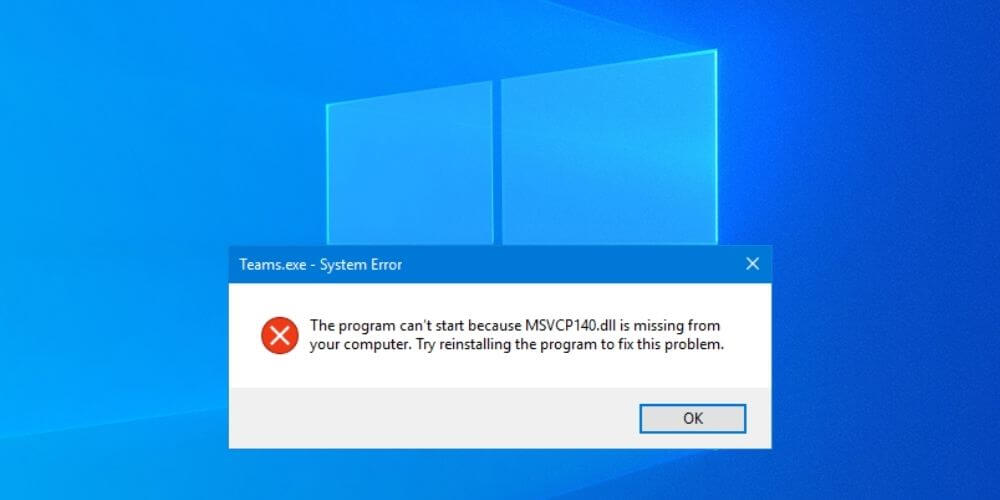
The prerequisite is that Windows is used at least Windows 7 SP1, Windows XP SP3, Windows Vista SP2.
On top of that version like Windows 8, Windows 10 can also install vcredist very easily. If you do not meet the prerequisites then you should update your operating system first.
In addition to the above method there are many tutorials that suggest downloading the msvcp140.dll file from certain sites.
But unfortunately after I tried this method another error appeared. Well, to avoid continuous errors, we recommend installing the official vc_redist from Microsoft according to the method above.
By installing vcredist then all the files needed will be installed and according to the needs of our operating system.
Closing
The msvcp140.dll missing problem is indeed very annoying because it causes us to not be able to open the application we need.
To overcome this the steps are very easy where we only need to install the official vcredist from Microsoft.
By installing vcredist then all the files needed will be in accordance with the needs of the operating system.
We are always open to your problems, questions, and suggestions, so feel free to Comment on us by filling this.
This is a free service that we offer, We read every message we receive.
Tell those we helped by sharing our posts with friends or just liking to Follow us on Instagram, Twitter and join our Facebook Page or contact us on Gmail, Linkedin, etc

Pradeep Sharma is a author the mind behind Techjustify, where I craft insightful blogs on technology, digital tools, gaming, AI, and beyond. With years of experience in digital marketing and a passion for tech innovation, I aim to simplify complex topics for readers worldwide.
My mission is to empower individuals with practical knowledge and up-to-date insights, helping them make informed decisions in the ever-evolving digital landscape.