In this guide you will find possible solutions to themost common fix Roblox errorsthat usually appear on a Windows computer.
All these errors are accompanied by a code that will help you identify the problem and find a possible solution to correct it.
Theerror codes in Robloxare several and each one refers to a possible problem that prevents the correct functioning of the game.
We have already explained how to solve Error 523 in Roblox and now I will try to explain how to solveother types of errors in Roblox.
If you get any of these errors, write down theerror code in Robloxto find a possible solution.
- These are the most common Roblox error codes
- Fix Roblox errors on your Windows PC
- Enjoy the most popular game today without problems
Table of Contents
FIX ROBLOX ERRORS ON A PC
There are several errors that can appear whileplaying Robloxon a Windows computer.
AllRoblox errorsare accompanied by a code to try to identify them and these are the most common and their possible solutions:
FIX ERROR CODE 267 IN ROBLOX
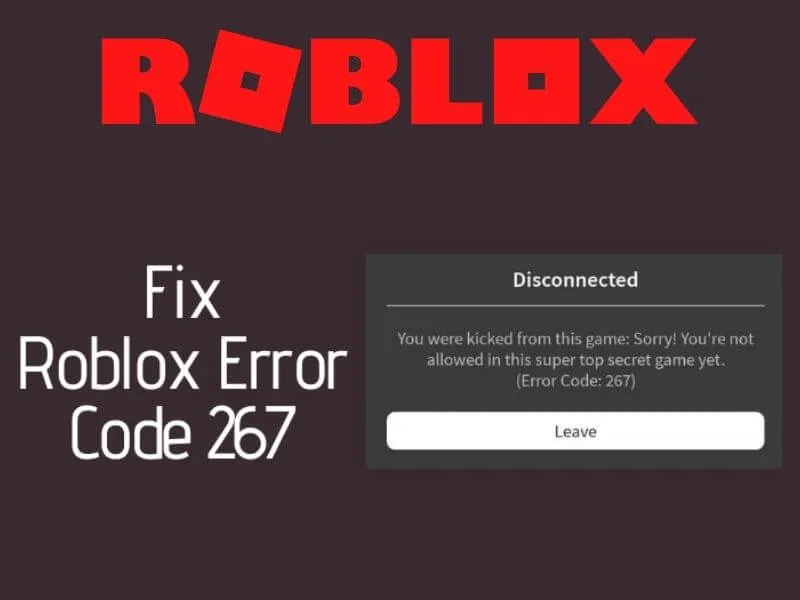
TheError 267 Robloxusually occurs when you try to register and begin using the service causing disconnect you from the game.
This error appears with a warning that reads:»DISCONNECTED. You have been kicked out of this game. Error Code 267 ″.
This type of error is quite persistent, since it does not disappear, since a script on the computer causes the game to detect suspicious activity and solve it by expelling the player from the game.
Some possiblesolutions to this error 267 in Robloxare the following:
Check browser security settings
This method depends on the browser you are using to play Roblox, but the process is very similar in both Google Chrome, Firefox or Edge.
It is simply based onadding permissions for the Roblox sitein the Browser security settings.
1️⃣ In the address bar of the browser, click on the lock icon that you will see to the left of the url.
2️⃣ From the options that appear when you click, select theSite Settingsoption .

3️⃣ All the permissions requested by the page will appear to the browser that you can modify according to your needs.
Allow all and check thatthe error 267 in Robloxis gone.
Slow Internet Connection
Many of theRoblox errorsare due to speed problems with the internet connection you are using.
If the game you are playing consumes a lot of resources it will need to use a lot of bandwidth and if your connection is not fast it will affect the game.
To solve this problem, it is advisable to have a connection with a lot of bandwidth, at least 300Mb, in addition to checking which computers may be consuming bandwidth on your connection.
There are routers that allow you to limit the bandwidth of the equipment connected to a network so that you can balance the speeds of each one.
But there are moreRoblox errorsthat usually appear in Windows 10/11.
FIX ERROR 279 IN ROBLOX
ThisRoblox errorappears when you are not allowed to connect to the server and a message appears saying:“Could not connect to the game. (ID = 17: Connection attempt failed). Error Code 279 ».

As I have told you, thisRoblox errorappears when you cannot connect to the game server and in most cases it is solved by disabling the Windows Firewall.
1️⃣ Disable the Windows 10/11 Firewall and check that you can connect to the server and that the error 279 has disappeared.
2️⃣ Try also temporarily deactivating any antivirus that you are using on your computer.
3️⃣ If theRoblox error 279does not appear, you have found the source of the problem.
To fix the error, create an exception in the firewall to allow incoming and outgoing Roblox traffic on your computer and another exception in the antivirus.
Clear DNS and restart Winsock
It is possible thatthe Roblox error 279is due to some kind of network connection problems.
In these cases it is best toclean DNS and reset Winsockto solve any type of network connection problems.
1️⃣ Right-click on the Windows start menu and selectCommand Prompt (administrator).
2️⃣ Send the command:ipconfig/flushdns
3️⃣ Send the command:netsh winsock reset
4️⃣ Restart the computer and check that the Roblox error 279 has been fixed.
FIX ROBLOX ERROR 529
This is another of the most commonRoblox errorsthat you can find when trying to play from a Windows computer.
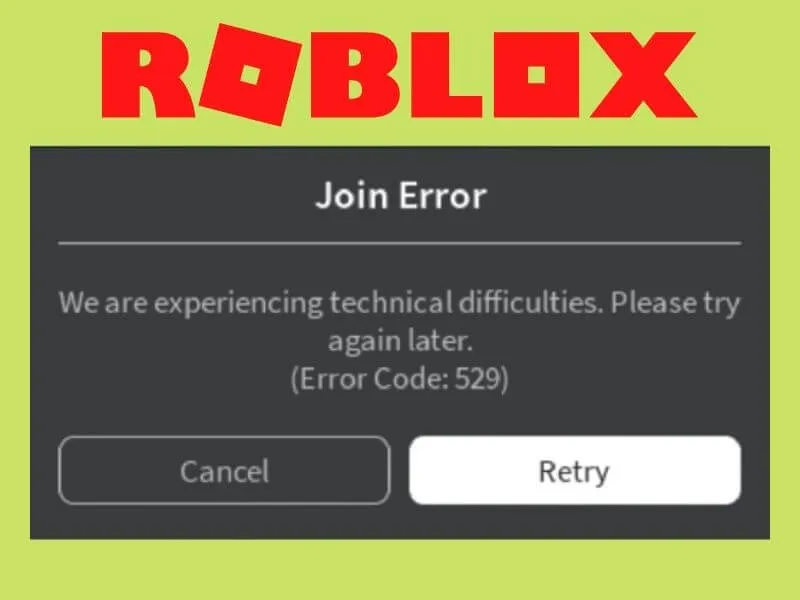
In this error a warning appears:“We are experiencing technical difficulties. Try it again later. Error Code 529 ».
In this case it is not clear why this error appears, but logic indicates that the best way to solve it is to click retry until it is solved.
You can always wait a few minutes and try connecting again to see if theRoblox error 529 isgone .
In some cases, users have commented that performing the above process ofClear DNS and restart the winsockhas helped them to solve the problem.
These are the most common methods to fixthemost commonRoblox errorsthat usually appear in Windows 10/11.
How to Fix All Error of Roblox in Windows PC (Not Opening/Crashing/Join Error/Disconnected
We are always open to your problems, questions, and suggestions, so feel free to Comment on us by filling this. This is a free service that we offer, We read every message we receive. Tell those we helped by sharing our posts with friends or just liking toFollow us onInstagram,Twitterand join ourFacebookPage or contact us onGmail,Linkedin, etc


