How to fix Windows license is about to expire – All the ways to resolve the messageThe Windows license is about to expiremessage which stops working with Windows 10.
Suddenly your notebook or desktop PC shows the messageWindows license is about to expireand you have no idea how to fix it?
Below we propose a series of interventions on the configuration ofWindows 10that allow you to avoid the appearance of the warning and return to work without any interruption.
Table of Contents
Why do I get the messageThe Windows license is about to expire
The appearance of the warning message that interrupts the activities and invites the user to become aware of the problem is certainly one of the most invasive interruptions that you can have to deal with when using Windows 10.
The message “YourWindows license is about to expire” usually appears when the operating system and Microsoft servers detect a problem with the product key used to activate Windows 10.
Sometimes the warning appears when you have purchased a PC with Windows 10 Home and then decided to upgrade to the more complete Pro edition .
Preliminary information Windows license
Before talking about the causes and solutions related to the warning ”The Windows license is about to expire” we would like to underline that, for a correct activation of a Windows operating system it is necessary to use a100% original and genuine license.
We are aware that the prices on the official Microsoft Store are very high: for this reason we have selected for you a reliable, Italian site with very advantageous prices.
On Mr Key Shop you can buy your original license and choose between various operating systems such as Windows 10 or Windows 11 . The purchase takes place through the secure payments available, the product is sent in a few seconds via email and the specialized assistance is free. Microsoft Office packages and the best antivirus brands are also available on the store .
How to resolve the message Your Windows license is about to expire
In some cases, simply restarting Windows 10 solves the problem. If, on the other hand, the message “YourWindows license is about to expire” continues to appear, you can apply the suggestions described below.
Fix Windows License Will Expire Soon Error
1) First of all check theexpiration date of the Windows 10 license: to proceed in this sense just press Windows + R then type slmgr.vbs / xpr followed by pressing the Enter key.
2) TypeTroubleshootin the Windows 10 search box and chooseTroubleshoot Settings. Here you should find the automated procedure that allows you to check and resolve operating system activation problems.
3) If you are sure of the origin and validity of the license used with Windows 10 you can solve the problem by typing cmd in the search box, choosingRun as administratorand then pasting the following at the prompt:
wmic path Software Licensing Service get OA3xOriginal ProductKey
If Windows 10 had been activated starting from a Product Key, the command will display it in full under theOA3xOriginalProductKeycolumn .
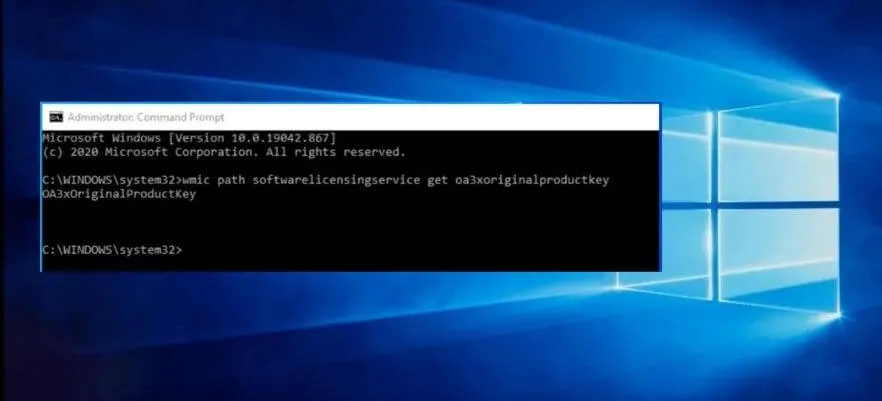
Otherwise, for example, if you have updated Windows 10 starting from Windows 7 or Windows 8.1, nothing will appear (onlyOA3xOriginalProductKey).
The Product Key will be selected in the Command Prompt window by holding down the left mouse button and at the same time performing a drag-and-drop operation.
To copy the Product Key into memory, simply press Enter or the classic key combination CTRL + C.
4) TypeActivationin the Windows 10 search box then selectActivation Settingsand finally clickChange Product Key.
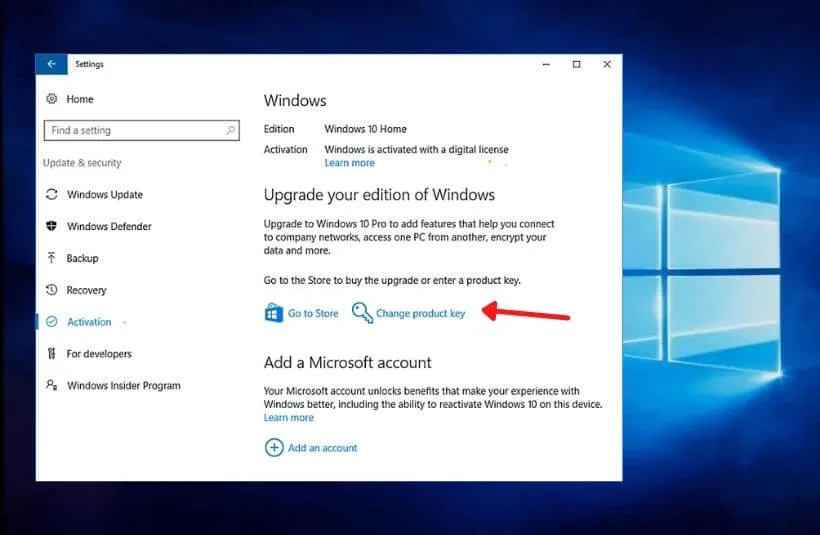
Paste the Product Key into the appropriate box by pressing CTRL + V , clickNext and then the Activatebutton .
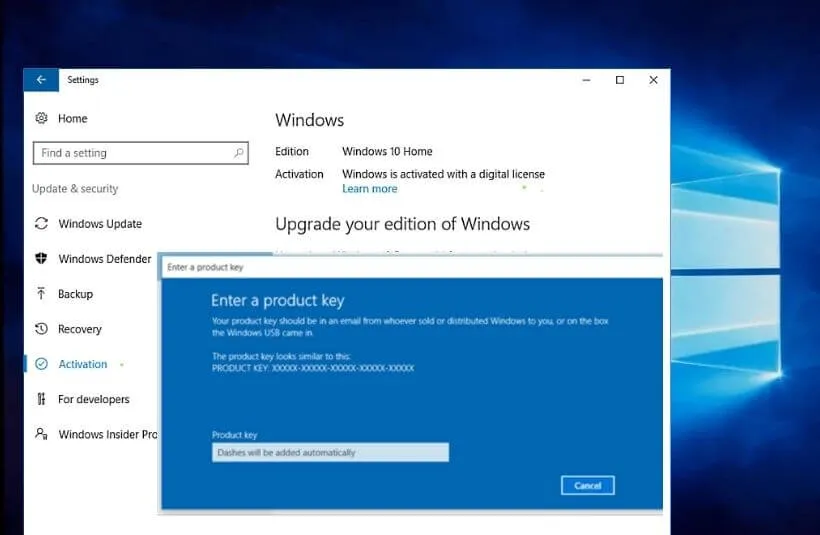
After a series of checks carried out on the server side, you will get confirmation about the successful activation of Windows 10.
5) If the message ”The Windows license is about to expire” does not stop, the advice is to restart Windows 10 and then force the online activation of the copy of the operating system by typing cmd in the search box then choosingRun as administrator.
At the command prompt opened with administrative privileges you will have to type slmgr / ato and press Enter.
If you receive a message confirming the successful completion of the activation operation, you can restart the machine and check that the warning message does not appear again.
The procedure described works perfectly if you use a Product Key linked to a valid license.
The concepts of Product Key and license are in fact quite different: buying a Product Key is not equivalent to the automatic acquisition of a license which effectively guarantees the user’s right to use the software under the conditions set by the manufacturer.
A Product Key for Windows 10 (as well as for any other software) may have been stolen, used multiple times without authorization, stolen from “multi-license” agreements between Microsoft and individual companies and then marketed by vendors who have no right to they.
The historic ruling of the Court of Justice of the European Union C-128/2011 established that licenses are transferable from one purchaser to another, not simply the Product Keys.
The persons who market Product Keys must therefore ensure that they are tied to valid licenses in order to transfer the license rights from the previous purchaser to the new one.
Otherwise you may encounter significant problems and Windows 10 may suddenly be disabled.
Hopefully, you are like the How to fix Windows license is about to expire in 2023 and we are always open to your problems, questions, and suggestions, so feel free to Comment on us by filling this.
This is a free service that we offer, We read every message we receive. Tell those we helped by sharing our posts with friends


