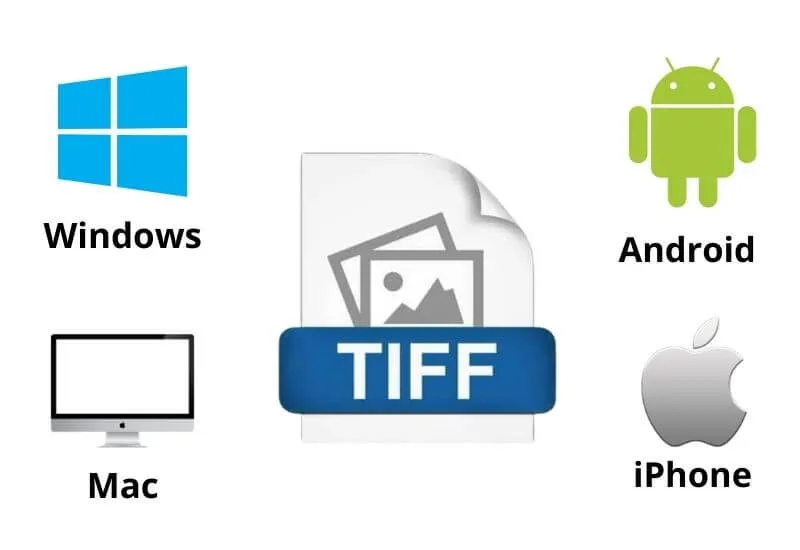How To Open TIF Files on Android, iPhone, PC, or Mac – TheTIF(Tagged Image File) or TIFF (Tagged Image File Format) is basically an image format with great flexibility and is mainly used for exchanging raster images between printers and scanners.
These are very common files so it wouldn’t be strange if one day you had to open them and read their contents.
In case this situation arises, do you know any methods to open TIF files? Do you have any software or program in mind that will do this?
Being a rather common format, the resources that allow you to open these certain files are many, but not all of them are reliable or are available for free.
Therefore in this article, we will show you and describe in detailthe best programs to open TIF files.
Below you will find the complete procedures for dealing with this situation on Windows, Mac, Android, and iPhone.
Table of Contents
How to Open TIF File in Windows 10
Let’s start the paragraphs dedicated to the descriptions of the procedures with the most common operating system: Windows 10.
Among the alternatives to open TIF files, we will offer you two default applications (Photo and Photo Viewer) and third-party software to download and install for free.
Photo and Photo Viewer
As we have already pointed out above, on Windows 10 there are two simple applications that allow us to open files in TIF format without the slightest difficulty.
As for thePhotoApplication, the procedure to be performed is as follows:
- Click onStart
- Find and launch the Photos app
- Once the application is started, all we have to do is open the file by selecting it from the options present (Collection, Album, Folder)
- Once the file has been uploaded, we can now read its contents and modify it at will
Instead, thePhoto Vieweris much easier to use, in fact, being the default Windows image viewer, simply open the file with a double click on the icon (or right click, open with, Photo Viewer).
IrfanView
Were the methods described above not to your liking? Would you like to know something more complete that maybe has some advanced functionality?
If you want to know a free software that does its job well, then all you have to do is download and installIrfanView.
It is a program designed in such a way as to be simple for the inexperienced user and complete for professionals in the sector.
It is one of the first Windows viewers ever to support multi-page TIF formats.
After you have downloaded (via the link above) and installed the software, you need to translate the program, and to do this you need todownload the file.
Now, to open TIFF files with IrfanView, simply click on the folder icon (yellow in color) and select the file you want to view.
How to Open TIF File on Mac
What if we only have a Mac instead of Windows? How can you open TIFF files on macOS?
In this case, however, we will show you only two applications already integrated into the OS (Photo and Preview) as the third-party software is all available for a fee.
Photo and Preview
Even on Mac, as we have already said a few moments ago, there are applications present by default that allow us to conveniently open our TIF files.
The first application that comes to our aid is calledPhotosand we can launch it by selecting it from the Doc or following the path in the Applications folder.
Once the photo app is started, to open TIF files you need to:
- Click on theFileitem in the top menu
- Select theImport item
- Choose the images to import
- Confirm the import
Once the files in TIF format have been imported, we will be able to view them without performing any other type of operation.
The app also allows you to customize and organize all imported files and images according to your tastes, using the features on the left sidebar.
As on Windows, even on Mac, the default photo viewer isPreview, so if we double click on our file, it will be opened automatically by this viewer.
How to Open TIF Files on Android
Have you received a TIF file on your Android smartphone and don’t know how to open it?
Don’t worry, even for Android mobile devices there is a free solution and it is offered by the application known asMulti-TIFF Viewer Free.
It is a classic single-page and multi-page TIF file viewer.
Read Also: Best Photo Viewer for Windows 7 in 2022
7 Best Photo Viewers For Windows 11 in 2022
In this case, the procedure is very simple to perform, in fact after having downloaded and installed the app (classic download and installation operations) we just have to open the desired TIF file using the file manager present in the application.
How to Open TIF File on iPhone
If you need an external app for Android devices, on the iPhone you can take advantage of the integratedPhotosapp (yes, you got it right, it’s the one used for Mac).
The basic operation is very similar, if not completely identical to that presented and described for MacOS, so repeating the same information in the previous paragraph again could be boring, so we advise you to follow the section dedicated to the Mac to the letter.
What do you use to open TIF files? Does anyone take advantage of the programs presented in this Post?