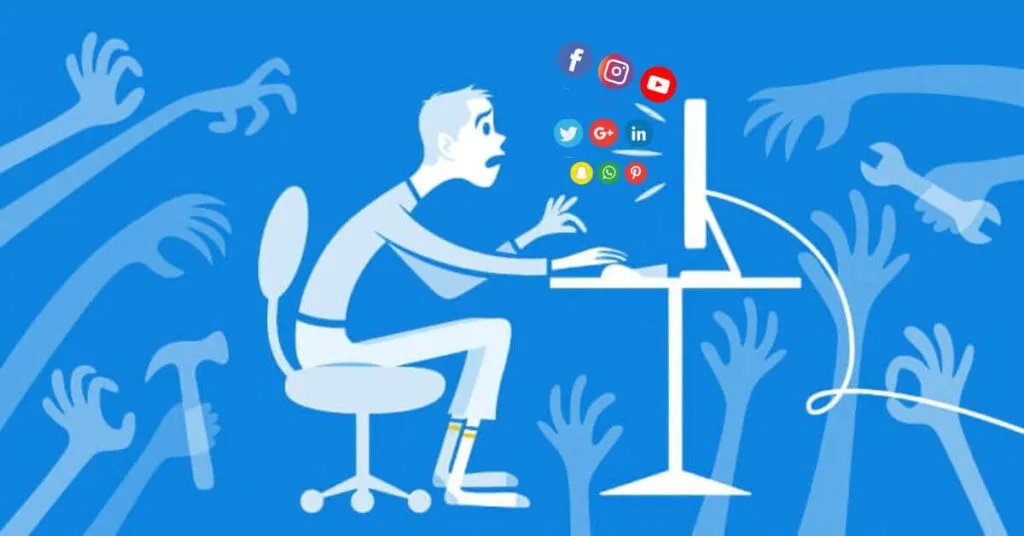Tips to Protect Your Social Media Accounts – Let’s talk clearly,by now our whole life is on social networksand many of our interactions pass through these tools. At first, they were harmless pastimes but today things have changed a lot and a wrong post can have important effects on our lives.
In fact, our social accounts have become the showcases with which we present ourselves to the world, and it is not uncommon to hear of people who have been rejected in the selection for certain job positions, after companies have scrutinized their social profiles.
It therefore becomes increasingly importantto defend our social accounts from the intrusions of strangers, or malicious people.
Indeed, intrusions can, on the one hand seriously jeopardize our privacy, providing access to all our conversations and content, on the other they can be dangerous because they allow the attacker to post content for us.
Some content could seriously damage our online reputation.
Finally, unfortunately, cases of profile theft are commonplace, sometimes with a ransom, sometimes without. Unfortunately in these cases it is not always possible to get your profile back and sometimes you can even block it. This is clearly a huge damage for those who use their profile for a profession such as TikTok influencers and musers.
For all these reasons, here are some simple precautions to better protect your accounts.
Table of Contents
Tips to Protect Your Social Media Accounts
To rest assured and reduce to zero the chances of your social accounts being hacked, we have compiled all the necessary precautions to take.
Do not use the same key password on multiple sites
It may be trivial advice but you should never use the same password across multiple services, especially if these are important. We know that remembering all the passwords is complicated but always putting the same one is exactly like writing it on a billboard.
In fact, not all sites achieve the same security standards, and it is always possible that a site is compromised: in that case, malicious people could use those credentials to access all your accounts. It is useful to check if a site has been compromised and if our credentials are in danger, by checking if a site has been hacked and passwords stolen .
Often, after an attack, large groups of credentials (usernames and passwords) end up in auction on the Web, to the goods of the highest bidder who can comfortably try them on the other major portals.
Pizzini and post-it notes are not a solution
If you are thinking that the solution to help your memory is to write a piece of paper with each password, know that youare putting your privacy and security at great risk.
Anyone passing by where you keep such pieces of paper (at home, at the office) could conveniently gain access to your sensitive data. Already in the introduction we pointed out how much damage a single intrusion can cause. We are often betrayed by those closest to us, it is better not to provide useless pretexts.
A strong password saves lives
It may seem absolutely trivial but there is a huge number of people who use passwords that are very easy to discover and then complain that their account has been hacked. No, the word “password” is not a good keyword at all, nor are “123456789“, as it is often not a great idea to put your date of birth as a password.
The first thing to do if you want to secure your account isto choose a keyword that is difficult to find, both for those who know us and for strangers.
We have dedicated an entire article on how to generate safe keywords . A password, to be secure enough, should contain together: uppercase and lowercase characters, numbers and special characters (such as ?!@°#*-/).
The best security is to use randomly generated passwords; to do this you can also take advantage of this practicalpassword generatorthat you find on this page just linked, as shown in the image below.
Beware of Phishing
Obviously, putting the most complex password in the world is useless if you give your account credentials to the bad guys at the first opportunity.
Phishing is a very widespread online scam , usually a fake page similar to the real one is created in which users are invited to enter. The unsuspecting user deceived thus puts the credentials and instead of having access to the service ends up providing them directly to the bad guys.
There are different types of phishing, the advice, in order not to fall for it, is never to click on the links that arrive via text message, chat message or email.
If you click on any of these links, never, ever enter your credentials. There are many who have had their credentials stolen, falling into one of these cunning traps.
Warning: some scam pages and apps promise to give away thousands of free followers, others to multiply or optimize your views (and the like).The truth is that these are scams; the only place where you should enter the credentials is the official app of the service or its website (after making sure that the padlock is present next to the name and that the address is the canonical one).
Beware of Google accounts and Apple ID
Always make sure you have secure passwords on these two services. They may seem secondary but they are not at all, both of which normally back up the passwords that we save on the phone and on desktop sites (if you use Chrome or Safari).
So anyone who knows your Google account or Apple ID credentials can potentiallyhave access to the saved passwords of all your social accounts. In addition to being able to accessa lot of sensitive informationabout you ranging from your searches on the web, to all the places you have been .
Similarly, if you use Edge as a browser and save passwords, you have to pay particular attention to the security of your Microsoft account. If, on the other hand, you use Firefox, and you save your passwords, you must be careful to secure that account.
Read Also: How to Protect passwords saved in Mozilla Firefox?
How to copy and restore passwords in Chrome without a Google account
Few think about it, but the credentials of these services arethe first ones we should take care to keep safe.
The importance of two-factor authentication
Two- factor or two-step authentication is very useful for making sure that no one but us has access to our social accounts. Enabling it, after logging in with the username and password, you need to enter a unique codereceived via SMS to your phone number or email.
It is clear how the security of our social accounts improves considerably, allowing us to have more peaceful dreams.
Every social network, Facebook, Instagram, TikTok, Twitter, has two-factor authentication. It can be enabled simply by going to the settings and pressing on the appropriate option (usually found in the section called ”Security and password“).
It is also advisable, as stated in the previous paragraph, to enable double authentication also on Google accounts and on Apple ID.
Beware of Public WiFi networks
We strongly recommend that you never use an unsecured WiFi network to access important services; capturing data packets was, and sometimes is, quite simple to trace the credentials of different social networks.
If you need to access your important services via public WiFi networks,it is advisable to havea good VPN , preferably a paid one, so as to be sure that even if your traffic is intercepted, it will still be unreadable.
Summary of all the precautions to make your social networks safe
To sum it up, here’s a quick list of our tips for keeping your social media accounts safe:
- use different passwords on different sites;
- make sure to secure the passwords of services that save keywords (such as Google account, Apple ID, Firefox account and Microsoft account);
- avoid writing passwords on slips of paper;
- use suitably complex passwords (preferably random);
- enable two-factor authentication;
- avoid logging into unsecured WiFi networks;
- finally, beware of phishing and scam sites (enter your credentials only on the official sites or apps of the services).