How to Put Description on Youtube Channel – Customize profile Audiovisual content is a good strategy for marketing.
Good visibility of the videos is essential if you want to promote your company or obtain benefits from advertisements.
That is why you must define your target audience well and have a good description of your channel. For this reason, today we are going to show you how to edit your YouTube channel description.
Table of Contents
How to Put Description on YouTube Channel
- What should you check when making a new YouTube description?
- How many characters can you put maximum in a YouTube description?
- What is the procedure to configure the description of your channel?
- From an Android mobile
- With your iPhone
- Using your Windows PC or Mac
What should you check when making a new YouTube description?
Before you start writing any description, you should think that it can help you get more customers, that is; Get more people who are interested in your content,
That is why you should search for the keywords of your channel so you will be able to reach your target audience faster and why not appear in the first searches of the platform.
Apart from this, not only the description of the channel is essential to reach your customers, but also to know much more about the content.
For this, it is necessary to perform optimization by writing a description with the appropriate keywords.
How many characters can you put maximum in a YouTube description?
Times ago, the descriptions of the videos and the channel were not so important to appear in the first searches, now this topic is something of great relevance
Since if you have a description with the appropriate characters, you can reach more public.
Now, according to the platform, the characters that each description must have are: for the title you must have 70 characters, for your description at least 5000, titles of the playlists are 60 and the labels must be 30 for each one and 500 In total,
This way you get to configure and edit your YouTube video correctly.
What is the procedure to configure the description of your channel?
To be able to change the description of your channel you have to be registered and start a section to your YouTube account,

After this, you can edit your description taking into account the characters, and the keywords to optimize your channel since this will be the main window of your channel, where people will look for information about what you offer.
It is for this reason that you must have a description, understandable and attractive to the public, in this way you can obtain more subscribers, and therefore monetize either your channel or your virtual store.
Now, we are going to teach you how to easily and simply change the description of your channel either from a cell phone or PC.
From an Android mobile
Just as you can change the description of your channel, in the same way we can change the name of your channel, either from your cell phone or PC.
Well to do this from an Android cell phone, you just have to enter the application, then you enter your profile where your photo is,
Then you go where your channel says, then you go where it says edit channel, then it will appear where you can edit your description and channel name.
With your iPhone
To do this, you must download the application from your cell phone’s application cloud,
If you already have it, skip this step; then from the Android, enter your profile and follow the other steps mentioned.
Read Also : 10 Ways to Optimize Youtube SEO to Enter the First Page
In this way to have your channel more organized and focused on what you want to obtain or achieve.
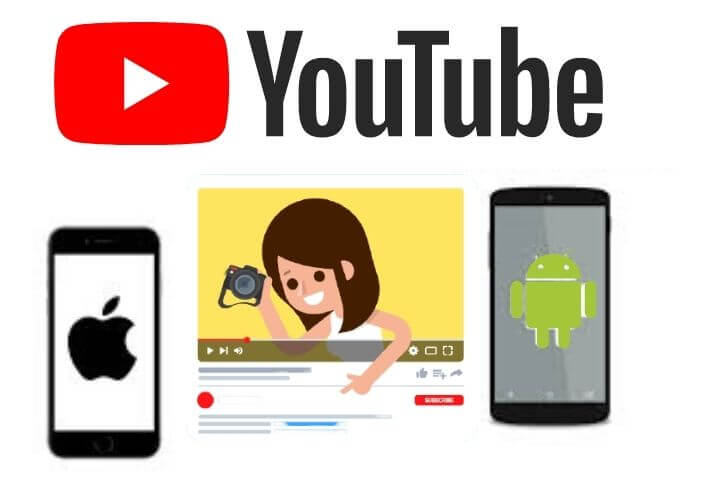
Using your Windows PC or Mac
To do it from your PC, you must enter the browser of your choice, and search for YouTube,
Then you enter the platform, and you go to your profile on the left side where your photo is, and if you are not registered, do it, this way, obtain a profile and verification of it.
Once you are registered and have the profile, you go to the part where it says your channel, then hit the blue button that says customize your channel,
Then an option will appear where it says channel information, click there, and then write your description having into account, the number of characters, and the keywords to optimize your channel.
Since as we have emphasized here, this is an essential part of your channel in marketing matters.
Since if you do not have it optimized and organized, you will not be able to achieve the long-awaited dream of many YouTubers.
Which is to gain hundreds of followers and promote now be it your personal brand or that of other people.
We are always open to your problems, questions, and suggestions, so feel free to Comment on us by filling this. This is a free service that we offer, We read every message we receive.
Tell those we helped by sharing our posts with friends or just liking to Follow us on Instagram, Twitter and join our Facebook Page or contact us Gmail, Linkedin, etc

Lokesh Sharma is a digital marketer and SEO expert at TechJustify with a keen interest in emerging technology trends including AI, cybersecurity, and digital marketing tools for more than 5 years. He writes clear, actionable articles for tech enthusiasts and business leaders, simplifying complex topics like VPNs, automation, and generative AI.


