How to reply to a specific message on Instagram 2022 – Update after update, the integrated system between WhatsApp, Instagram and Facebook is taking shape.
The three apps are becoming more integrated, implementing each other’s functions. it is now possible how to reply to a specific message on Instagram in DM’s, Among the most recent changes, both in chats and in private groups.
This effectively brings the communication experience closer to that of Facebook Messenger and WhatsApp. So let’s see how to use this function.
Table of Contents
How to reply to a specific message on Instagram
How Private messages work

Unlike the comments left under the posts, direct (or private) messages on Instagram are not visible to everyone . Basically, by sending a direct message to a user, a chat is activated in which it will be possible to converse privately.
There are several ways to send a specific message to a user on Instagram:

Commenting on a story : at the bottom of each user’s story, you will find a dedicated space with the item ” Send message “.
By sending a comment or an emoji, a private chat will open between you and the recipient. Just write something in the dedicated bar and press ” Send ” on the right;
From their personal profile : To send a message to a specific user, tap the preview of their profile photo (from their stories or posts) to access the wall.
Below the profile description and above the circles with the stories highlighted, you will find two buttons: one with the words “Follow” or “Follow Already”,
The other with the words ” Message “. Press on the latter to compose a direct message to the user.
Warning: writing a direct message (DM) to a person on Instagram does not mean that the latter will automatically view it.
In fact, there are filters that allow users to receive direct messages only from the people they follow or not to receive any .
Furthermore, when a user you do not follow sends you a direct message, this is reported by Instagram in a special space called ” Requests “.
You, as the recipient of the message, decide whether to approve and reply to the message or whether to ignore it.
Instagram then divides the private chats into two different tabs, visible at the top of the messaging page.
The most active conversations of the users you know and with whom you interact most often are archived in the ” Main “.
In the ” General “, however, all approved contact requests are moved, generally relating to users who do not follow you or with whom you have occasional textual exchanges.
You can manually manage the positioning of individual chats.
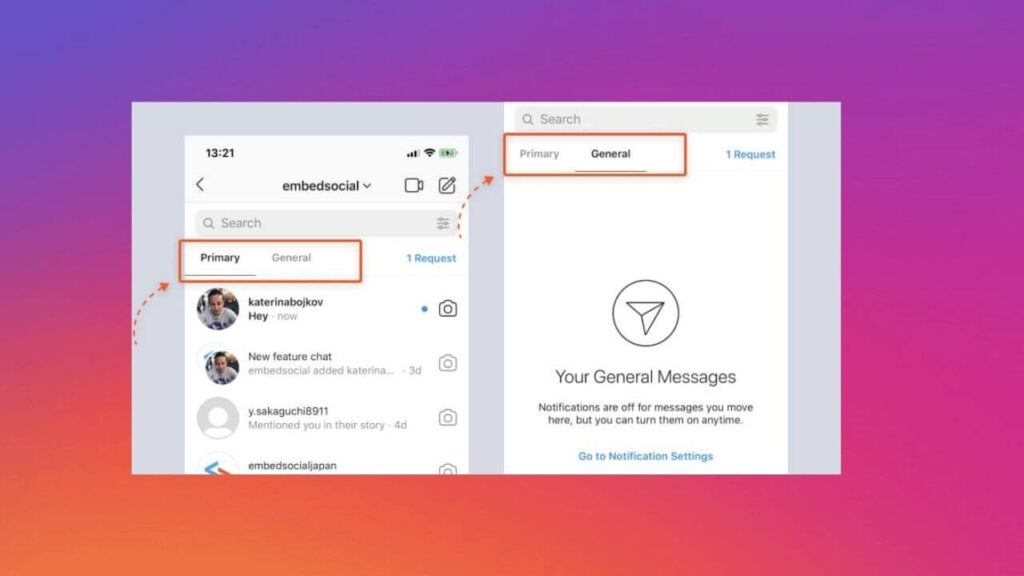
Why and when using direct messages
Direct messages on Instagram allow you to interact privately with a person. In some cases, they represent the only way to interact with content: unlike TikTok,
In fact, Instagram does not allow you to leave public comments on stories, so to comment on them you must necessarily resort to DMs.
Their main function is precisely to communicate face to face with a profile.
If you have specific questions that you do not want to publicly ask a user, you want to contact him or, on the contrary, provide him with information, direct messages are the ideal tool.
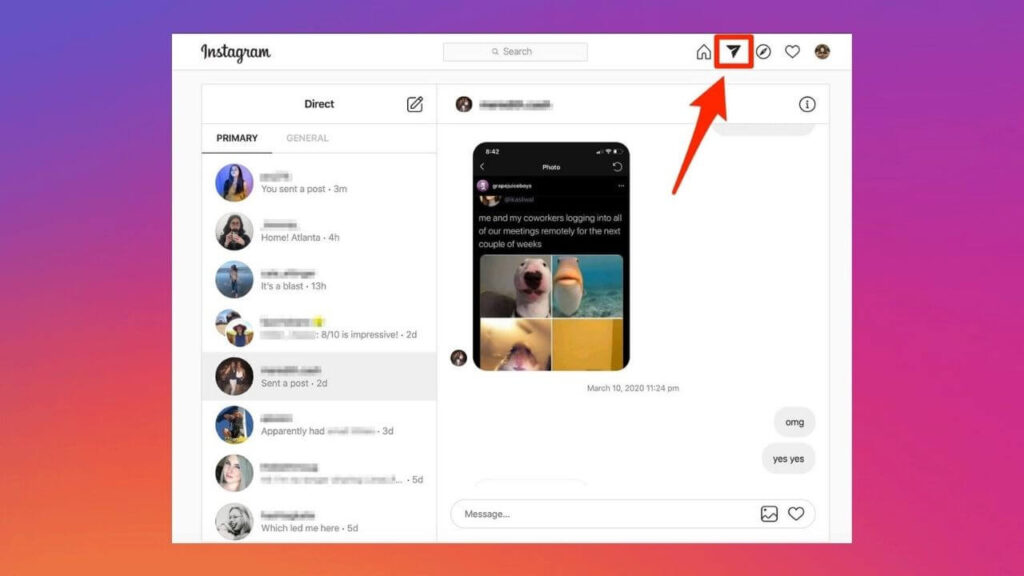
They are also very useful for sharing posts with other users you already know and commenting on them together.
For example, if you see a post or a story that you want to share and comment with another user, you can report it to him by sending him the direct reference in the DMs.
Just press the last icon on the right in the shape of a paper airplane you see under a post or at the bottom of a story; by doing so, an interactive menu will appear, allowing you to select one or more profiles to send the content to.
How to quick direct messages
As mentioned, the possibility of directly quoting a message on Instagram has been introduced.
You must first know that this feature, at the time of writing, is not yet available for all Android and iPhone users.
Therefore, if your device is not among the most recent models on the market, you may have to wait a little longer before you can use it.
However, make sure you have updated Instagram to the latest version available.
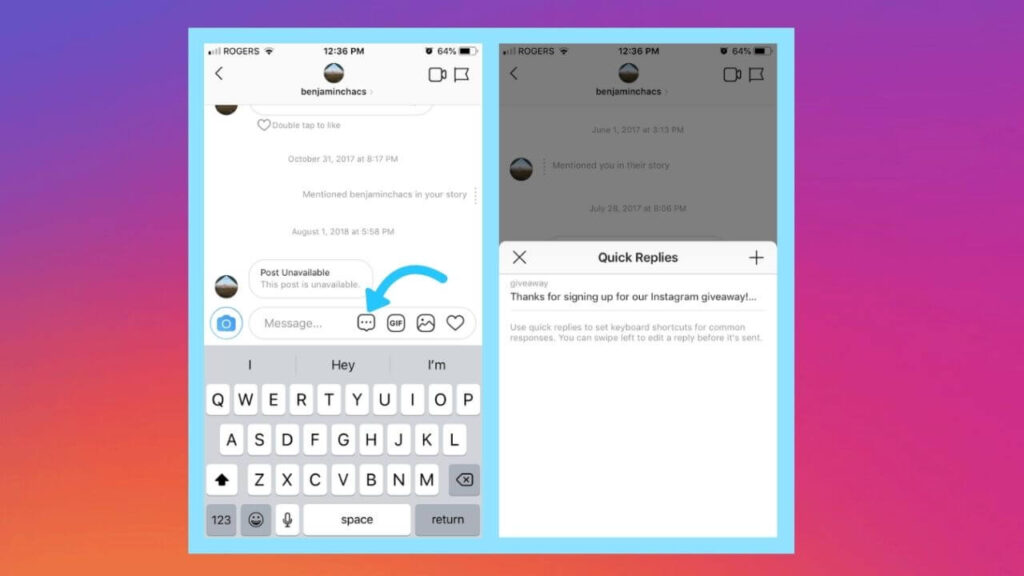
The next step is to upgrade the direct messaging feature . To do this, open Instagram, press the last button (bottom right) to access your profile,
Then tap the button with three horizontal lines to access a drop-down menu.
Choose the item ” Settings ” (first menu item) and, in the top bar, write ” Messages “. If you see the words ” Update Messages “, choose it and proceed with the update.
Read also How to save and delete Instagram Story in draft .
If not, it may mean that you have already upgraded, i.e. the feature is not yet available for your profile. Once these steps are done, follow the steps below to reply to a specific message in the Instagram chat.
How to Reply to a Specific Message on Instagram App
Scroll the message bubble to the right, so that you see an arrow-shaped button, which you will have to press to reply to that specific message in Instagram direct.
Alternatively, hold your finger on the message bubble for a few seconds. A menu with various options will appear: select ” Reply ” to quote the message.
How to Reply to a Specific Message on Instagram using a PC
It is also possible to reply to private messages on Instagram from the desktop, using the web browser (eg. Chrome).
To enable this feature, however, you need to have updated the Mobile Messaging feature , as explained above.

To respond to desktop DMs, you must first connect to the site https://instagram.com from a browser and log in to access your profile.
From here, click on the Messenger icon (cartoon with lightning) or on the paper airplane icon at the top right to access the chat management system.
To reply to a specific message, click on the arrow button (located to the right of it) or select the button with the three dots, then choose the ” Reply ” option.
How to reply directly in group chats
The procedure is the same as for one-on-one chats: just select the message you want to reply to and hold down to see the “Reply” option appear; as another choice, you can swipe right and select the arrow button.
Delete a direct message
Even on Instagram direct messages it is possible to delete a message that has already been sent, no matter if it has been quoted.
To do this, just keep your finger pressed on the text of the message : the usual menu with various options will appear; select ” Cancel sending message ” to see it disappear from the chat.
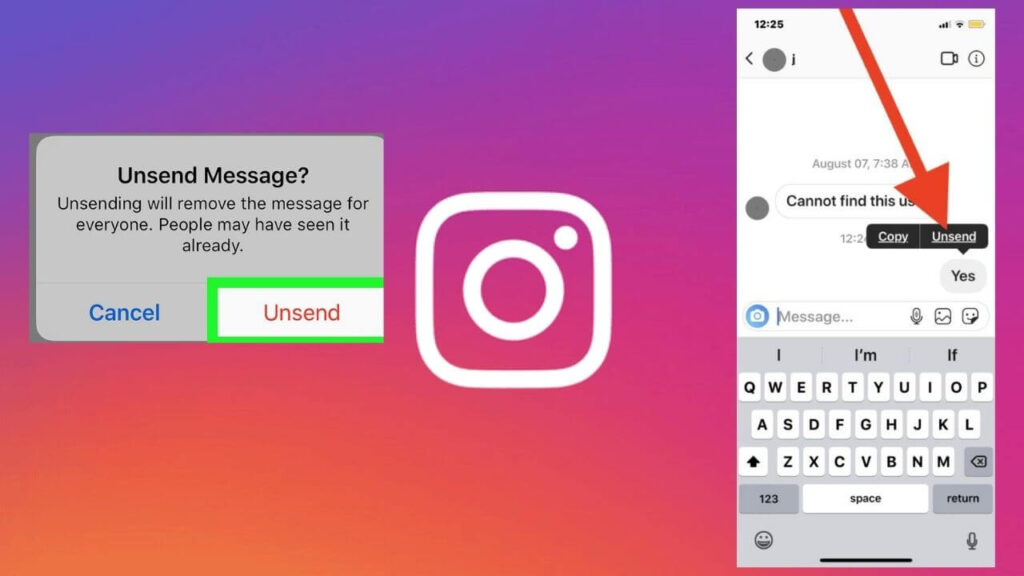
The message will disappear without a trace . There will not even remain warnings related to the removal of the same (unlike what happens on WhatsApp).
How to Reply to Specific Message on Instagram
People Are Also Searching For
how to reply to a specific message in Instagram like WhatsApp, unable to reply to a specific message in Instagram 2021, how to reply to a specific message in Instagram 2020, Instagram reply to specific message not working iPhone, why can’t i reply to a specific message on Instagram, how to reply to a specific message in Instagram dm on android, how to reply to a specific message in instagram 2021, how to reply to a specific message in instagram dm on android.
how to reply to a specific message in instagram iphone 11, how to reply to a specific message in instagram dms, how to reply to a specific message in instagram group chat iphone, how to reply to a specific message in instagram 2021 ios,
how to reply to a specific message in instagram like whatsapp in iphone, how to reply to a specific message in instagram using iphone, how to reply to a specific message in instagram not working.
We are always open to your problems, questions, and suggestions, so feel free to Comment on us by filling this. This is a free service that we offer, We read every message we receive.
Tell those we helped by sharing our posts with friends or just liking to Follow us on Instagram, Twitter and join our Facebook Page or contact us Gmail, Linkedin, etc

Pradeep Sharma is a author the mind behind Techjustify, where I craft insightful blogs on technology, digital tools, gaming, AI, and beyond. With years of experience in digital marketing and a passion for tech innovation, I aim to simplify complex topics for readers worldwide.
My mission is to empower individuals with practical knowledge and up-to-date insights, helping them make informed decisions in the ever-evolving digital landscape.


