Hello, do you know How to Restore Deleted Instagram Posts and Story or accidentally deleted Instagram posts? If you are still confused about how to do it, let’s read this article to the end to find out.
Instagram is a photo-sharing social media that has quite a number of users. On Instagram, you can do activities like social media, such as finding friends, making posts, commenting on people’s posts, giving likes, and other interesting activities.
On Instagram, if you feel bored with posts that you have uploaded, be it to your Instagram account feed, to stories, IGTV, and others, you can choose to delete them permanently.
But it’s a different story when you accidentally delete the post and Story that you uploaded, plus you don’t have a copy, it will definitely make you upset and sad.
Deleted or deleted posts and Story on your Instagram account don’t necessarily happen because of your mistake
It can also happen because they were accidentally deleted by your friends or small children holding your cellphone.
In addition, there are also bad people who have managed to hijack your Instagram account and then delete all of their posts.
So how to restore deleted Instagram posts? The good news, it turns out that Instagram has launched a feature called Recently Deleted Instagram.
Through this feature, you can recover posts and Story that have been deleted on Instagram before 30 days have passed.
Immediately without the need to wait a long time, here’s how to easily restore old deleted ig posts:
Table of Contents
How to Restore Deleted Instagram Posts and Story
1. The first step you have to do is open the Instagram application on the Android phone or iPhone that you are using, log in and open your Instagram account profile.
Click on the three-line icon in the upper right corner as shown in the image below.
2. Then click ” Settings ” at the bottom.
3. Select ” Account “.

4. Just click on the ” Recently Deleted ” menu to view posts and Story on Instagram that were recently deleted.
5. Now here you can see all the posts and Story that have just been deleted during the last 30 days.
To see the Instagram story that you just deleted, please click on the round button to the right.
Remember the ig story that will appear is the ig story that you just deleted in less than 24 hours, if it is more than 24 hours it will be permanently deleted.6.
To restore the deleted posts and Story, please click open first, then click on the three-dot icon in the upper right corner as shown in the image below.
7. Click ” Restore ” to restore it directly. If you click ” Delete ” then the post and Story will be completely deleted permanently and you can’t recover it anymore.
8. Click ” Restore ” again to restore it.
9. Now before you can recover it, you must first confirm it via the email address or cellphone number that you used to register the Instagram account.
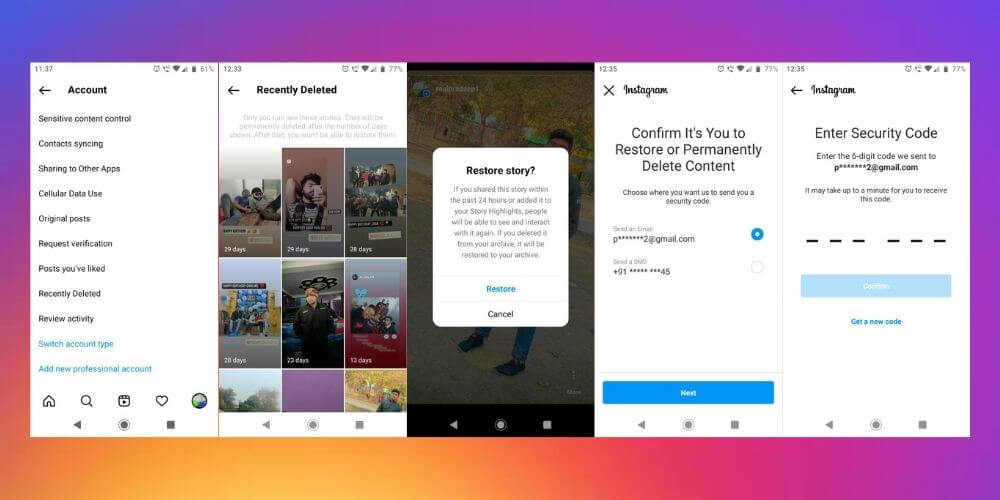
Please select the desired method of sending the security code, such as via a cellphone number or email address. Then click ” Next “.
10. Please enter the 6-digit code that Instagram has sent to your cellphone number or your email address. Then click ” Confirm “.
Here the process will return to step number 5 as above. Please click restore again as above and you don’t need to enter the security code again.
Congratulations, you have managed to restore an Instagram post and Story that was deleted accidentally or intentionally.
That’s how to restore deleted Instagram posts and Story, either intentionally or accidentally. How did it turn out to be very easy isn’t it a way to recover it?
How to restore deleted ig posts more than 30 days
Is it possible to restore deleted Instagram posts that are older or more than 30 days old? The answer is no, you cannot restore Instagram posts that you have deleted for more than 30 days.
After 30 days the post will be deleted by the system permanently. So make sure you restore it before it reaches 30 days.
For Instagram story posts, make sure not to exceed 24 hours, because when 24 hours have passed, the ig story post will be permanently deleted by the system.
Conclusion
Actually, if you are bored with the posts that you have uploaded, rather than deleting them, it is better to archive them.
Archived posts can be rediscovered at any time, so they won’t be permanently deleted after 30 days.
Read Also : How to Recover Instagram Deleted Messages (Final Solution)
Thus a short article that discusses how to restore deleted Instagram posts. How have you been able to recover the deleted post?
We are always open to your problems, questions, and suggestions, so feel free to Comment on us by filling this. This is a free service that we offer, We read every message we receive.
Tell those we helped by sharing our posts with friends or just liking to Follow us on Instagram, Twitter and join our Facebook Page or contact us on Gmail, Linkedin, etc

Lokesh Sharma is a digital marketer and SEO expert at TechJustify with a keen interest in emerging technology trends including AI, cybersecurity, and digital marketing tools for more than 5 years. He writes clear, actionable articles for tech enthusiasts and business leaders, simplifying complex topics like VPNs, automation, and generative AI.


