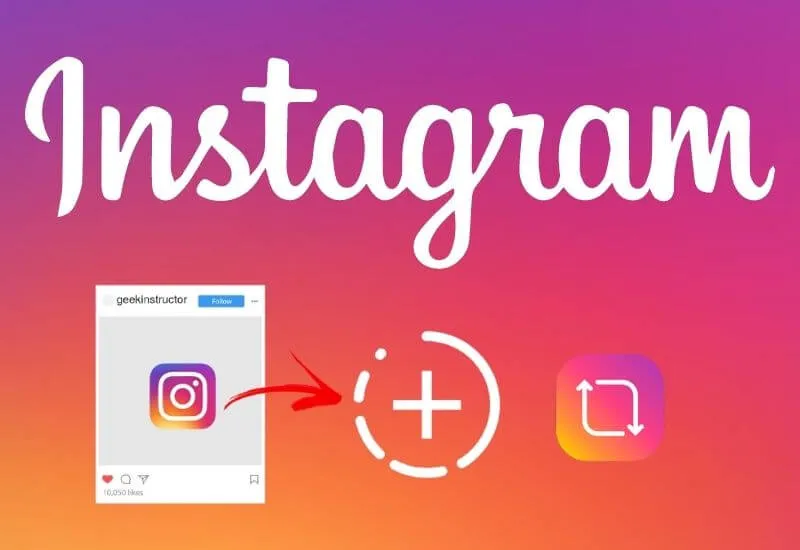One of the most popular features on Instagram Repost Story Button. This feature allows users to share photos, videos, text, and so on with a duration of 15 seconds for 24 hours of viewing. Even users can repost other people’s Instagram stories when tagged or mentioned.
Unlike when reposting Instagram Feed photos and videos , you need an additional application to be able to do it. However, this Instagram Story repost feature is provided directly by Instagram.
But unfortunately, some people still don’t enjoy this feature because the Instagram Repost Story button doesn’t appear. But calm down! Here we will discuss how!
Table of Contents
Cause the Instagram Repost Story Feature Doesn’t Appear
Before we discuss how to overcome being unable to repost Instagram Stories, it would be nice to know first, what causes the repost feature not to appear on your friend’s tags.
More or less the following are the causes of not being able to repost Instagram stories:
1. Private Instagram account, if you use private mode then people who are tagged or mentioned will not be able to repost.
2. Instagram Old Version, if you are still using the old version of Instagram then you cannot enjoy the new features and usually there are bugs when you are still using the old version.
3. Not Compatible, when you are not using the best smartphone today and are still using the old model, it will be very natural if this feature is available. Because it is not compatible with the device you are using.
Well, those are some of the factors that cause you to not be able to repost Instagram stories.
Okay, let’s just talk about how to bring up the Instagram story repost button, by looking at the following steps:
How to Overcome Can’t Repost Instagram Story
For those of you who have experienced the problem of not being able to repost Instagram stories, try following these steps:
1. Disabling Instagram Private Profile
Yups, as we know, Instagram provides a private account feature to protect user privacy from the general reach of non-followers.
But unfortunately, this feature results in the user not being able to experience all the features on Instagram. One of them is like not being able to find out who sees and saves our photos on Instagram.
In addition, users with private accounts also cannot provide access to users who are tagged or mentioned to be able to repost their Instagram Stories.
Therefore, for those of you who still have a private account and want others to be able to repost it, then deactivate the pivate account. To do this, you can follow these steps:
- Open Instagram and go to Instagram profile
- Click the three line icon andtap‘Settings‘>Then tap ‘Privacy‘
- Then in the ‘Private Account‘ section you disable it by sliding thetoggle.
If so, then your account is public and the people you mention or tag can repost your Instagram story.
2. Give Permission to Reshare
If you have opened a private account and still cannot repost your Instagram Stories by others, then you must give permission to be re-shared.
Now, for how to give permission to re-share Instagram Stories, you can follow these steps:
- Open Instagram and go to Instagram Stories feature
- Nexttap the icon‘Settings‘>Then tap ‘Story‘
- Then in the ‘Allow Sharing to Story‘ section you activate it by sliding thetoggle.
If it is active, the people you mention or tag can repost your Instagram story. Even if you add music to your Instagram Story , they can repost right away.
3. Update the Instagram Application
As we know, Instagram application developers will continue to develop and as users we only need to update it when the latest version is available.

Well, if you are still using the old version of Instagram, you may not be able to enjoy the Instagram Story repost feature. Oh yes, this method also applies to overcoming Instagram filters that take a long time to load.
Here’s how to update Instagram Stories:
- Open Play Store (Android) or AppStore (iOS)
- NextsearchInstagram andtapitsicon.
- Then tap the ‘Update‘ button and wait for the update process to complete.
When it’s finished, try opening Instagram and doing testing, whether the people you mention or tag can repost your Instagram story or not. So good luck!
4. Clear Instagram Cache

If you have done the method above, but still can’t, there is a possibility that your Instagram application cache is full. Because as we know, this cache is full due to a large number of reading junk files.
Read Also :- How to add links to an Instagram story
So the Instagram Stories repost feature doesn’t appear. Therefore, you have to deal with it by clearing the cache of the Instagram application.
Here’s how to clear the Instagram app cache:
- Open ‘Settings‘ or ‘Settings‘ on your smartphone
- Nexttap‘Apps‘>Thensearch forthe ‘Instagram‘ app andtap‘Storage‘
- Thentapthe ‘Clear cache‘ button and wait for the process to finish.
When it’s finished, try opening Instagram and testing, whether the person you mention can repost your Instagram story or not.
5. Restart Smartphone
Finally, if all the methods above still don’t work, try restarting or rebooting the smartphone. Because usually there is a bug that occurs on your smartphone so it can’t read the latest data.
Because when you do this, your smartphone will be refreshed or refreshed, so it will reload the available features.
So, those are some ways to bring up the repost Instagram Stories button. Oh yes, don’t forget to share this article with your friends!
We are always open to your problems, questions, and suggestions, so feel free to Comment on us by filling this. This is a free service that we offer, We read every message we receive.
Tell those we helped by sharing our posts with friends or just liking toFollow us onInstagram,Twitterand join ourFacebookPage or contact us onGmail,Linkedin, etc