How to see who is watching videos on TikTok – TikTok is certainly the most frustrating social network for curious users. Unlike other platforms, it boasts very stringent privacy settings for its users, often set by default.
Excellent measures to protect the safety of users, but insidious for the most curious and those who want to analyze in detail the use of the contents.
In fact, TikTok does not show users the full list of who viewed the contents. The application shows users only the number of views obtained but does not allow you to search among the users in question, not even for their own content.
Theoretically, therefore, it is not possible to see who is watching the videos on TikTok.
On the other hand, in this way, your browsing history also remains anonymous and a creator would not be able to understand if you have looked at specific content that they have posted; that, unless you interacted with a comment or like.
It is also true, however, that with a little patience – and a bit of luck -, it is possible to know if anyone has viewed/played a particular TikTok that we have shared. So let’s see how to do it.
Table of Contents
Index
- Who can get this information
- Find the number of views of a video
- How to understand who has seen a shared video
- What information is available
- Views and blocked users
Who can get this information
Once upon a time, someone who posted content could have access to all data regarding the views of a TikTok. An early 2020 app update, however, canceled this possibility.
Unlike Facebook and Instagram therefore, TikTok does not allow users to know who has used their content, but only returns a numerical value about the number of views of the same (no, not even those who have a “Pro” profile on TikTok can have of these data). The system is similar to that of YouTube videos.

Find the number of views of a video
While viewing TikTok, it is not possible to see the number of views, only the number of likes and comments.
To find out how many times a user’s TikTok has been viewed, tap the profile photo preview (top right). Here, you will see all published videos listed.
At the bottom left of each TikTok, there is a triangular arrow flanked by a number: that is the view counter.
To see the number of views of a TikTok you have posted, just select the last icon (bottom right) with the stick figure of a little man and the words ” Profile “.
The capital letter Mthat sometimes follows the number stands for millions of views, while it Kstands for thousands. For example, if the number 44.1K appears next to a piece of content, it means that it has been viewed 44,100 times.
How to understand who has seen a shared video
In some specific cases, it is possible to find out if a user has viewed a video on TikTok, but it is an exception that affects only the creators, or otherwise who has access to the account from which the content was posted.
In fact, if TikTok has deactivated the possibility of checking the list of those who have seen a specific content, the ” All activities ” tab remains active – at the time of writing -, in which the list of those who visit a profile is shown and , from the same, use the contents.
To access this function, just select the sticker (bottom right), that is the penultimate “ Incoming ” icon.
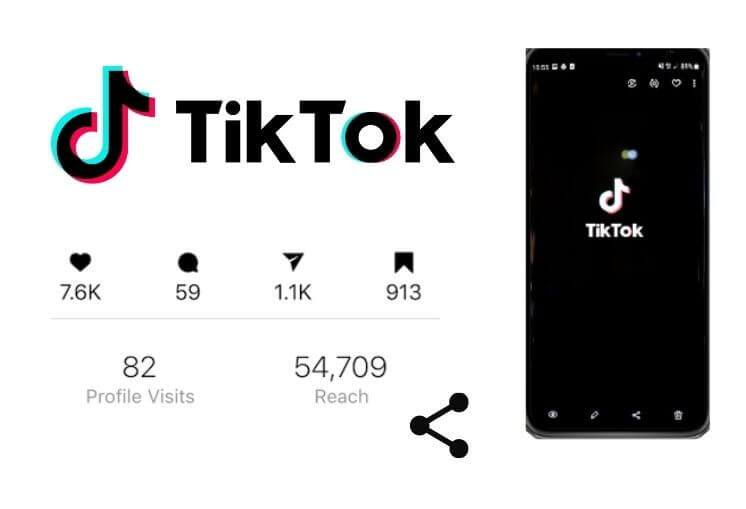
From the window that opens, press up to bring up the drop-down menu and select the alerts you want to view. In “All activities”, you will also be notified of the names of users who have visited your profile.
If a user interacts with content – leaving a comment or a like – it will be displayed in this screen, under the relevant item.
If so, it can be assumed that he viewed the content. Not always, however, all comments are visible or the like, again for privacy issues.
What information is available
Through the drop-down window “All activities”, it is possible to filter the reports of the application, displaying a part of the most recent comments and likes left by users.
As with the views of TikTok likes, there is also an alternative method for video views to understand if someone has seen content or not, but it requires a good dose of luck.
If the user of interest places someone else’s content on another platform (Instagram is the most popular, but you can also repost on Twitter and Facebook), the content will be downloaded and repurposed as it appears in your account.
We could therefore understand if a user has viewed content following a sharing, if he has left like and if he also follows the user in question.
If an icon with a red circle and appears +in the preview of the profile photo (top right), it would mean that he does not follow the user yet, and/or vice versa.
This method has many limitations. First of all, it is necessary that the user whose activities you want to monitor share precisely that content that interests us on another social network, and that his profile on the same is accessible and public.
Furthermore, if the person in question does not have TikTok and uses the contents when reposted on other platforms, or uses another user’s account as a guest to enjoy the contents, then it would be practically impossible to understand what he has viewed and what not.
Views and blocked users
In case you have blocked a user on TikTok, be careful. In theory, the blocked person would not be able to access your profile from their account, much less view the content you posted.
However, if a contact followed by you and the blocked user reposted your content, it would become visible again even for the unwanted user.
We are always open to your problems, questions, and suggestions, so feel free to Comment on us by filling this. This is a free service that we offer, We read every message we receive.
Tell those we helped by sharing our posts with friends or just liking to Follow us on Instagram, Twitter and join our Facebook Page or contact us Gmail, Linkedin, etc

Pradeep Sharma is a author the mind behind Techjustify, where I craft insightful blogs on technology, digital tools, gaming, AI, and beyond. With years of experience in digital marketing and a passion for tech innovation, I aim to simplify complex topics for readers worldwide.
My mission is to empower individuals with practical knowledge and up-to-date insights, helping them make informed decisions in the ever-evolving digital landscape.


