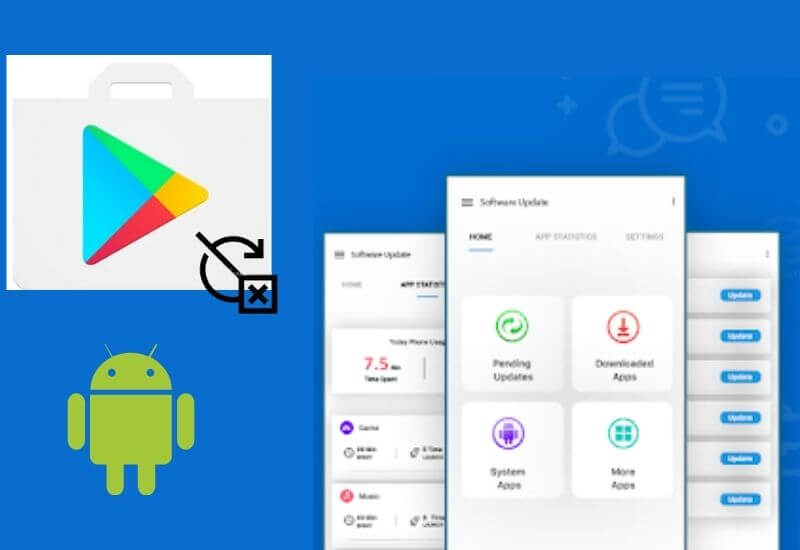How to Update Apps Without Play Store – Hello, fellow readers, all of you are back with techjustify.com In this discussion, we will discuss How to Update Apps Without Play Store. If you want to know, take a look at our discussion below.
You can’t use the Google play store? Or do you want to update android apps and not use play store? You don’t need to worry, because how to update applications without the Play Store is indeed very easy to do.
As an Android user, the google play store is the best place to download or update some of the applications you need. Starting from social media applications to applications that sound foreign though.
Although the play store already provides several types of applications, there are some cool applications that are not in the play store so they can only be downloaded via sites on the internet, such as WhatsApp MOD.
Table of Contents
How to Update Apps Without Play Store
This will certainly require services other than the Playstore so that you can get the application and can update it if the latest update is available.
If you encounter this problem, then you don’t have to worry anymore. Because, how to update applications without the play store, you can do it in various ways, below are some ways.
How to Update Android Apps Without Google Play Store
There are several ways to update android apps other than through the play store. With that choice, you can choose a method that is very easy and effective for you.

This time we will explain in full about updating applications without using the Playstore so that you will no longer be confused about updating applications.
APKMirror
APKMirror is a site where you can find several types of the latest applications or old versions. With the help of this site, updating apps without the play store will become easier.
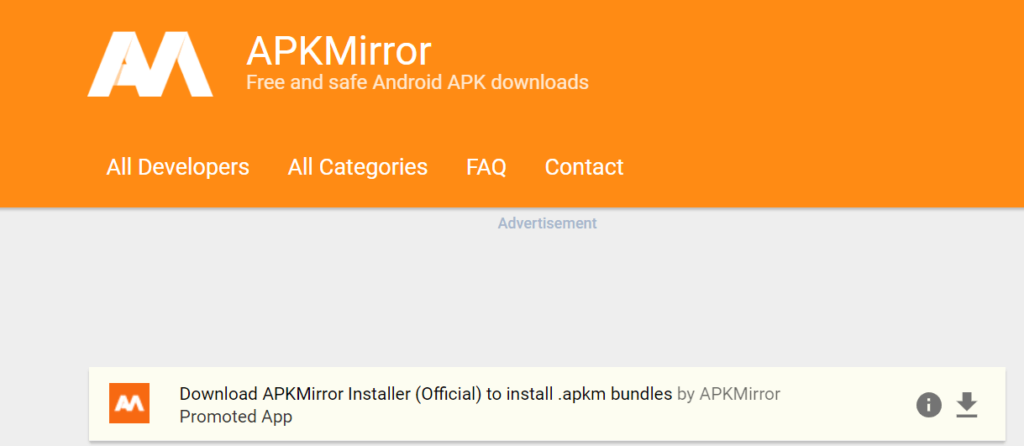
Here are the steps that you can use to update the application without using the play store.
- First of all, you need to visit the APKMirror site first.
- Next after typing the application in the search feature.
- Select the version of the application you want to download.
- If it is successful, then do the installation process on the application.
- If it is then automatically, the application will be updated later.
Download Also: How to Extend Battery Life on Android Phones?
That’s the way you can follow if you use APKMirror , make sure you choose a stable version of the application so you can avoid bugs. So, don’t use the alpha or beta version of the application.
AppsGag
AppsGag may still sound foreign when compared to the sites previously mentioned. But in fact, appsgag can be a solution to update android applications without using the play store.
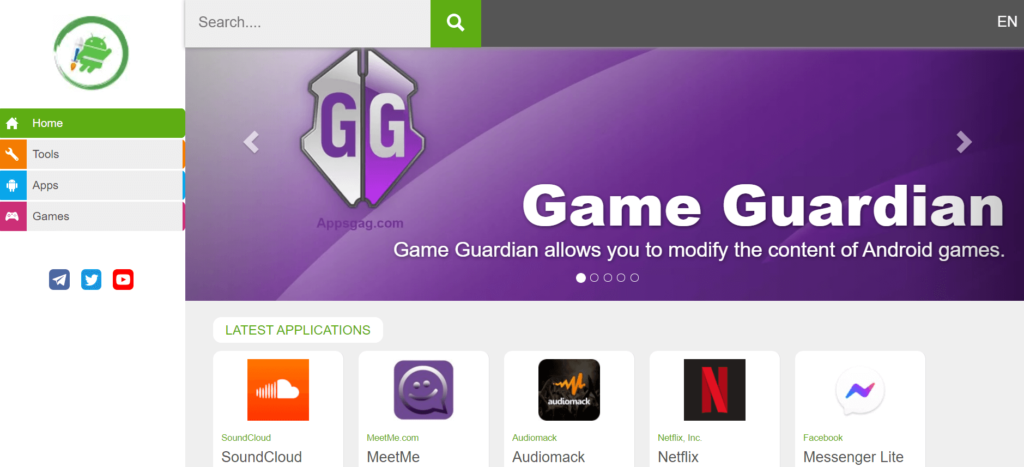
Here are the steps that you can use to update the application without using the play store.
- Open the browser then visit AppsGag first.
- Use the search feature to find the app.
- After the application page opens, scroll down.
- Then there will be a Download button, then press Download again.
- If you have then the APK file will start downloading.
- Install the APK so you can update the app.
That’s the way you can follow if you use AppsGag . Very easy isn’t it? This site can also provide a simple display to quite light when accessed.
Aptoide
Aptoide is a site that provides android applications in the latest version or the old version. Similar to APKMirror, here you can also use the latest version to update apps without the play store.
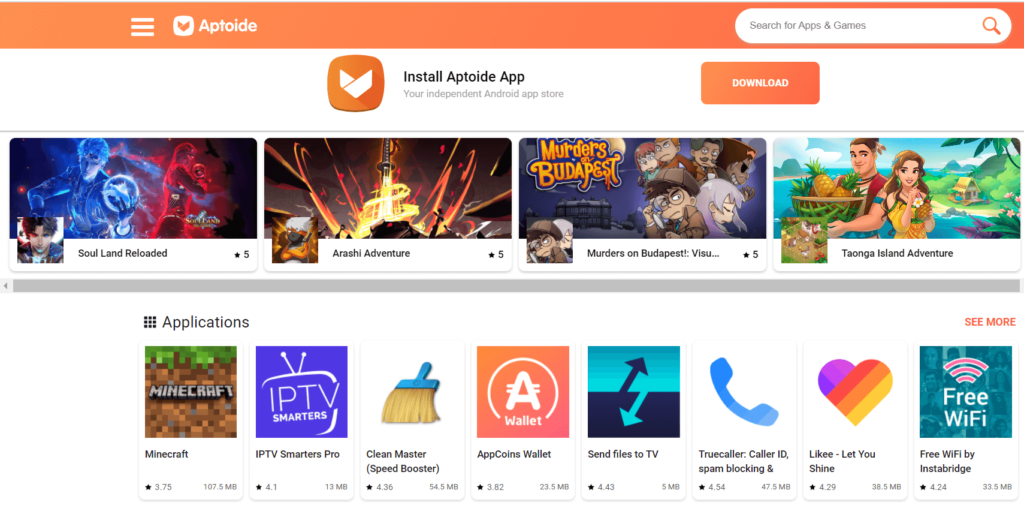
Here are the steps that you can use to update the application without using the play store.
- First of all, visit the Aptoide site in your browser.
- Then search for the application through your search feature.
- Then press the download button so you get the APK.
- If it has been downloaded, then do the process of installing the application.
- If it is successful, then you can update the application to the latest version.
That’s the way you can follow if you use Aptoide . Aptoide has a complete collection of applications. In fact, there can be an alternative for those of you who want to update applications outside the Play Store.
APKUpdater
APKUpdater is an application that can update Android applications automatically. This application will also update applications on Android phones from several sources such as APKPure, APKMirror, and even playstore.

Here are the steps that you can use to update the application without using the play store.
- First of all, download the APKUpdater application via this link .
- Next, do the installation process on your Android cellphone application.
- Run the application then go into the settings menu.
- Press the Check for updates option then select Daily.
- In the Update Source section, check all of them.
- Then let the application load until the process is complete.
- If so, go to the Update menu.
That’s the way you can follow if you use APKUpdater , In the Update menu, all applications that must be updated will appear. Just press the Install option , then the application will start updating automatically.
APKPure
Similar to the previous site, this APKPure also provides various applications that you can use as a place to update applications without the google play store.
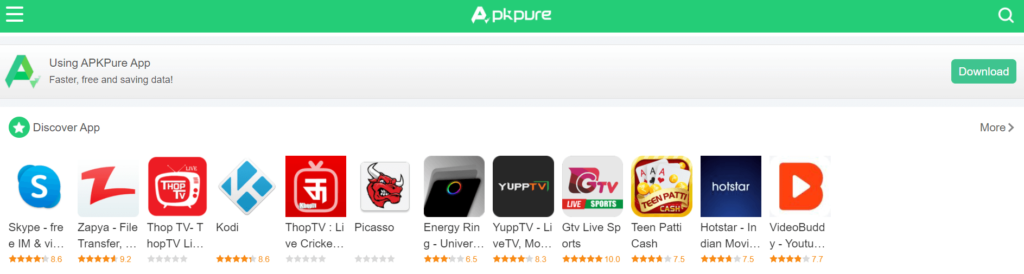
- First of all, you need to visit the APKPure site first.
- Next, find the application that you want to update .
- then open the application section.
- Then press the Download XAPK button.
- When the download process is complete, then do the install process .
APKPure also provides XAPK which is an APK file that has been merged with the data you need. XAPK is also very suitable for those of you who will use applications with large data on Android.
If you have difficulty installing the XAPK file, then you can learn how to install XAPK which has been reviewed
How to Download & Update Apps Without Google PlayStore | Top Google Playstore Alternatives
It’s all over, friends, our discussion this time about How to Update Applications Without the Play Store, you can follow the steps above if you want to update the application without the Play Store.
We are always open to your problems, questions, and suggestions, so feel free to Comment on us by filling this. This is a free service that we offer, We read every message we receive. Tell those we helped by sharing our posts with friends or just liking to Follow us on Instagram, Twitter and join our Facebook Page or contact us on Instagram, Gmail, Linkedin, etc

Pradeep Sharma is a author the mind behind Techjustify, where I craft insightful blogs on technology, digital tools, gaming, AI, and beyond. With years of experience in digital marketing and a passion for tech innovation, I aim to simplify complex topics for readers worldwide.
My mission is to empower individuals with practical knowledge and up-to-date insights, helping them make informed decisions in the ever-evolving digital landscape.