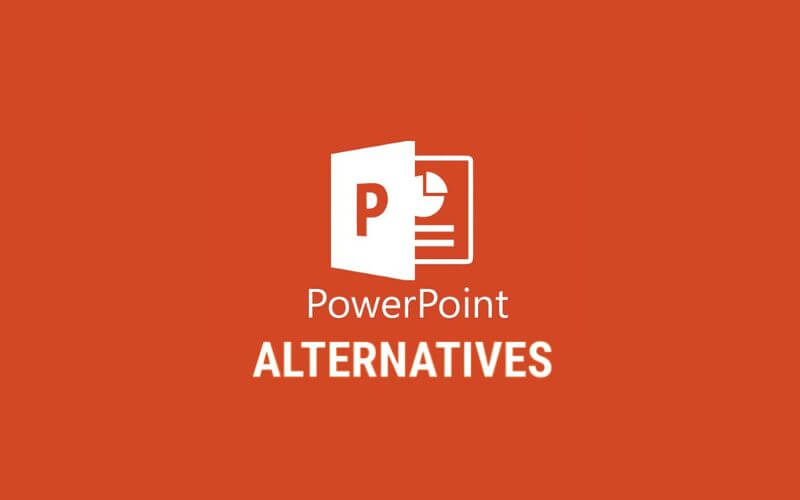12 Best PowerPoint Alternatives For Presentations in 2023 – The design of visual content is increasingly essential whether for the presentation of projects, for school work or for professional purposes. Here are handy tools for creating colorful and animated slides.
Table of Contents
Best PowerPoint Alternatives For Presentations
1. OnlyOffice
OnlyOffice has long been a trusted choice for a streamlined experience. You can’t go wrong with this platform if simplicity is what you’re looking for as a PowerPoint replacement.
The app has emphasized simplicity in the user interface, which is crucial in creating a smoother presentation creation process for businesses. It simplifies the entire process, whether it’s making a short presentation as a slideshow, editing slides in progress, or working with colleagues.
OnlyOffice allows the entire team to collaborate on the same presentation consistently. Although it doesn’t have the same amount of templates as PowerPoint, it has enough pre-made templates to satisfy most needs. In terms of customization methods, I think it outperforms its popular counterpart in almost every way.
2. Canva
Canva is an application for creating professional and attractive content. The main advantage of this platform is its ease of use. The interface is captivating and intuitive in a way that guides users in their graphic design.
The background colors are multiple and the themes are diverse. Users also have the ability to introduce images into their presentations.
Images can be modified before being added to the slides. The software includes a large number of fonts to customize the style of the text. Canva is a handy tool that boosts creativity and helps design impressive visuals.
3. Google Slides
Google Slides is an application for creating clear and condensed presentations. Users can start from scratch or use the pre-designed templates to create their slides. Images, graphics, videos can be added to the contents as needed. Google Slides has the advantage of being compatible with different devices: on PC, Mac, smartphone and tablet.
An auto-save option ensures that the presentation is updated. It is possible to enjoy Google Slides even without an internet connection. Comments and notes only visible to presenters help memorize slides better.
4. Visme
Visme is a software for creating various customizable content. This platform is a way to present data, documents, stories in a clear, captivating and concise way. It is also possible to embed videos and audios in the presentation.
To the delight of users, Visme offers countless templates that are easy to use and modify. Colors and themes can be changed according to preference. The platform includes millions of free images as well as icons used to embellish the visual. Users can also import charts from Excel and add it into the presentation.
5. Prezi
Prezi is a platform for designing attractive and colorful visual content. To facilitate the work of users, the software offers a variety and a multitude of models. An open Prezi canvas provides an overview of the presentation for better organization.
A zoom function of the application makes it possible to highlight the important points of the presentation. With Prezi, users can easily create clear and compelling graphics with explanatory text. A presenter view option allows you to stay one step ahead thanks to the notes that are added as comments, only visible to the user.
6. Slides
Slides is a software for designing animated and captivating slides. A Slides option allows you to control what the audience sees, the phone can also be used as a remote control. The themes are varied and multiple, moreover they are customizable according to the needs of the users.
This tool is very practical during conferences, school presentations, or for the presentation of projects. To give more life to the presentations, it is possible to add various kinds of animations. Presentations on Slides are compatible with different devices: computer, smartphone or tablet.
7. SmartSHOW 3D
SmartSHOW 3D is an easy to use presentation software. It is full of various tools and templates that make it easy to create visual content on different themes. Users can combine multiple layers – photos, videos, texts, frames, masks, clipart – on a single slide and animate each of the added elements.
Animated collages, transitions and dramatic effects – nature, motion, 3D – help create captivating visuals. Extensive collections of titles and text styles, a library of music tracks categorized by genre, tempo, or mood, plus the ability to record voice commentary and fine-tune the sound make it possible to complete educational or educational projects. business with a professional look.
8. Slidebean
Slidebean is a platform intended to help users create clear and colorful visuals. The software includes a multitude of themes that can be customized according to the needs. There are themes for all tastes: for business, for marketing, etc.
This tool is very practical for companies for the presentation of projects and various reports. Audio and video content can easily be added to the presentation. Users also have the option of designing explanatory graphics followed by some legends. To make the slides more captivating, simple and attractive animations can be programmed.
9. Keynote
Keynote is a design tool for creating clear and attractive presentations. Users benefit from a simple and easy to use interface. Basic tools are easily visible to guide users. The platform offers more than thirty diverse themes that can be customized according to preferences. Fonts, colors and photos are also customizable.
Elements of the presentation can be highlighted using Keynote’s zoom effect. Another benefit is that Keynote documents can be converted to PowerPoint documents, and PowerPoint documents are editable through Keynote.
10. Zoho Show
Zoho Show helps users create clear slides to better develop ideas. The themes are many and varied so as to offer a wide choice. The interface of the platform is intuitive guiding the readers in their designs. Users have the option of summarizing their ideas through graphs, charts or tables.
Animations can be added to slides to bring them to life. Zoho Shoz also has the advantage of being compatible with PowerPoint files. Android phones can be used as a slide presentation device, just download the app.
11. Powtoon
Powtoon is a visual communication platform through the creation of animated videos. The software guides users and helps them to create awesome videos, with animated characters as well as soundtracks.
Powtoon offers tons of templates to help users design videos faster and easier. Templates can be customized according to user preferences.
This software is very practical for school work, project presentation or report. Explainer videos have a significant impact on viewers if they are well prepared and animated.
12. ClearSlide
ClearSlide serves as a tool for designing visual content that promotes corporate communication. Various file types are compatible with the software. Users can add images, charts, diagrams, videos to their slides.
To make the presentation even more attractive, it is possible to embellish the slides with animations, GIFs and web content. Users can freely customize the slides according to company style or as they like. The topics offered are many and varied. Content is controlled so that viewers only see what is intended for them.
13. Beautiful.ai
Beautiful.ai is a free presentation app that produces real-time presentation for you through 60+ templates. This design-focused app incorporates the learning behavior and artistry of talented graphic designers to come up with crisp, clear concepts.
Never insult viewers with sloppy content again, while posing as a presentation rockstar. Unlike PowerPoint, Smart Templates support composition, image layout, text boxes, borders, and aesthetics. With attractive and well-balanced slides, smart templates convey more details. As content is introduced, the artificial intelligence dynamically updates the presentation,

Pradeep Sharma is a author the mind behind Techjustify, where I craft insightful blogs on technology, digital tools, gaming, AI, and beyond. With years of experience in digital marketing and a passion for tech innovation, I aim to simplify complex topics for readers worldwide.
My mission is to empower individuals with practical knowledge and up-to-date insights, helping them make informed decisions in the ever-evolving digital landscape.