Top 8 Best iPhone IMEI Checker Free with iCloud (Top 8 Sites to Online Check iCloud with IMEI for Free) – When buying an iPhone, you must first make sure that it is not linked to an iCloud account so that you do not end up with a phone that is of no use to you.
So you need to use specialized tools that will allow you to check iCloud with IMEI to make sure iPhone is not blocked by iCloud .
As you can guess from the title of the article, together we are going to discover the Top 8 Best iPhone IMEI Checker Free with iCloud without any restrictions .
Recently we saw how to check if an iPhone is linked to an iCloud account , and we discovered 4 sites that allow you to do so.
This blog post therefore comes as a complement to spread out the best free tools available on the internet allowing you to easily and quickly check whether an Apple smartphone is linked to iCloud or not.
Enough chatter, now let’s dive into the nitty-gritty of our tutorial on 8 Best Sites to Check iCloud with IMEI for Free .
Table of Contents
List of Best iPhone IMEI Checker Free with iCloud
As you know, on the internet there is everything and anything. It is occasionally hard to differentiate the correct from the incorrect.
Indeed, there are sites that require you to touch in your wallet to give you the result of whether your iPhone is blocked by iCloud or not. Others are just bogus sites that will only waste your precious time.
The idea in this article is therefore to sort out and put on a platter the serious sites that offer you a qualitative iCloud blocking verification service , and all this for free, without any restrictions.
List of sites to check if your iPhone is linked to iCloud
We are now at the heart of our blog post. It’s time for the top 8 sites to check iCloud with IMEI for your iPhone . Are you ready ? It’s gone…
#1. IMEI CHECK – IMEI Number Checker Online | IMEICheck.com

IMEICheck is an online tool that allows you to check if your iPhone is blocked by iCloud. It has a simple and user-friendly design… Everyone finds their way around easily.
Just put the IMEI of your Apple smartphone in the dedicated field and click on the Check iCloud button to get the results.
This site also helps to check network blocking status, phone warranty, etc.
Visit the official IMEICheck website
#2. IMEI24
IMEI24 is another very interesting tool that allows its users to check whether an iPhone is linked to an iCloud account or not. It’s a very user-friendly site and it’s super easy to use.
It is also possible, thanks to this tool, to obtain via an IMEI the details of other phone brands such as HTC, Infinix, Huawei, Xiaomi, etc.
Visit the official IMEI24 website
#3. iFreeiCloud
Here is iFreeiCloud . As the name suggests, it lets you check if an iPhone is blocked by iCloud for free.
This tool has a simplistic and very attractive design. And its handling? There is nothing simpler… Just enter the IMEI in the dedicated field, and you get the results in a fraction of a second.
Visit iFreeiCloud official website
#4. IMEI Pro – Check IMEI number / ESN – free checker
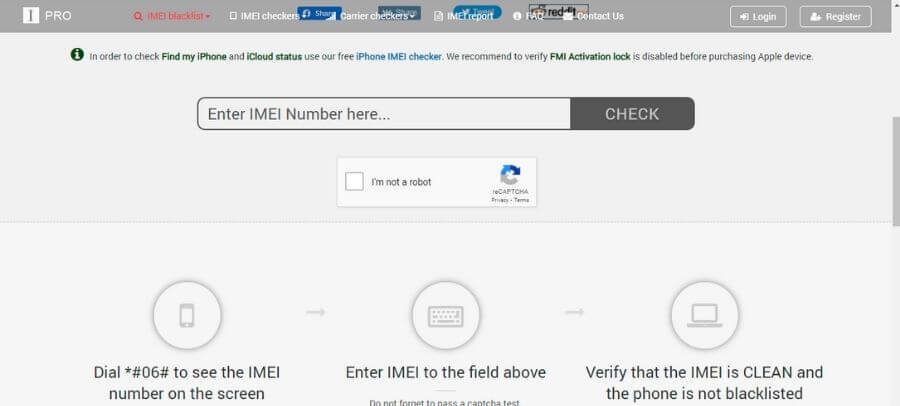
IMEIPro is another tool that allows its users to check iCloud with IMEI . Like the tools mentioned above, it is completely free and without restriction.
It also offers other IMEI checkers like Apple Serial Check, Samsung IMEI Check, Lenovo IMEI check, Microsoft IMEI Check, Motorola IMEI Check, etc.
Visit IMEIPro official website
#5. eIMEI24
I present to you eIMEI24 , one of the best sites to check iCloud with IMEI. Just like its counterparts, it makes checking if an iPhone is linked to iCloud a snap.
Just put the IMEI in the dedicated field, click on the Check button and presto, you have the results.
Visit the official eIMEI24 website
#6. UnlockBoot
When it comes to checking if an iPhone is linked to an iCloud account, UnlockBoot cannot be overlooked . It’s a wonderful free tool that makes this verification a breeze.
Visit UnlockBoot official website
#7. IMEI.org
IMEI.org is another serious site that allows you to check whether Find My iPhone is enabled or not on an iPhone for free.
Read Also:
How to Check iPhone Warranty – IMEI, Claim, Expiry date
How to restore iCloud Backup on iPhone, iPad, or iPod (2022)
It’s a site that has a professional look, and you just have to fill in the IMEI of your iPhone to get the results.
Visit the official IMEI.org website
#8. iUnlocker – Check IMEI iPhone or Serial Apple FREE

iUnlocker is a very popular site that provides its users with a tool to check if an iPhone is linked to an iCloud account.
It has a beautiful, simple and user-friendly design. All you have to do to get the results is enter the IMEI of your iPhone in the dedicated field then click on the Check button .
Visit iUnlocker official website
This article is now complete. We hope it has been of great use to you. If so, please share it with those around you on social media.
Do not hesitate to express yourself freely in comments if you have a question, a suggestion or any other concern related to this tutorial. Thank you for your warm attention. We look forward to seeing you in a next great and exciting article.

Lokesh Sharma is a digital marketer and SEO expert at TechJustify with a keen interest in emerging technology trends including AI, cybersecurity, and digital marketing tools for more than 5 years. He writes clear, actionable articles for tech enthusiasts and business leaders, simplifying complex topics like VPNs, automation, and generative AI.


