9 Characteristics of a Damaged VGA and How to Fix It (+ Causes) – Beware of damaged VGA features on your computer. Of course, Techjustify will provide a way to fix a corrupted VGA if it happens. Therefore, continue to follow the article about the characteristics of a damaged VGA to the end, OK.
There are several characteristics of VGA that can cause damage, ranging from minor damage to very severe damage. Causes VGA Card can be damaged is quite diverse, ranging from:
- Overheat (VGA Too Hot)
- Overclocking Often
- Poor RAM quality
- Lack of Voltage on VGA
- Incorrect VGA Installation on the Motherboard
- There is a lot of dust on the inside of the computer
VGA or stands for Video Graphic Adapter is a basic component on a computer or laptop to send an image signal to the monitor.
One component quite often damaged is VGA. Why do I say that? Because VGA has a vital function.
If the load given to the VGA is too heavy, it will experience overheating and if it is continuously carried out, the VGA will be damaged and can even die completely.
Before experiencing severe damage, the VGA will appear certain signs. You should know some of the characteristics of the VGA will be damaged.
For that, I will provide the characteristics of a damaged VGA and how to overcome it so that it does not happen again. Here’s the full discussion.
Table of Contents
9 Characteristics of a Damaged VGA and How to Fix It
The characteristics of the damaged VGA which I will explain are of course various. It could be minor damage to very heavy damage.
But don’t be quick to conclude that the VGA card you have is totally dead. You should first know the characteristics of a damaged VGA and solutions to fix it.
1. BUS Artifacts

If you experience problems like the picture above, chances are that the VGA you have is experiencing Bus Artifacts.
This problem appears for VGA AGP slots, this can happen because VRAM stores data in the computer’s main memory.
Then there is a conflict when the data is transferred from the main memory to the VGA memory.
The solution to the Bus Artifacts problem is to lower the AGP from 8x to 4x.
2. DVI Corruption
Computer screen get vertical or horizontal lines? Chances are you are experiencing DVI Corruption.
This case can occur when you use the DVI connector to display images to your monitor.
There are several ways to fix the DVI Corruption problem, including:
- Replacing the DVI connector
- Updating Display Driver
- Use shorter cables
- Lower Monitor Refresh Rate
If you’ve ever suspected that this problem was caused by a virus, but it’s not. Very rarely a virus attacks a hardware.
3. GPU Artifacts
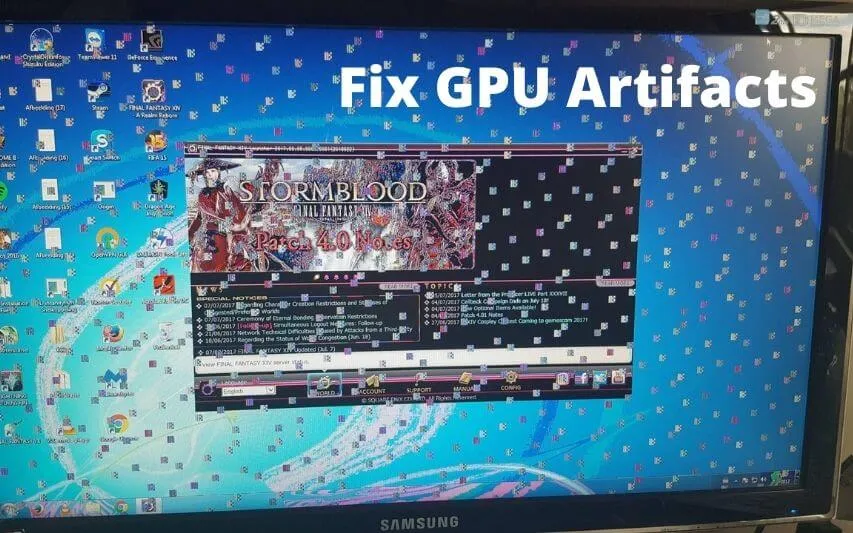
Suddenly boxes appear on the entire monitor screen ? It’s possible that the VGA you have has GPU Artifacts.
GPU Artifacts issues can occur due to GPU overheating. How to solve this problem, please check the fan on the GPU cooler on the VGA.
Is the fan spinning normally? If it doesn’t solve the problem, please replace the cooler with a separate cooler.
4. Video RAM Artifacts
If you experience strange graphics that are displayed but only a few objects. maybe you are having problems with Video RAM Artifacts. Usually this happens on the type of VGA with a PCI-E slot.
VRAM serves to display graphics or so-called Frame Buffer. Now the Frame Buffer function is to store images that have been processed, if the frame buffer is stored in bad memory it can result in artifacts such as in images.
Unfortunately, the solution to this problem is you need to replace the VGA with a new one.
5. Weakened Performance
VGA characteristics that will be damaged usually cause problems like this. When running a program will feel very lag, especially when playing games, watching videos, and editing videos.
The solution to overcome this problem is to try not to overdo it in running application programs or you can replace the VGA with a new one.
6. Drivers Often Stopped Working
Driver problems that suddenly stop, don’t take them lightly, they can damage the hardware you have. In this case, the VGA driver on your PC/Laptop is not running normally. Drivers that are stopped working do not mean that your VGA will be damaged.
It could be that the VGA driver has a bug. To overcome this, update the VGA driver to the latest version.
7. Tinted Screen
Have you ever experienced something like the picture above? Changes in color on the monitor or the lighting of the monitor is less bright is called Tinted Screen. This problem arises because the components on the monitor are damaged.
Read More:
7 Best Low spec PC Games for your Old PC with 2GB Ram
7 Ways to View Game FPS on PC and Android
The solution to solving the Tinted Screen problem is to clean the connector cable and adjust the brightness on the monitor.
8. No Display
Furthermore, the characteristic of the VGA will be damaged is No Display, meaning that the VGA does not appear on the monitor. There are other possible parts that can cause No Display on the monitor.
9. VGA Off Total
Finally, the characteristics of VGA are very badly damaged, VGA does not work at all. This is the final damage to the VGA if it has experienced various problems before.
Closing
The following is a discussion ofthe characteristics of a damaged VGA and how to fix it.


