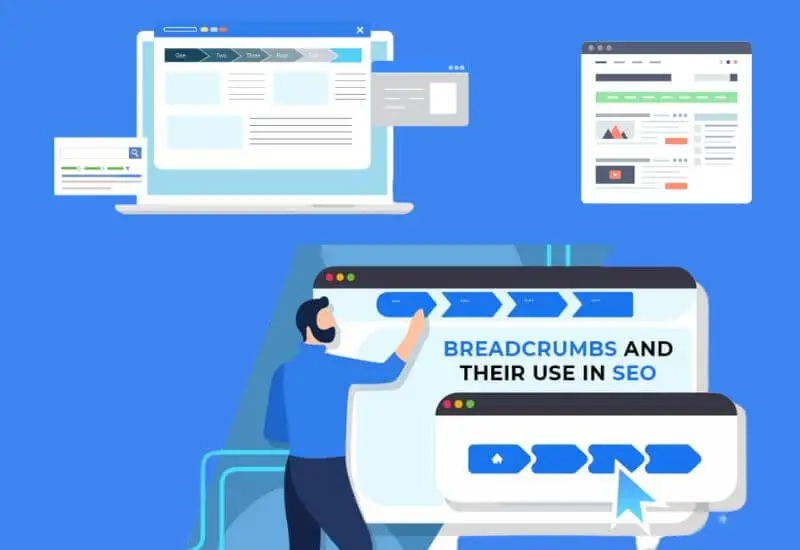What are breadcrumbs in SEO and how do they Affect – You may have noticed that there are many websites that show a list of links at the top of the content, usually under the main menu.
This will have helped you to know where you are on the web and to navigate through it, being able to go up to the higher level in a single click.
Table of Contents
What are breadcrumbs in SEO and how do they Affect
Its name comes from the famous children’s story of Hansel and Gretel, where two children who do not want to get lost in the forest leave small breadcrumbs as a trail in order to successfully return home by following them around.
If you want to discoverhow they also influence the SEO of your website,I will explain it to you in this article. Let’s go to the mess
What is a breadcrumb?
Breadcrumbs,also known as “breadcrumbs”, are a visual tool that helps the user to navigate within the web. With this information, the visitor knows at all times what page he is on and what his predecessors are. That is, they inform the user of where he is with respect to the hierarchical structure of the website.
Technically,breadcrumbsare a structure-levelnavigation path toolthat iscomplementary to the classic web menu.They serve so that both users and search engine bots know at what level each of the URLs is located within the structure of a web page, facilitating navigation or tracking in a simple way through links.
Surely you have seen breadcrumbs implemented on different websites on countless occasions, but in case you haven’t noticed, here are some examples:
- My Store > Store Category > Store Subcategory > Product
- My website > Services > Service1
- Home > Blog category > Blog subcategory > Post
These areexamples of breadcrumbswith a style separator (>), but other types of separators such as arrows (→), forward slashes (/) or double arrows (») are also common.
In this example you can see that you are in the “Mobiles and Smartphones” subcategory within the “Smartphones and Telephony” category, which, in turn, hangs from the main “Home” page. You can easily access from one to another with a single click, making navigation much easier and improving the usability of the website itself.
Breadcrumbsare of the utmost importance for your website both at the user experience level and at the SEO level,we will see in this article why and what benefits they bring us.
What types of breadcrumbs are there?
Currently, there are 3 types of breadcrumbs. I will tell you below what each one is about:
Structure breadcrumbs
It is the most used type and the most useful for most websites. It shows each level previous to the URL where we are.
They would be like this: “Home > Blog type > Blog subcategory > Article”.
Attribute breadcrumbs
It is the recommended type for ecommerce, since it allows you to show crumbs of the different attributes or categories that a product has. In this way, the user will have an easier time browsing catalogs similar to a specific product.
For example: “My store > Category 1 > Subcategory1, Subcategory2 > Product”.
Navigation Path Breadcrumbs
This type of breadcrumbs exists as such but it is not recommended to use it. Show the navigation path history of the user on your website. At the SEO level, it does not provide anything positive and at the usability level it only allows not having to use the browser’s “back” button.
An example would be «Home > Services > Web Positioning > Blog > What is PrestaShop».
SEO benefits of using breadcrumbs
As you know, the user experience is one of the positioning factors that is increasingly being taken into account by the main search engine.
For this reason, I am going to differentiate thebenefits at the user experience leveland thebenefits at the on-page SEO levelthat the implementation of breadcrumbs on your website will bring you.
Benefits at the user experience (UX) level:
They facilitate usability at the navigation level
Being a kind of additional menu to the main menu, it allows the user to move through different parts or sections of your website that could be hidden in the main menu.
Helps to locate the user
It allows you toknow where you are within the structure of the webyou are browsing. In this way, when the user arrives at a URL of our web page, he knows in which area of the website he is (index, category, product, article, blog, store, etc.).
Increase retention
Improves user retention within the web, improving conversions, since they “invite” them to continue browsing through different levels and URLs.Imagine that the user arrives at a product in your store as a result of an organic search on Google and, thanks to the breadcrumbs, decides to see what other products are in the category of that product.
That user, who in principle could have returned to Google search results to evaluate alternatives, has stayed in your store, increasing the possibility of conversion.
Reduce the number of actions to perform It reduces the number of actionsthat the user has to do to move to a higher level, avoiding the click on the “back” button of the browser.
Minimal visual impact They do not imply a negative visual impact,since it is a minimal space that they occupy on the website, and they do not give rise to misinterpretation by the user.
SEO benefits:
They make tracking easy They facilitate the trackingthat the bots of different search engines will do on your web page. They carry out their tracking or navigation relying on internal links and breadcrumbs are placed on a tray that deepens the tracking at different levels of URLs within the web structure.
They help improve the CTR They help improve the CTR of your website in search results.Google loves breadcrumbs and includes them in the form of “rich snippets” in the meta description displayed in search results.
This can help increase the number of clicks by users, which means an increase in CTR with the positioning benefit that this entails.
Helps improve internal linkingImprove the internal link structure of your website.One of the most relevant factors in on-page SEO is correct internal linking. The correct implementation of breadcrumbs will give us a part of the internal linking work already done semi-automatically.
Reduce bounce rate The fact that they make it easier for the user to stay browsing your website instead of returning to the search results implies that it greatly reduces the bounce rate, one of the factors that Google is taking more and more into account when evaluating the positioning of each website.
When to use and when not to use breadcrumbs on a website?
We start from the initial idea that the breadcrumbs serve as an additional navigation menu to the main menu, which will serve both users and bots for comfortable navigation or a correct tracking of all the URLs of our website.
Using logic,it will be advisable to implement them whenever there are several levels of depthand enough content on your website.For example: “Home > Category > Subcategory > Item/Product”.The reason is that surely not all those levels will be included in the main menu.
Perhapsit will not be appropriate to implement breadcrumbs in the case of websites with little content and a single level of depth,such as in “Home > My services” or “Home > About us”. All sections will already be included in the web menu and, as we have seen, breadcrumbs should never replace the main menu.
Is the use of breadcrumbs recommended in mobile versions?
We have to start from the idea that everything that improves the user experience on our website is good for SEO. Therefore, including a navigation in the form of breadcrumbs will always be positive in terms of positioning.
That is, unless the titles of the different levels that are displayed are excessively long and occupy a large part of what the user is going to see on the screen of their device, thus worsening their experience.
Based on this, you have three options to displaybreadcrumbs in the mobile version:
Show full breadcrumbs Including the current level title. Keep in mind that if the titles of higher levels and the current one are long, it will be very long and will worsen the user experience.
Show full breadcrumbs excluding the current level title This way we prevent breadcrumbs from being too intrusive and taking up too much space. Keep in mind that even if the title is not displayed in the breadcrumbs, it will be displayed in the article itself in the form of an H1.
Show breadcrumbs only with top level This seems a priori the most appropriate option to offer the best user experience, given that the extension they will occupy will be minimal and only the top level will be displayed.
This will allow the user to scroll in a single click, without the need to use the browser’s “back” button.
There are websites that choose to remove them, such as Amazon. This may be because many of the products tend to have very long titles and the depth of categories is very great. The breadcrumbs would be gigantic, worsening the user experience and possibly the conversion as well.
Read Also: 40 SEO Mistakes that are easy to avoid in 2022
Each website is different and its user profile can vary a lot, as well as its behavior. Therefore, the ideal is thatyou choose the option that best suits your usersand offers the best result. To do this, you should try each option and observe the results with the help of a heatmap tool.
SEO recommendations of good practices for the use of breadcrumbs
Hierarchy level.The breadcrumbs must be static and show the level of hierarchy that we have structured for our website.
Do not bind the current level.Breadcrumbs can display the title of the current level, but never link to it. The titles of the higher levels may include a link, but not the current level.
Appropriate location.The correct thing is to show them at the top of the content, under the header. In this way, it will be visible at first sight and the user will know to locate them from the first moment to use them when he considers them.
The size has to be the right one.Large enough to be legible but not too large to become intrusive and mislead the user.
Optimize the anchors.Using appropriate anchors in the links of the breadcrumbs is a powerful action to improve the internal linking regarding the semantics of our web page.
Implement structured data in breadcrumbs.Structured data is HTML code that is used by search engines to extract information from our website and display it in the form of “rich snippets” or enriched fragments in search results.
The objective is to improve the CTR and thus favor the positioning. It is important to make it easier for search engines to “reward our website”, so it is positive to implement structured data through Schema to breadcrumbs.
Examples of well-implemented breadcrumbs on websites
In Raiola’s blog, as well as in the rest of the web, we have implemented a correct breadcrumbs system that favors tracking and navigation at different levels within the structure of the website:
At Amazon they also know that a correct implementation of breadcrumbs favors positioning and that facilitating navigation for users improves conversions and the bounce rate. This is how they have it implemented:
Yellow Pages SEOs know the importance of proper breadcrumb settings. When you’re a directory-type site with tens of thousands of classified businesses, it’s important to make crawling and navigation easier with the use of breadcrumbs like these:
Common SEO mistakes with the use of breadcrumbs
Show historical navigation route (navigation route).There are alternatives to display dynamic breadcrumbs, that is, those that show the path that the user is making through the web, their navigation path. This completely breaks the hierarchy and is counterproductive for SEO.
Use breadcrumbs instead of the main menu.The use of breadcrumbs should never replace the main menu of the website, but should complement it. Breadcrumbs are never going to offer a browsing experience like a menu can.
We would be depriving the user of being able to move to other parts of the web and, almost certainly, increasing the bounce rate.
Read Also: 7 Best Free SEO Plugins WordPress 2022
Include link to current page (auto reference).The breadcrumbs must serve to facilitate navigation for the user. Including a link to the URL itself where the user is already only confuses them.
Choosingtoo big a sizefor the breadcrumb font (or too flashy) can distract the user from other actions, by displaying at the top of the web.
How to know if your website has the breadcrumbs correctly implemented with structured data
- AccessGoogle’s rich results testing tool.
- Click “Open Rich Results Quiz.”
- Enter a deep URL of your website, where breadcrumbs are displayed.
- Click “Test URL”.
- Review the results listed in “BreadcrumbList”.
If the structured data in your breadcrumbs is correctly implemented, then no errors or warnings should appear in this test.
Final conclusions on the SEO influence of breadcrumbs
The fact of adding extra navigation to your website with the implementation of breadcrumbs brings many benefits both for the user who visits your website and for the bots that try to track it. Therefore, from an SEO point of view, it should have a very positive impact on you.
Since the use of breadcrumbs does not imply any negative aspect, my recommendation is that you configure this fantastic navigation tool on your website.