What is DM? How to Discard DM?– Let’s start with the question. DM means direct message.
What is commonly used among social media users and called “DMing” is actually sending a direct message, sending a private message.
The “DM” process can be performed on the most widely used social media platforms such as Twitter, Facebook, and Instagram. Now we will tell you how to send DM on these platforms.
DM on Twitter (from computer)
You can only DM people you follow or follow you on Twitter. To DM on Twitter:
- Log in to Twitter and click “Home” in the upper left corner . click on the option .
- Then “Followers” or ” Followed” just below the homepage option enter the .
- On the page that opens, click on the person you want to DM to view their profile.
- Now , “Send Message” under the profile photo of the person you selected . click on the option .
- After typing your message in the window that opens , select the “Send” option on the right .
By following these steps, you can send a DM to the people you follow or follow.
DM on Instagram (Mobile)
Unlike Twitter, in order to DM on Instagram, it is not necessary to follow or be followed by the person to be DMed. So you can DM anyone you want. To DM on Instagram, you need to follow these steps:
- First, open the Instagram app.
- Then tap on the “Homepage” sign at the bottom left of the screen.
- Then select the “Arrow Sign” in the upper right corner of the screen .
- In the search field at the top of the page that opens , enter the name of the person you want to DM .
- The profile of the person you are looking for will appear, select this profile.
- Then, write your message on the next screen and tap “Send” .
Thus, you will be able to send a DM on Instagram.
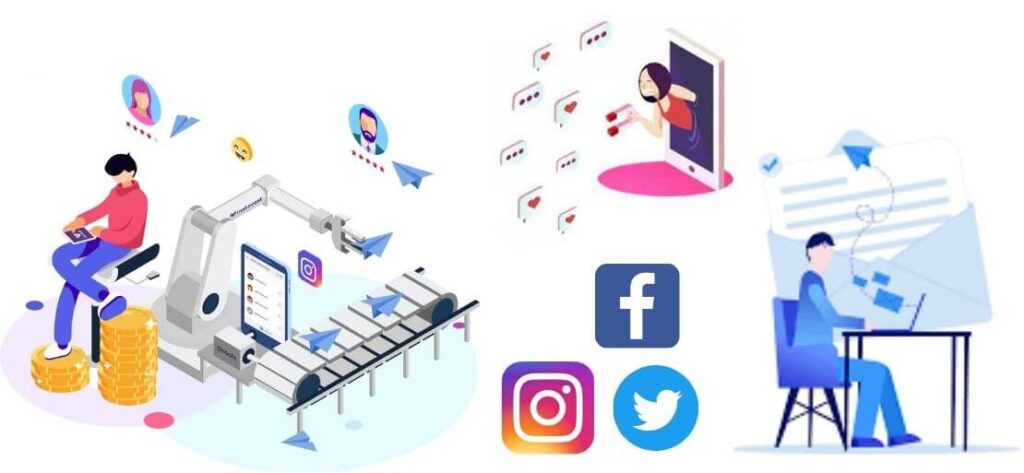
DM on Facebook (from computer)
It’s pretty easy to DM on Facebook. The person you want to DM does not need to be added as a friend on Facebook. To DM on Facebook:
- First, log into your Facebook account.
- Then, search for the name of the person you want to message from the “Search” section at the top left of the screen .
- The profile of the person you are searching for will appear. Enter the profile and click on the “Message” option on the right side of the screen .
- Type your message in the message window that opens, and then click on the “Ok sign” at the bottom right .
Now you can communicate with the people you want by sending a DM on Facebook.
Hopefully, you are like this What is DM? How to Discard DM?
We are always open to your problems, questions, and suggestions, so feel free to Comment on us by filling this. This is a free service that we offer, We read every message we receive.
Tell those we helped by sharing our posts with friends or just liking to Follow us Instagram, Twitter and join our Facebook Page or contact us on Gmail, Linkedin, etc

Pradeep Sharma is a author the mind behind Techjustify, where I craft insightful blogs on technology, digital tools, gaming, AI, and beyond. With years of experience in digital marketing and a passion for tech innovation, I aim to simplify complex topics for readers worldwide.
My mission is to empower individuals with practical knowledge and up-to-date insights, helping them make informed decisions in the ever-evolving digital landscape.


