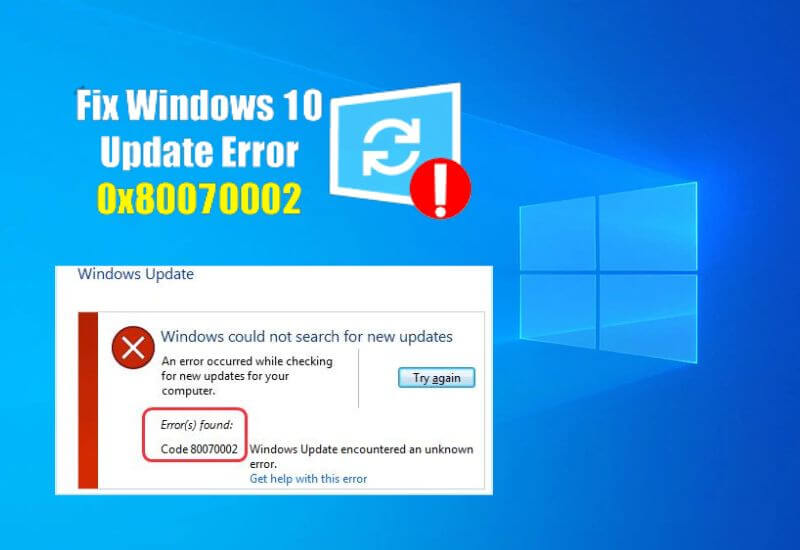0x80070002 – Windows 10 Feature Update Error Resolved on All Versions! – Updating software regularly is a challenge for your operating system. Changes always demand sensitivity on the part of developers, whose knowledge can usually be trusted.
However, error 0x80070002 frequently occurs when updating Windows 10 features , especially under version 1903 , 1809 , or 1803 . Therefore, your problem is not an isolated case and is actually just one of many update errors .
Table of Contents
What does error 0x80070002 mean in Windows 10?
Microsoft itself sees the cause of the error code 0x80070002 in internal applications that run various processes in the background.
The current Windows Update , for example, is affected quite often, but also other internal programs such as the Microsoft Store. If an application relies on a minifilter , updates cause this defect.
How to fix your operating system and prevent the problem from occurring in the future:
- The right partition for your system
- Your update and temporary files
- Error 0x80070002 with other programs
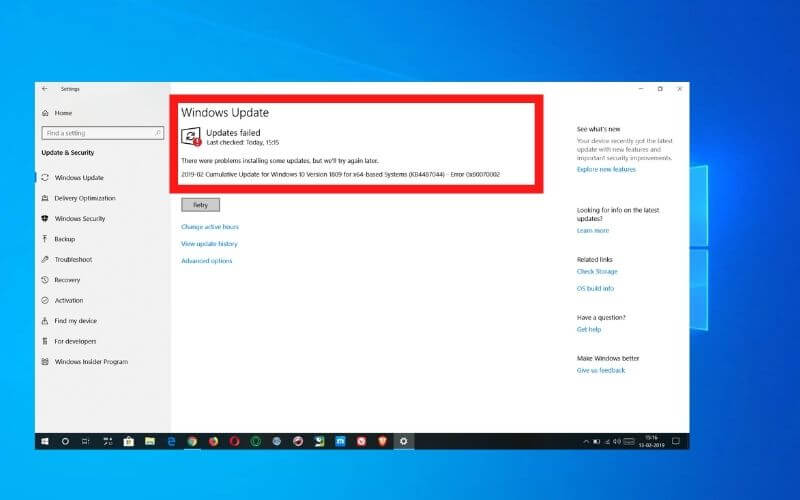
The right partition for your system
If you like to tinker with your PC settings, you should know what you’re doing. Because you just have to free up more space and after just one wrong click you are in trouble. Suddenly the wrong partition is activated and Windows 10 shows you error 0x80070002.
But do not worry. In less than five minutes you will be back to the standard:
- We will open the management of your computer . Just search for this name with the Windows logo key + S or through the Windows Administrative Tools folder in the Start menu.
- It is important that it is run as administrator , by right-clicking or clicking …More .
- Find the Disk Management submenu on the left. You will now see a summary of your partitions.
- The relevant drive is usually C , where your operating system is running. Select it with a click of the right mouse button.
- You will see the Mark partition as active option . One click and you’re done. Error code 0x80070002 should no longer appear.
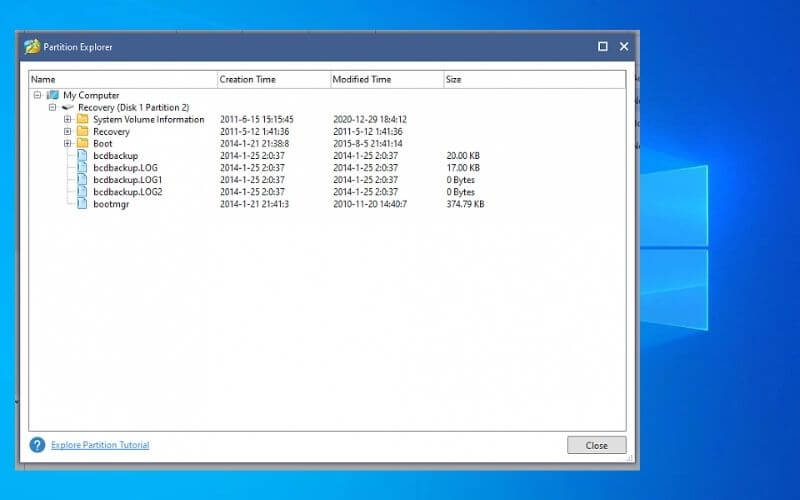
Your update and temporary files
If you notice error 0x80070002 during the feature update for Windows 10 – whether it’s version 1903, 1809, or 1803 – it’s worth checking your temporary files.
If it’s been a little while since your last system update, you should expect inconsistencies . The files may have the wrong path or their content may simply have gaps. Also duplicates can interfere.
Therefore, we recommend a small global attack:
- The journey begins again with Windows management programs . However, instead of computer administration, this time open services .
- On the Advanced tab , navigate to the Windows Update entry . Right click to stop this service.
- Then go to your Explorer. You can access it through any folder on your desktop.
- Find your Windows Update distribution. This usually takes you through your drive and Windows to the software distribution .
- Delete everything in the DataStore folder (usually 3 items) and its direct neighbor Download (4 items). Don’t worry, all these files will be generated again automatically.
- Now we return to Services . Instead of stopping Windows Update , we start the process manually.
Try again the process that was previously displaying the error code 0x80070002. If something were to go wrong, our guide to restoring deleted data will help you.
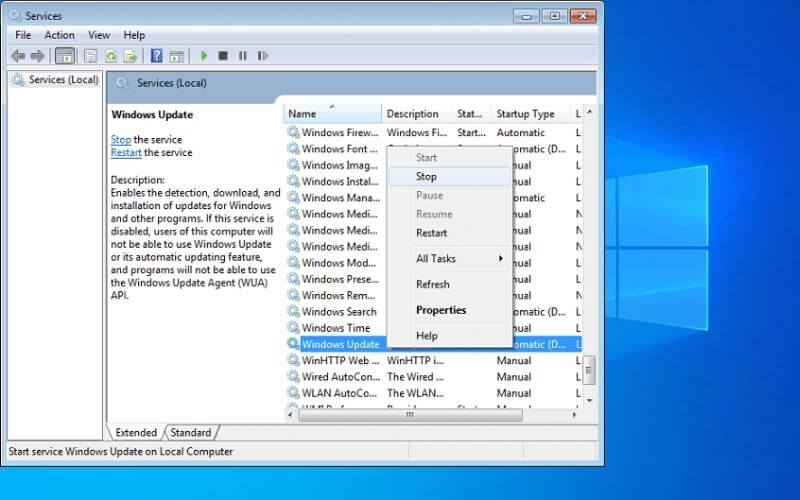
Error 0x80070002 with other programs
Apart from Windows update, apps also need to be updated from time to time. Working closely with the handy Microsoft Store ensures the safety of your downloads . The inconvenient? Our friend, the 0x80070002 error, can sneak in here and prevent execution.
Fortunately, you can force a restart with very little effort, without having to reinstall the Windows Store . Use Windows logo key + S to launch the WSReset command . A black window should briefly appear on your screen. You just have to wait and the store will reset. The download should work now.
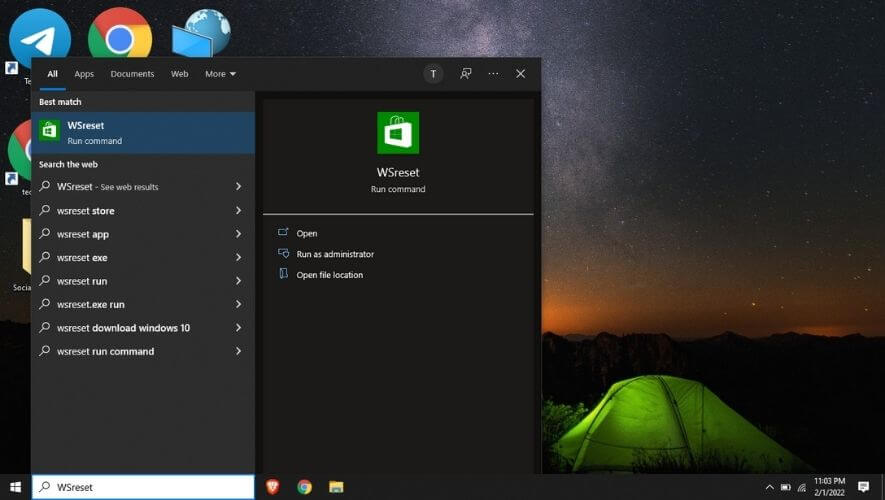
We hope this fixes the 0x80070002 error for you, either in the Windows 10 Feature Update or in the Microsoft Store.
If, despite all your efforts, you are still losing sleep over the problem, we suggest you switch to the new version of Windows 11 update. The error code 0x80070002 will then finally be a thing of the past.
We are always open to your problems, questions, and suggestions, so feel free to Comment on us by filling this.
This is a free service that we offer, We read every message we receive and tell those we helped by sharing our posts with friends

Pradeep Sharma is a author the mind behind Techjustify, where I craft insightful blogs on technology, digital tools, gaming, AI, and beyond. With years of experience in digital marketing and a passion for tech innovation, I aim to simplify complex topics for readers worldwide.
My mission is to empower individuals with practical knowledge and up-to-date insights, helping them make informed decisions in the ever-evolving digital landscape.