Best Game Development Software – Tired of playing games on the same phone or PC? Maybe it’s time for you to make one of the games you’ve been dreaming of.
Is that possible? Of course, because there are already many Game Development Software made for developers . Of course, in addition to the application you also have to master the skills.
But you can learn how to do it while trying it, so it doesn’t hurt if you download the best game developlment Software first. Although not many applications are easy to use, but doesn’t practice makes perfect ? Maybe by trying it you can become one of the reliable game developers .
So, for those of you who are beginners and have no experience at all in the programming field, there is no need to hesitate. It’s a good idea to start with easier and more practical applications first.
Some applications are indeed made without the need for heavy coding . If you can’t wait, take a look at the following techjustify review.
Table of Contents
10 Best Game Development Software for Beginners in 2023
Construct

Construct is an HTML5-based 2D game editor or application developed by Scirra Ltd. , the application is intended primarily for non-programmers.
Construct allows the creation of games quickly through a visual programming, moreover Construct can be run directly from the browser .
Therefore, Construct is usually used by schools, indie game developers , and even game development companies.
Construct is a Game Development Software that is easy and fast to build 2D games, both for mobile and desktop platforms . The features provided by Construct are also many.
For example, in-game analysis, simulation, prototyping, and network support for multi-player games . But Construct is only limited to making 2D games, other than that the deployment process is Web-based, Cloud, or SaaS. Construct provides users with free-trial and paid options starting at USD 14.49 per year.
Pros
- Can be run through the browser
- Easy to use for beginners
Cons
- Only limited to 2D game creation
- The features provided are quite limited
Stencyl
The Stencyl game builder app was launched by the company Stencyl LLC which allows users to create 2D games for mobile devices, computers and the web.
Stencyl uses a drag-and-drop interface for its users. So, you could say Stencyl is a Game Development Software that is suitable for beginners.
Yes, because there is no coding required in Stencyl, so it is the right application to get to know the basic concepts in game development.
The features provided by Stencyl are indeed interesting, in addition to the drag-and-drop feature , users can also create backgrounds with available tools and character designs.
But because it is kept simple, Stencyl also has some limitations. For example, there are no features to add text, behavior and intelligence in the game is limited because it requires a different programming language which is not available. Stencyl provides both free and paid options for USD 99/year.
Pros
- No coding required
- Suitable for beginners
Cons
- Available features are limited
- Can’t make complex games
GameMaker Studio

GameMaker or originally called Animo is a cross-platform Game Development Software developed by YoYo Games.
Running on the C++ (runtime) and C# (IDE) programming languages, GameMaker is designed to help developers create games with just one codebase.
In other words, developers only need to code the game once but it can already be launched on multiple platforms. Such as, Windows, iOS, OS X, Android, HTML5, and Ubuntu. The solution allows developers to add animation and visual effects across characters, including plus audio and motion effects.
GameMaker Studio will be more suitable for developers. Even so, there are some disadvantages of GameMaker Studio. For example, the image editor features are not working and the built-in programming language can be a certain limitation. GameMaker Studio is available as a free-trial or a $39 paid option.
Pros
- Can be used to create games from one programming language
- Can be used for developers
Cons
- The image editor feature is not working
- There are limitations to the built-in programming language
Unity 3D
One of the most popular Game Development Software is Unity 3D.
The application created by Unity Technologies was initially launched as an exclusive game engine on Mac OS X. Currently, Unity 3D supports more than 25 platforms and can be used to develop 2D, 3D, VR, AR games, including simulations.
As an application aimed at game developers, Unity 3D is based on C++ (runtime) and C# (Unity Scripting API).
Some famous games are indeed made with Unity 3D such as League of Legends: Wild Rift or Genshin Impact. In a way, Unity 3D is a great app for creating AAA class games.
The features in Unity 3D are also more user-friendly so they can be used to create other than games, such as movies, architectural designs, and others.
However, Unity 3D requires a high-spec computer device. In addition, although there is a free version, the paid version of Unity 3D is also expensive, starting at USD 399/year.
Pros
- A trusted application for creating complex games
- The features are relatively easy to understand
Cons
- Requires special skills and a high spec PC/Laptop
- Expensive paid version
Godot
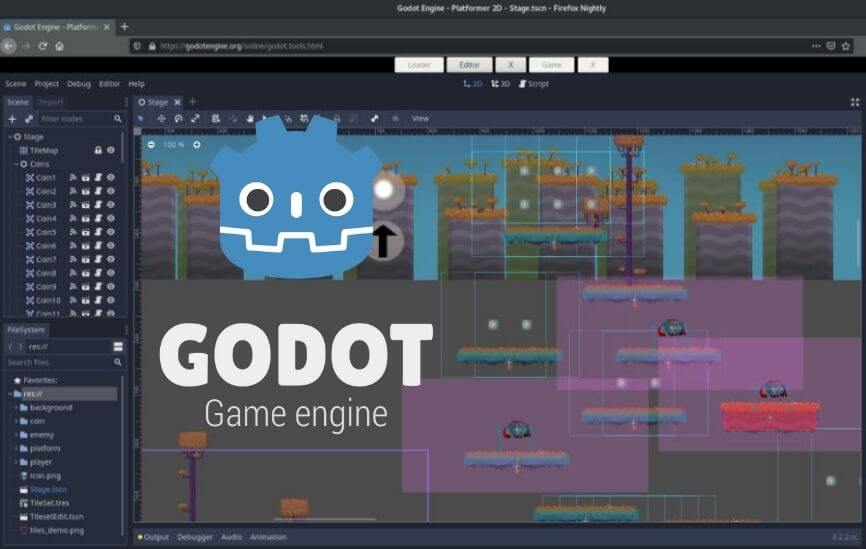
Godot is an open source 2D and 3D Game Development Software released under license from MIT (Massachusetts Institute of Technology).
Game engine from Godot is made for cross-platform development and multiple operating systems. Godot’s Apliaski is made for developers based on the C++ programming language.
As an open source application , Godot can be downloaded completely free of charge. Developers are only required to include copyright from MIT in the projects they make. In addition, the Godot user community is also very active.
So there are many demos, tutorials, or game resources that can be obtained from the community.
Godot is also equipped with the default programming language GDScript to help users who are less familiar with C++. However, there are also some weaknesses of Godot.
For example, the weak 2D physical environment, inconsistent and sometimes confusing features, and the lack of well-known games developed with Godot.
Pros
- It is open source and community based
- Has a built-in programming language
Cons
- The results of 2D animation are not satisfactory
- The features provided are quite confusing
Unreal Engine
Unreal Engine is a game creation application developed by Epic Games .
Initially the game engine from Unreal was created for the development of first-person shooter (FPS) games. Until now Unreal Engine has been used in various genres including platforms, fighting games , and MMORPGs as well as in other industries such as movies.
Written in the C++ programming language, Unreal Engine is a free download with source code available on the GitHub repository.
Epic Games allows users to create commercial projects with Unreal Engine through a royalty system, usually around 5% of developer revenue and sales .
One game that was successfully developed by Unreal Engine, for example, is Fortnite. The advantage of Unreal Engine is that it is open source , cross-platform, and has many design and 3D modeling options , without coding. However, Unreal Engine requires high PC specs and is not suitable for making simple games.
Pros
- Equipped with a powerful engine to create complex games
- It is open source and cross platform
Cons
- Requires high PC/Laptop specs
- Not suitable for use by beginners
Solar 2D
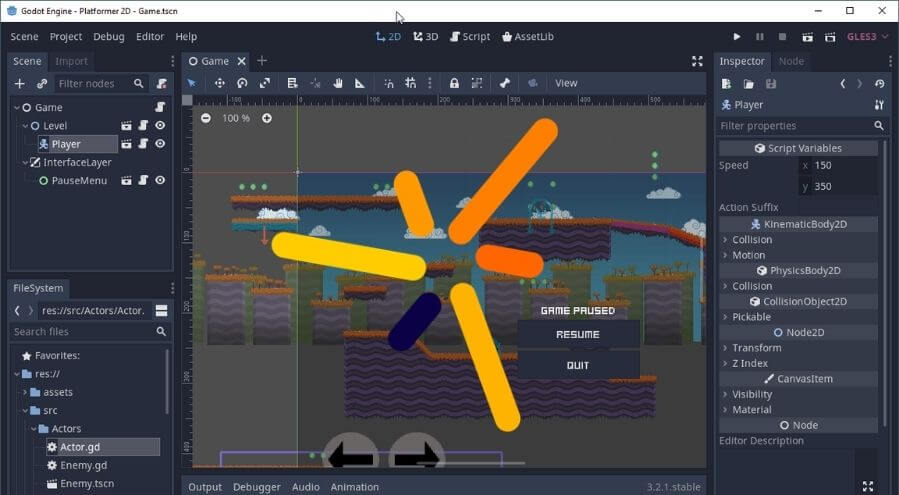
Solar 2D is a Game Development Software that was previously called Corona SDK.
Application launched by Corona Labs Inc. focuses on the development of 2D games that support cross-platform. Solar 2D also features a simple and easy-to-use interface and is supported by an active community.
Solar 2D uses the Lua programming language as the basis for its operations. Meanwhile, the focus of Solar 2D is ease and use.
Mainly comes from the Corona SDK game engine , which has been widely used but is no longer commercially supported. So, there are many interesting features in Solar 2D.
For example, Corona Simulator can run game prototypes and can find out every time there is a change. In addition, the API (Application programming interface) in Solar 2D is also fast and comprehensive.
But Solar 2D requires a smooth internet connection and even though it’s free there is a plugin fee of up to around USD 300/year.
Pros
- Supported by an active community
- Easy to use with simple UI
Cons
- Requires a smooth internet connection
- Plugins provided are paid
GameSalad Creator
GameSalad Creator is a web-based game creation application launched by GameSalad .
GameSalad Creator app allows users to create 2D games, import graphics, define in-game behavior functions and more. Because it’s web-based, GameSalad Creator doesn’t need any programming code.
Even digital design and media are not an obstacle to game development with GameSalad Creator.
In addition, the application can also be used as a distance learning medium. Features such as drag-and-drop, training, and documentation, certainly make GameSalad Creator suitable for teachers and students alike.
So it can be said that GameSalad Creator can be a learning application in making games, especially for beginners who are not proficient in programming languages.
Unfortunately, GameSalad Creator has limited development features , lacks updates, and only a free-trial version is available with paid options starting at USD 8/month.
Pros
- Web based and no programming language
- Suitable for learning media
Cons
- Has limited development
- Lack of updates and only a free-trial version is available
CryEngine
CryEngine or CRYENGINE is an application game engine that comes from the German company, Crytek .
CryEngine is well-known as one of the popular AAA game development tools such as Far Cry, Crysis, Sniper Ghost Warrior, and others. CryEngine supports cross-platform, such as Windows, Xbox, PlaySation, and Nintendo.
The latest news says that CryEngine has been licensed to Amazon. True to its purpose, CryEngine was created to develop powerful games through world-class gaming experiences. Like Unity 3D, CryEngine also charges a royalty of 5% of the sales and revenue of game developers .
As an application for experienced developers, CryEngine is equipped with full features. Such as graphics tools, game environment and landscape creation tools, and operate using C+++ (Qt), Moon, and C#. However, CryEngine needs high PC specs, good skills , and is not suitable for making small games.
Pros
- Game engine built to create complex and classy games
- Complete features
Cons
- Using advanced programming languages
- Requires experienced skills and high PC/Laptop specs
Cocos2d
Cocos2d is the next application that can be used to create games, applications, or interactive GUI (Graphical User Interface) based programs.
Cocos2d is created by Chukong Technologies , which runs on C++, Lua, and JavaScript bases. Cocos2d is very suitable for making games on smartphones.
This is proven, because 25% of the games on the iPhone are made with the Cocos2d application. In addition, although it focuses on 2D, the Cocos2d feature is also able to support 3D models.
Other great features include OpenGL hardware acceleration , easy integration , easy debugging , and has hundreds of video tutorials.
For developers , making games with Cocos2d is also easy because it only takes once to code a game to launch across platforms.
But Cocos2d is now starting to be abandoned by developers. In addition, there is no standard user interface and free features. Although free, but there is also a license fee from USD 1500.
Pros
- Great for making mobile games
- Supports game creation with one programming language
Cons
- Few have worn it
- Standard free features
Conclusion
That’s the list of game maker software that I can present on this occasion. Hopefully it can be a reference for choosing which application is suitable according to your abilities.
If you want to make an application using programming, please, but if you can’t, you can also use other applications that don’t need coding. Making a game is not difficult, as long as there is a will there is a way.
Hopefully, you are like these Best Game Design Software for Beginners in 2023 and we are always open to your problems, questions, and suggestions, so feel free to Comment on us by filling this.
This is a free service that we offer, We read every message we receive and tell those we helped by sharing our posts with friends


