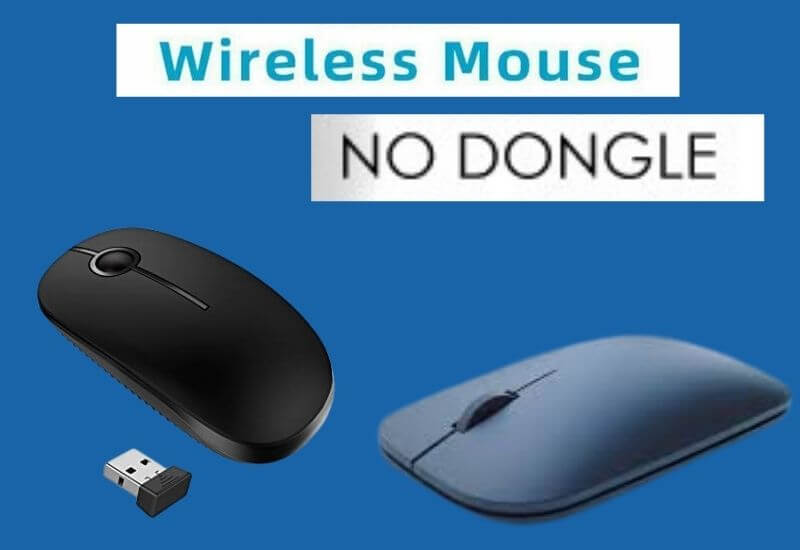3 Easiest Ways to Use a Wireless Mouse Without USB Dongle – this time the techjustify team will share several ways to use a wireless mouse without a USB dongle that you can do easily.
The mouse has now become one of the supporting tools that are widely used by various groups because this tool can make people who use it look more professional and serious at work.
This mouse is now recommended for those of you who are used to using a trackpad to use a mouse.
And now you can also choose your own various wireless mouse variants that can save your bag space.
And usually, this wireless mouse is used with a dongle that you have to plug into a computer or laptop via a USB cable.
Table of Contents
3 Easiest Ways to Use a Wireless Mouse Without USB Dongle
The dongle has a role as a receiver so that the mouse can send commands to the PC.
This dongle has a very small shape and size and many people often lose this dongle because of its very small size and the mouse will no longer be able to be used.
But you don’t need to worry because even if your dongle is lost, you can still use the mouse.
So how to use a wireless mouse without a USB dongle? Let’s look at the following.
How to use a wireless mouse without a USB dongle
- Connect via Bluetooth
- Plug the cable into the mouse
- Using the Suggestion Mouse
1. Connect via Bluetooth
With the development of the information technology era that is very fast today, and know how many companies make wireless mice have presented a fairly powerful way for you to do it.
When the dongle mouse that you are using has disappeared, now some mice are equipped with additional feature support that can connect a wireless mouse that you will use to a computer or laptop.
And the mouse is often called a dual-mode wireless mouse, which now offers a Bluetooth connection.
And you can also use this mouse without charging it and without changing the battery every time it runs out.
And please make sure whether the wireless mouse that you are using so far already has a Bluetooth connection or not.

If so, it means that your mouse can be used without a dongle.
2. Plug the cable into the mouse
This method is usually used to increase the speed of responsiveness so that it is even higher than without using a cable, and you can also use it when your dongle is lost.
This combination of wired and wireless can be said to be a very unique innovation because it offers very high flexibility and alternatively when you use the mouse when the battery is low.
3. Using the Suggestion Mouse
You definitely have a backup mouse that you usually use. And in general, each mouse has diverse advantages and has its own advantages and disadvantages.
Some already support a very wide DPI range to make it faster when you move the cursor and there are macro mice that already have many buttons and so on.
So it is commonplace if you have more than one mouse with different purposes. And if you do have a spare mouse, please use it when your dongle is lost.
Read Also : Best Budget Gaming Mouse in 2021
That’s more or less the steps you can try to use to use a wireless mouse without a USB dongle. Of course, with a way out that might be very easy for you to do.
Closing
Thus a little information about using a wireless mouse without a USB dongle.
Hopefully, this information is useful for those of you who are losing your dongle and are confused and looking for how to use a wireless mouse without a USB dongle.
We are always open to your problems, questions, and suggestions, so feel free to Comment on us by filling this. This is a free service that we offer, We read every message we receive.
Tell those we helped by sharing our posts with friends or just liking to Follow us on Instagram, Twitter and join our Facebook Page or contact us Gmail, Linkedin, etc

Pradeep Sharma is a author the mind behind Techjustify, where I craft insightful blogs on technology, digital tools, gaming, AI, and beyond. With years of experience in digital marketing and a passion for tech innovation, I aim to simplify complex topics for readers worldwide.
My mission is to empower individuals with practical knowledge and up-to-date insights, helping them make informed decisions in the ever-evolving digital landscape.