Previously, explained how to use TikTok App on PC or laptop. But one of the drawbacks of TikTok Web is that the uploaded video cannot be edited.
The solution can be by downloading the TikTok application on a PC or laptop. To download the TikTok application, you need other supporting tools, especially to install it on the device you are using.
One of them is to use theBlueStack emulator.This emulator can provide several programs on the applications used and install them on a PC/laptop.
For more details, here’s how to download the Tiktok application on a PC.
Table of Contents
How to Download Tiktok App on PC
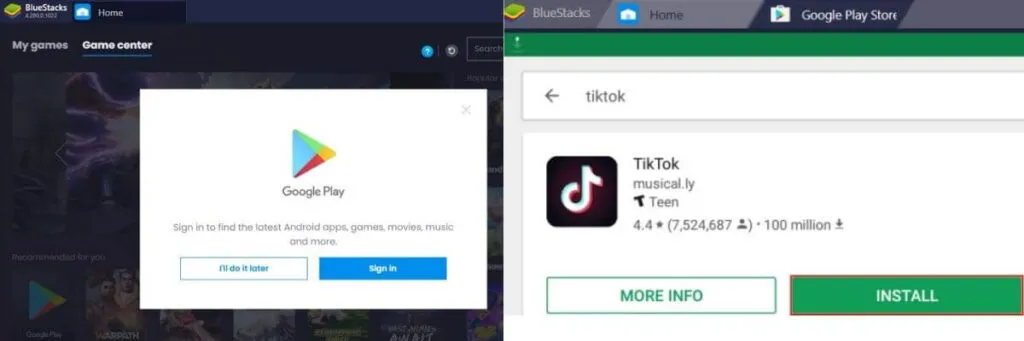
1. Download the blueStacks app
To download the TikTok application on your PC, you must first install theBlueStakcs emulator. This installation process will not take long, you just need to follow the steps provided in it.
2. Go to Google Play Store
If you are finished with the Bluestack installation process, the next step is to enter Bluestack and select the Google Play Store menu. Press the menu then log in using the account that is already used in the Google Play Store.
This is done in order to be able to get the application on the device used. The login process will not be difficult because it only requires a connected account.
3. Search TikTok app and download
To start downloading the TikTok application, on Bluestack look for the search menu then type TikTok. After finding it, you only need to download and install it directly on the device you are using.
Perform the installation process according to the steps given to start using the application on your PC/Laptop.
How to Use Tiktok App on PC
After doing the installation process and steps, the next thing is to start using TikTok on your PC. Here’s how:
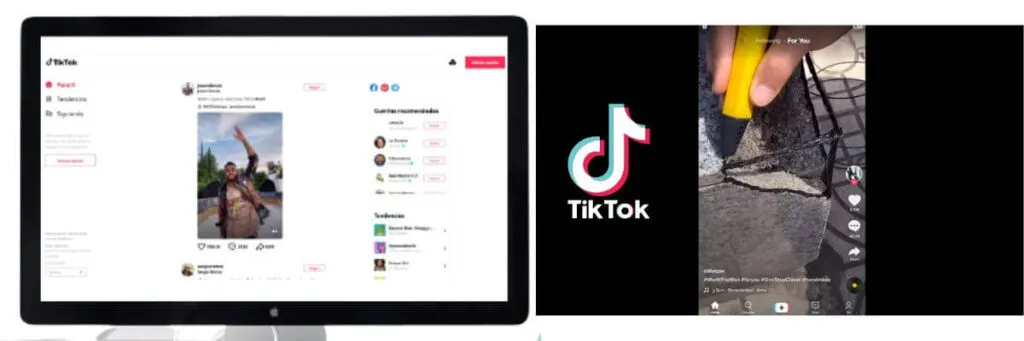
1. Enter the TikTok app
Open the application that has been installed then go to the Me menu option in the application. The location of this menu option is at the top right of the application.
2. Login
For those who don’t have the TikTok application, you can do the signup process first. Perform the account creation process with the various steps provided, usually users will be asked to enter the email or phone number used.
If you already have an account before, you only need to enter your existing username and password. If you want to enter with the phone number login option, then the steps are the same as the process above.
Read Also : How to find the most viral hashtags on TikTok?
Need to enter the phone number that was previously connected then press send code. Later there will be a login code sent directly to the cellphone as a way to login.
Copy the code then enter it and proceed to the login process.
3. Using TikTok features
After going through all the login processes, the next thing to do is watch the video. Not much different from the smartphone version, TikTok on PC also allows you to watch recommended videos.
Currently, using TikTok’s version of BlueStack which allows using of various editing features when uploading videos.
Those are some ways to download the Tiktok application on a PC or laptop. This method can help to get TikTok on PC. What is certain is that TikTok can be more satisfied on the big screen.
I hope this helps.
We are always open to your problems, questions, and suggestions, so feel free to Comment on us by filling this. This is a free service that we offer, We read every message we receive. Tell those we helped by sharing our posts with friends or just liking toFollow us onInstagram,Twitterand join ourFacebookPage or contact us onGmail,Linkedin, etc


