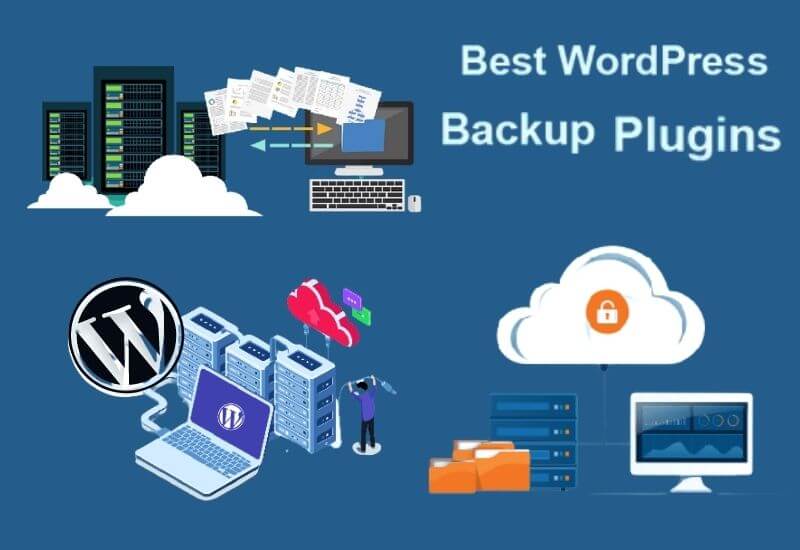Best WordPress Backup Plugin – It is often said that success is for those who take risks. However, when it comes to the technical aspect of WordPress based blogs/websites, the claim becomes inapplicable!
So, you could do some experiments in the blog, like playing with code, installing brand new plugins, installing your theme, etc., but keep in mind that even a second of downtime will become a black mark in your blog’s reputation.
However, if you are so desperate to perform such experiments, there is a way you can go: WordPress Auto Backup. WordPress is the most popular CMS in the world. It powers more than half of the websites on the internet, and it’s easy to see why. It’s free, flexible and easy to use. The only problem with WordPress?
It doesn’t come with any built-in backup functionality (unless you pay for a web hosting plan that includes it). This means that if anything happens to your website, you could lose all of your content and data.
Put simply, WordPress auto backup means that in addition to the backup service that can be offered by the hosting provider, everything you do on your WordPress site will be backed up to a safe place.
So once you’ve messed up, you can restore that backup and everything will be fine again! In this post.
We will provide you with a list of the best automatic WordPress backup plugins, and the list includes both premium and free plugins.
Instead of simply mentioning such plug-ins, we will delve into each plug-in, exploring its price, scheduled backup availability, migration support, backup destination, etc.
Table of Contents
The Best Free WordPress Backup Plugin
Luckily, there are dozens of different WordPress backup plugins available that can help you protect your site from potential disaster. Here are our picks for the best free WordPress backup plugins available today:
1. VaultPress – One of Automattic
If you are familiar with WordPress.com, you are also familiar with Automattic; VaultPress comes from the same house as WordPress.com

To help you secure your WordPress blog or site. VaultPress offers a number of features that will help any WordPress admin. Some of these interesting features are as follows.
- VaultPress offers real-time backups. Real-time backup means that the service will backup everything that happens on your WordPress site, such as posts, media, comments, reviews etc …
- The auto-restore feature allows you to roll your blog back to a previous state with just one click. VaultPress will use the FTP or SSH connection for recovery.
- Security is an added bonus when purchasing VaultPress. Along with real-time backup, VaultPress will thoroughly scan your WordPress site for security issues.
Migration: Since VaultPress allows you to roll back the update to another site, VaultPress supports site migration. You will be able to choose the convenient option during the migration.
Plans: VaultPress offers three different plans of its backup service. The Lite, Basic, and Premium plans cost $ 55, $ 165, and $ 440 respectively.
You must purchase the VaultPress subscription for each site you own, rather than using one license for all.
It should be noted that the VaultPress Lite plan offers daily backup instead of real-time backup. Taking all these factors into account, VaultPress is an excellent service for those who need a truly AUTOMATED service.
2. Updraftplus
updraftplus wordpress backup plugin is the best free backup plugin for WordPress. The free version is quite powerful and it can protect your website from all kinds of data loss like hacking, malware, accidental deletion or even intentional deletion.
updraftplus is one of the most popular backup plugins out there because it’s a great tool for anyone who wants to make sure that their website is safe and secure.
It’s fast, secure, easy to use and has many other features which make it a must-have for any WordPress user.
3. BackupBuddy
If you are looking for a perfect companion for backing up your WordPress site, BackupBuddy is for you! Compared to other plug-ins, BackupBuddy is packed with features. Some of its notable features are as follows.

- All or database: BackupBuddy offers two types of backup options: full backup and database backup. First, it will back up everything from your site, including databases, plugins, files, themes, scripts, posts, and a host of other things that make your site complete. On the other hand, you have an option to backup all databases.
- Backup to remote servers: using the plug-in, you can store your backup files in Amazon S3, Dropbox, Stash, a BackupBuddy service, etc.
- Easier restore process, as BackupBuddy uses a specific script to manage the restore process
Plans: Different BackupBuddy plans are based on the number of sites that can be backed up. The first plan costs $ 80 and you can back up two sites, while the second plan, which costs $ 100, can be used to back up up to 10 sites. And, BackupBuddy’s final plan is worth $ 150 and supports unlimited sites.
3. Backup WordPress to Dropbox
Unlike the ones mentioned above, WordPress Backup to Dropbox is a free but effective way to back up blogs or sites, running on WordPress.
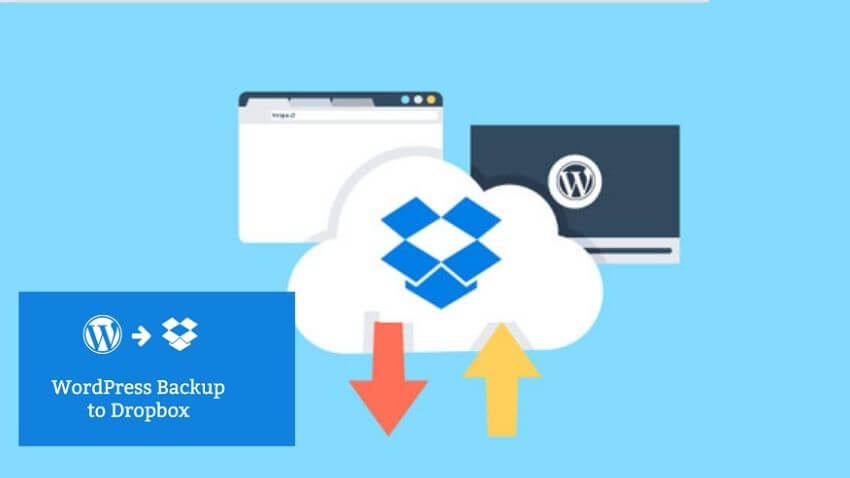
Being a free plugin, it has some problems and some advantages. Some of them are:
- Installation and configuration are simple
- However, the reset process is not that simple compared to those of the previously mentioned plugins.
- Ability to set the frequency of backups as well as the days when you want to back up the site
- It uses Dropbox as a way to store backups and it’s very cheap
Despite users, those who are new to WordPress, will face some problems, WordPress backup to Dropbox is a fantastic plugin for bloggers and other professionals.
4. BackUpWordpress
BackUpWordpress is the best way to back up your blog or WordPress site, especially when you are using a shared server for your blog.
The plugin allows for full backup of your WordPress blog, including files, databases, and everything in between.

However, one drawback of BackUpWordpress is that it stores the backup on its web server and that the site will be lost forever if something wrong happens to the server.
However, if you can purchase the developer version of the plug-in, you can store the backup in a number of spaces such as Google Drive, Dropbox, Amazon S3, Rackspace cloud, Azure by Microsoft, and DreamHost DreamObjects.
Some other features of BackUpWordpress are as follows.
- Scheduled backups, with customization on frequency and inclusion of items
- Versions translated for German, Chinese and Russian etc.
- Despite running on low configuration servers, BackUpWordpress works perfectly in VPS and dedicated ones
- No wizard-based installation process – everything is simple
Plans: There are two plans available for BackUpWordpress. The developer version which costs $ 99 has features as we mentioned earlier.
5. Free BackWPup
BackWPup Free is another free plugin to escape fears of unexpected data loss! In fact, BackWPup Free is the free version of the real plug-in, BackWPup.
Just like the plugin above, BackWPup allows users to store backups in different places like Dropbox, Amazon S3, Azure, Google Drive, Email, etc.

The support for multiple sites makes things simple enough for a person who wants to manage multiple sites. In addition, there are many features, including the following.
- Scheduled backups with variety of customizations
- The job-based backup procedure is relatively simple
Of course, BackWPup is a good choice, although the plugin’s features are not comparable with its Pro version which is a bit expensive (well, as usual).
Hopefully, you are like these 5 best automatic WordPress backup plugins and we are always open to your problems, questions, and suggestions, so feel free to Comment on us by filling this.
This is a free service that we offer, We read every message we receive. Tell those we helped by sharing our posts with friends

Pradeep Sharma is a author the mind behind Techjustify, where I craft insightful blogs on technology, digital tools, gaming, AI, and beyond. With years of experience in digital marketing and a passion for tech innovation, I aim to simplify complex topics for readers worldwide.
My mission is to empower individuals with practical knowledge and up-to-date insights, helping them make informed decisions in the ever-evolving digital landscape.