5 Easy Ways to Delete Oursurfing on Chrome – Oursurfing is abrowser hijackerprogram that will change the homepage of the Chrome browser or any other browser to a page from oursurfing.com.
This is clearly very annoying, not to mention the many strange ads and shortcuts that appear on the homepage of oursurfing.
Table of Contents
How to Remove Oursurfing.com Virus on Chrome
Not only that, if youbrowsethrough theoursufinghomepage , you will be directed to the Yahoo! search page, not using the Googlesearch engine.
Now to help you solve this problem, this time techjustify has written several ways to remove oursurfing in Chrome.
5 Easy Ways to Delete Oursurfing on Chrome
Here’s how:
- Uninstall Oursurfing Program
- Reset Browser Chrome
- Scan Viruses with Applications
- Remove Suspicious Extensions
- Uninstall Virus Oursurfing.com in Regedit
1. Uninstall Oursurfing Program
To remove oursurfing from the first Google Chrome homepage, you can delete the oursurfing program from your PC.
This method does not only apply to the Google Chrome browser, but also other browser applications such as Microsoft Edge, Mozilla Firefox, and others.
Here’s how to remove oursufing from your computer or laptop:
Step 1:OpenControl Panelby searching for it inStart MenuorSearch.
Step 2:Click onUninstall a programin theProgramssection .
Step 3:Find andUninstall the Oursurfingapp .
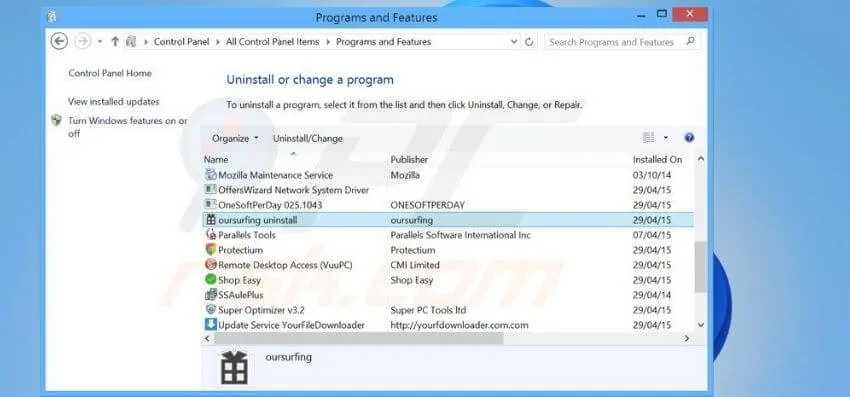
Also uninstallany other suspicious applications that you find, because oursurfing might use other program names to trick you so you can’t find the program.
If you fail to uninstall a suspicious program, you can use theRevo Uninstaller Freeapplication .
2. Reset Browser Chrome
If the first method doesn’t work, either you didn’t find the oursurfing program or the program has been successfully removed but hasn’t disappeared from Chrome. You should try this second method.
What you need to do here is toresetthe Chrome browser to its initial settings (default). That way, the homepage of Google Chrome will return to thedefaultposition , meaning that it will no longer run oursurfing as the homepage.
Here’s how to reset Google Chrome PC:
First:Open the Google Chrome app, then clickthe three dotsin the top right corner and selectSettings.
Second:Scroll to the very bottom, then clickAdvanced.
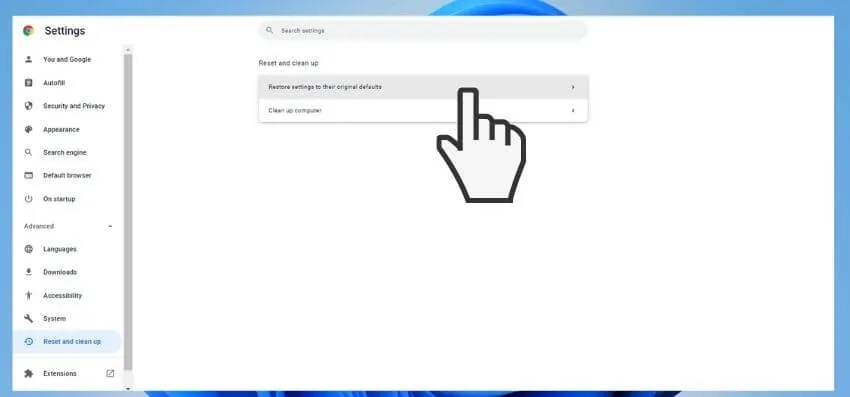
Third:Scroll to the very bottom, then click theRestore settings to their original defaultsoption and clickReset Settings.
3. Scan Viruses with Applications
As we mentioned above that oursurfing is included in one of thebrowser hijackersprograms or simply avirus.
So another proven effective way to remove oursurfing from Google Chrome is to do aVirus Scan.
Unfortunately,browser hijackersprograms like oursurfing are not detected as viruses by the Microsoft Windows Defender antivirus application and some other applications.
Therefore, you need a special application that can handle this kind of problem. The application isMalwarebytes.
Never used it? Just follow these steps:
Step #1:Download theMalwarebyteapplication from the official website, then install the application.
Step #2:Open theMalwarebyteapplication , then clickScanin theScannersection . Wait until the process is complete.
Step #3:If a number of viruses are found, select all of them and click theQuarantineoption .
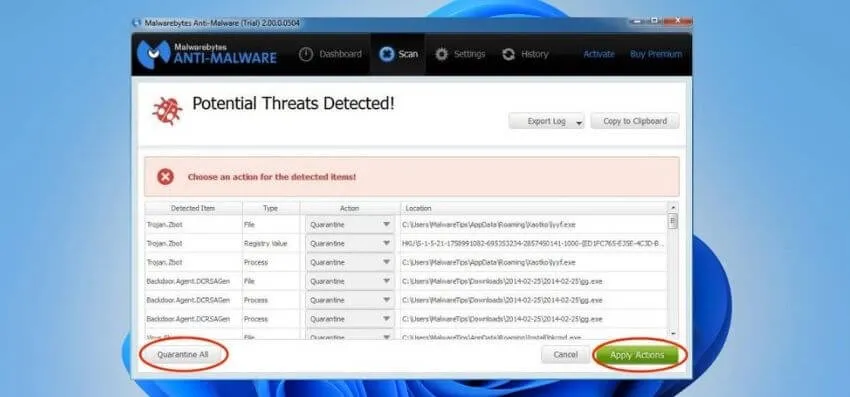
After thevirus scanprocess is complete, pleaserebootyour computer or laptop to get maximum results.
4. Remove Suspicious Extensions
One of the reasons Oursurfing may appear as the home page on Google Chrome is because you installed the wrong extension.
So to fix it, immediately find and remove suspicious extensions. Here’s how:
Step #1:Clickthe Extensionsicon , then selectManage Extensions.
Step #2:Look for suspicious extensions.
Step #3:Click theRemovebutton to remove the extension.
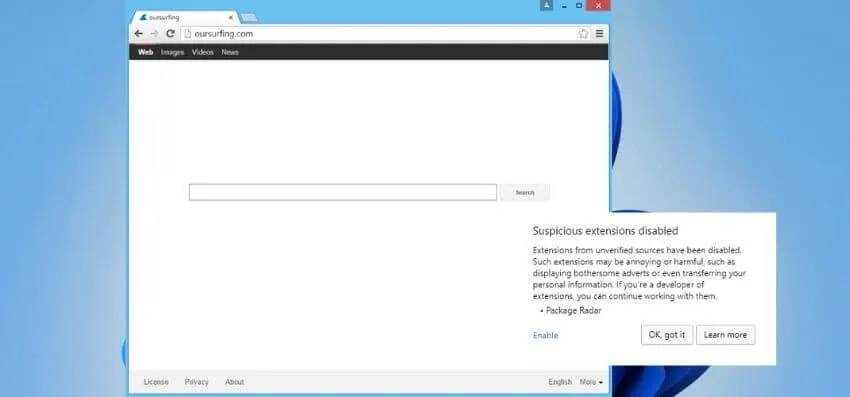
Repeat the steps above if there is more than one extension that you think is suspicious. It’s also a good idea to remove unused extensions.
5. Uninstall Oursurfing.com Virus in Regedit
The final solution to remove oursurfing from Google Chrome is to clean it through the Registry Editor.
Here’s how to do it:
Step 1:Open theRunwindow by pressingWindows key + R.
Step 2:Typeregedit, then pressEnter.
Step 3:In theRegistry Editorwindow , click theEditoption and selectFind.
Step 4:Typeoursurfingand clickFind Next.
Step 5:If found, delete the oursurfing folder and its contents.
So those were some ways to remove oursurfing in Chrome. If it still doesn’t work, make sure your computer is free of viruses and do the process of reinstalling Google Chrome.
Hopefully, you are like these 5 Easy Ways to Delete Oursurfing on Chrome and we are always open to your problems, questions, and suggestions, so feel free to Comment on us by filling this.
This is a free service that we offer, We read every message we receive. Tell those we helped by sharing our posts with friends


