How to Create a Signature Online – Digital signatures are very much needed in this day and age. Especially if you make a letter of agreement or contract for something.
Of course, the signature is needed to make it valid or legally strong. So how do you create an electronic signature? To answer this question,
We have a solution, namely by creating an online signature. Yes, online. There are several websites that come with such a service. Anything? Here’s the review.
Table of Contents
What is an electronic or digital signature?
An electronic or digital signature is a signature that you create but present in a digital version. Usually, this signature is required to confirm a letter or contract without the need for the person concerned to be face-to-face.
Then, is this digitally signed document valid or not? This depends on the policies of each region, but what is certain is that for a pandemic situation like now, the signature is clearly legal and binding.
A digital signature is required when you have a digital document that needs to be signed. However, if you are not dealing with correspondence or exchanging documents online,
This signature does not need to be created. However, it’s better to have than suddenly you have to put a digital signature on a document. no?
Best way to create an electronic signature
- Smallpdf.com
- ilovepdf.com
- Onlinesignature.com
- docsketch.com
- digisigner.com
How to Create a Signature Online
Well, for that you also need to create this digital signature. The method is quite easy and very easy.
Moreover, you can make this digital signature online. Therefore, here are several ways to create a signature online.
1. How to create an online signature with smallpdf.com
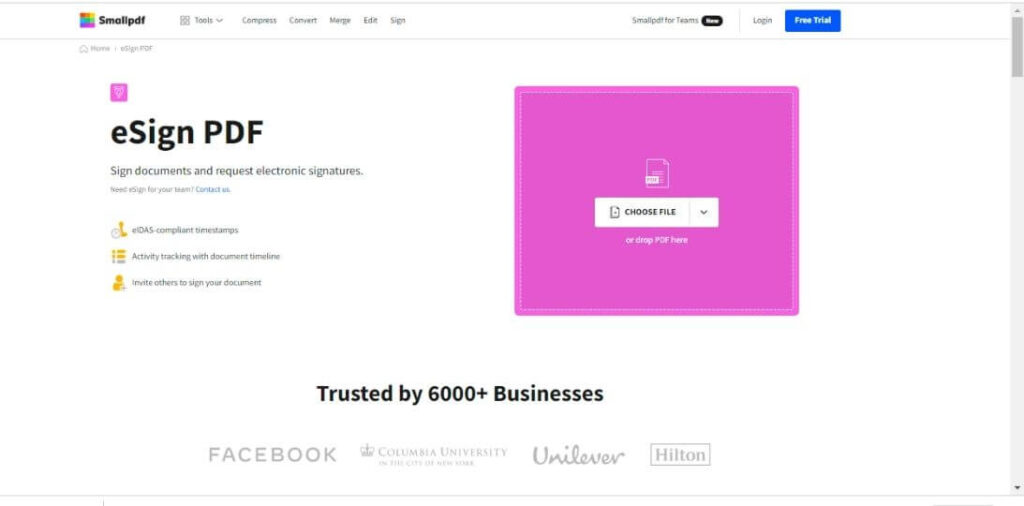
The first website that could create digital signatures online was smallpdf.com. This website seems to be quite famous for modifying PDFs.
The proof is if you do a search about converting PDF files on Google, this website comes first.
Well, because this site is famous for modifying PDF files, you can also use it to put digital signatures. The method is as follows.
– Upload a PDF file to be signed.
– After that click the Create Signature section on the top right.
– Then select Draw to create your signature online. Oh yes, you can also change the ink color with blue, red, and black.
– After that, click Create and paste in place for signature on your PDF document.
– Then click Finish & Sign.
– On the next page click the top right that says Save. In this option you can choose documents to be stored on your computer/laptop, on Google Drive, or in Dropbox.
– After selecting where the document will be saved, the online signature process is complete.
2. How to create an online signature with ilovepdf.com
Ilovepdf.com also comes as a useful website for modifying PDF files. Just like smallpdf.com, on this website you also have to upload the document to be signed first. After that, follow these steps.
– When you have uploaded the document to be signed, you will be required to fill in your full name and initials.
These two fields are required in order to move on to the next step.
– Then select draw on the available options.
– Fill in your signature and initials in the fields and click Apply.
– If you have, you can drag on the signature text and put the signature in the space provided on your document.
– When done, click Sign and your document will be automatically downloaded.
3. How to create an online signature with onlinesignature.com
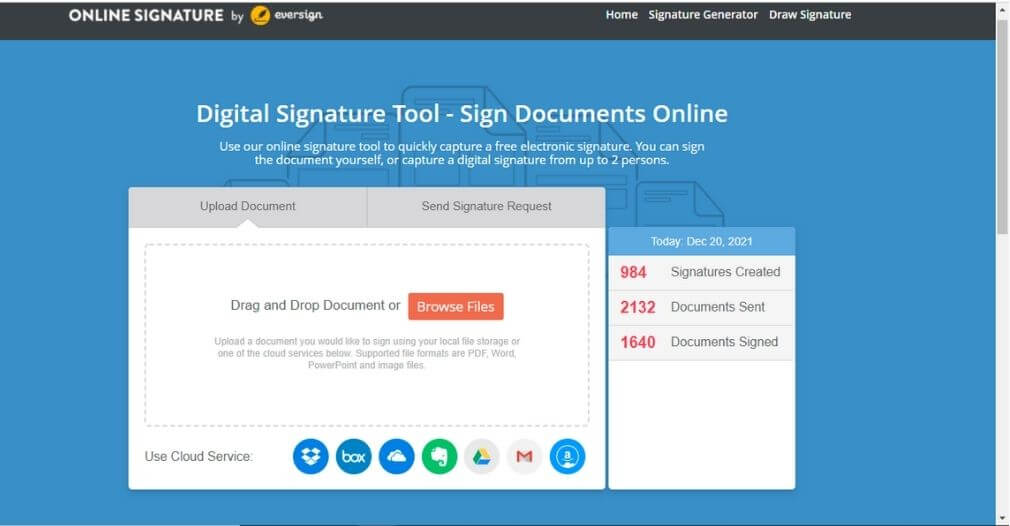
If you need a website that is simple to create an online digital signature, maybe onlinesignature.com can be an option.
Because this website comes with a simple and straight-to-the-point appearance.
The way to create an online signature at onlinesignature.com is as follows.
– Go to the onlinesignature.com website.
– After that in the large column in the middle of the screen, draw your signature using the cursor.
– If the signature is deemed inappropriate, you just have to click Clear to delete it.
– If it is appropriate, click Save to save it.
– Next, you will be faced with the option to directly download your digital signature and register for free.
– Click Download Signature and the PNG version of the signature is automatically downloaded.
4. How to create an online signature with docsketch.com
The next website that you can use to create a digital signature online is docsketch.com. This website is more or less the same as onlinsignature.com. It’s just that it may look more attractive and user-friendly.
Here’s how to create a signature online at docsketch.com.
– Go to the website.
– Unlike onlinesignature.com, on this site, you can choose the ink color to be used.
– If your signature doesn’t match and you want to start again, you can click Clear which is just below the column.
– When you have written your signature, you can click Save.
– In the next option, you can directly download your signature or sign a document.
– If you want to download directly, don’t forget to slide the button on the Transparent background text. Thus, you will download the PNG version of the signature.
– But if you want to sign your document right away, just click on the option and follow the steps. More or less the same as those on smallpdf.com and ilovepdf.com.
5. How to create an online signature with digisigner.com

Digisigner.com is the last choice of sites that can create digital signatures online. The working principle is more or less the same as smallpdf.com and ilovepdf.com.
Although this website is actually a paid service, you can use its free facilities.
To create an online signature on digisigner.com just follow the steps below.
– Visit his website.
– Then upload the PDF document you want to sign in the Sign PDF Now option.
– Next select the place where you will put your signature. Then click on that section.
– After clicking, the Type, Draw, and Upload options will appear. Select Draw.
– When done, click Sign and your signature will appear on the document.
– After that, click Done.
There is another tool Digital Signing
Later you will be taken to the next page which will display the Download Document option. Click on that option and your document will be signed online.
Well, you already know how to make an online signature, right?
We are always open to your problems, questions, and suggestions, so feel free to Comment on us by filling this. This is a free service that we offer, We read every message we receive.
Tell those we helped by sharing our posts with friends or just liking to Follow us on Instagram, Twitter and join our Facebook Page or contact us on Gmail, Linkedin, etc

Pradeep Sharma is a author the mind behind Techjustify, where I craft insightful blogs on technology, digital tools, gaming, AI, and beyond. With years of experience in digital marketing and a passion for tech innovation, I aim to simplify complex topics for readers worldwide.
My mission is to empower individuals with practical knowledge and up-to-date insights, helping them make informed decisions in the ever-evolving digital landscape.


