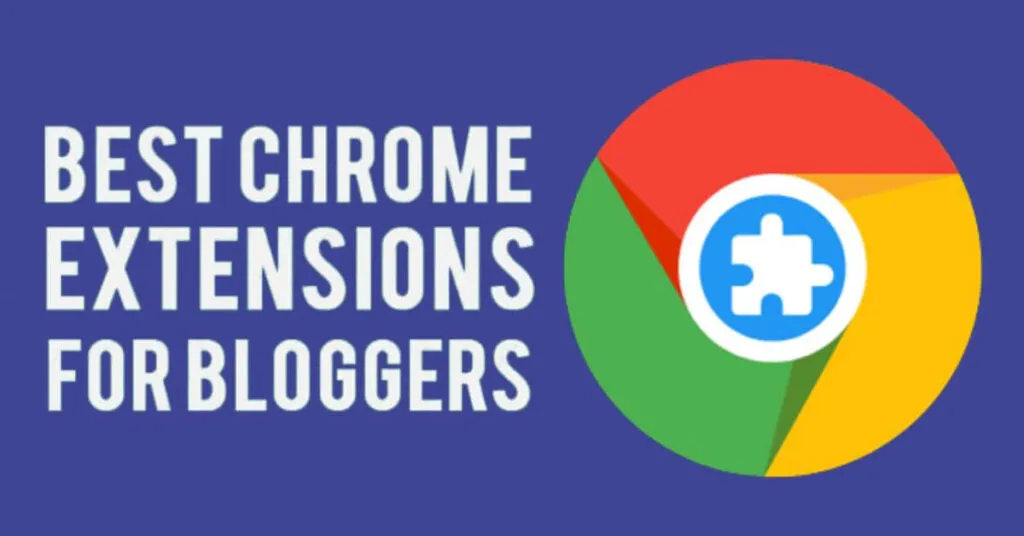Best Chrome Extensions for Bloggers – For blogwriters,trafficinfo from the posts youpublishcan be an important thing to take into consideration. Especially youbloggers who are serious, mastering bloggingtechniques from checkinggrammarto SEO optimization is absolutely essential to enter the list of basic knowledge.
Table of Contents
Best Chrome Extensions for Bloggers
For youBloggerswho are also users of the Google Chrome browser, we have 7 recommendations for extensions that can help your process of creatingblogcontent so that it is of higher quality from various aspects. Here are the recommendations.
1.Dictionary by Google– See word definitions in one click
When looking for references by reading articles on the internet, of course there are times when you come across one or several foreign words with meanings you don’t know. Instead of searching for the meaning of words manually, you can use Google Dictionary. This extension will be active whenever you do a word block, with a word definition popup that appears directly above it.
2.Tag Assistant by Google– Provides the best SEO tag suggestions
If you have startedbloggingfor a relatively long time, surely you already have a reliable SEOtool. Introducing the Tag Assistant by Google extension, a Google Chrome extension that will make the SEOtaggingprocess more streamlined by embedding it into thebrowsermenu . Tag Assistant by Google will analyzethe tagsthat you have created and give suggestions if the existingtagsare inadequate.
3.WhatFont– An easy way to find out the type offonton the internet
To make your article content look more attractive, there are times when you need to use afontthat is more attractive and suits the tastes of today’s readers.For those of you who often look for fontreferences on various websites, the WhatFont extension can help you identifyfontsinstantly, simply by highlightingthetext withthe fontyou want to know.
4.WhatRuns– Know the concoctions of famousblogs
This extension is a must have for those of you who want to know whattools are used on blogswith hightraffic. Once installed, WhatRuns will automatically analyze what auxiliary tools a website orbloguses from abackendperspective .
5.Grammarly– Improve your English skills
This extension is highly recommended for those of you who often communicate in English in email or other communication platforms that you use on Google Chrome, especially those who frequentlyblogin English.
Grammarly is designed to improve English language skills through checking up-to-dategrammarand suggesting the choice of words that are matched according to the context of the sentence, so you can produce higher quality English sentences.
6.Evernote Web Clipper– Copy text to notes app
This extension is perfect for those of you who use the Evernote note-taking app when writing ideas come. You can use the Evernote Web Clipper to save text snippets from the websites you visit. In addition to text, Evernote Web Clipper offers special formats for saving notes in the Evernote app, specifically for sites like LinkedIn and YouTube.
7.Toby for Chrome– Intuitive bookmark manager
Sometimes, of course, you’ve ever wanted to restore abrowsingsession in Chrome which consists of several tabs. Toby for Chrome will organize your tabs andbookmarksinto minimalistic folders that you can reopen all at once, whenever needed.
With the 7 Google Chrome extensions above, I hope you can improve the quality of yourblogcontent .